Tekonsha Trailer Brake Controller
- TK37ER
- Electric
- Proportional Controller
- Up to 3 Axles
- Tekonsha
- Under-Dash
- Plug-In
- Under-Dash Box
- Single Trailer Only
- LED Display
This proportional brake controller has simple controls and a digital display for diagnostic information. Includes 3 boost levels, a slide-bar manual override, built-in battery protection, automatic leveling, and continuous diagnostics.
Features:
- Brake controller activates trailer brakes in proportion to your vehicle's braking action
- Automatically adjusts trailer's braking based on deceleration of tow vehicle
- Straight-forward controls keep settings within easy reach
- Gain setting lets you adjust the amount of power sent to the trailer's brakes
- 3 Boost levels let you adjust initial braking power and aggressiveness
- Slide-bar manual override allows you to control trailer sway or stop in emergencies
- LED display shows your current settings and diagnostic information
- Built-in safeguards protect your vehicle, trailer, and the controller
- Runs continuous diagnostic checks to alert you to any potential problems
- Minimizes drain on car battery when not in use
- Prevents trailer brakes from overheating by reducing power output to them during prolonged stops
- Quick-disconnect feature lets you easily remove and store the controller when not in use
- Replacement wiring harness (sold separately) and replacement bracket (6927 - sold separately) required to swap controller between vehicles
- Easy installation with automatic leveling
- Position anywhere from -90 degrees to 90 degrees up and down
- Controller must be parallel with direction of travel and horizontally level
- No need to wire into your vehicle - custom-fit harness lets you plug in and go
- Mounting bracket and hardware included
Specs:
- Application: trailers with up to 3 axles (6 brake assemblies)
- Compatible with electric brakes only
- Dimensions: 5" long x 4-3/8" wide x 2-1/2" tall
- Mounting range: between -90 degrees and 90 degrees vertically
- Warranty:
- Limited lifetime on brake controller
- Limited 1-year on wiring harness
Gain Power Adjustment
![Tekonsha Primus IQ Gain]()
You can adjust the gain (also known as output) with the thumbwheel on the front of the controller. Gain lets you set the maximum amount of power that will be applied to your trailer's brakes. A heavier trailer will need more power to achieve smooth, safe braking, while a lighter trailer will need less. Typically, the gain is only readjusted when you experience changing road conditions or if the weight of your trailer changes.
Power Boost for Heavy-Duty Towing
The boost setting controls the aggressiveness of your trailer's braking, meaning how quickly the brakes reach the maximum braking level. You can adjust this when you're towing heavy loads and you need more umph to bring your trailer to a stop. Your tow vehicle doesn't need that much power to brake in time, but your heavy trailer does.
Depending on the level of boost, your trailer brakes can start at either 13 percent or 25 percent of the set gain. What this means is that, instead of starting at 0, the brakes will start at 25 percent and get to 100 percent sooner. This keeps the trailer from pushing your tow vehicle forward.
If your trailer weighs less than your tow vehicle, no boost is needed. But, if you want your trailer to lead the braking, you can select level B1.
Boost Levels:
| Approximate Gross Trailer Weight | Boost Level | Increase in Initial Power Output |
|---|
| Less than tow vehicle GVW | B1 | 13% |
| Equal to tow vehicle GVW | B1 or B2 | 13% or 25% |
| Up to 25% more than tow vehicle GVW | B2 or B3* | 25% |
| Up to 40% more than tow vehicle GVW | B3* | 25% |
*Both B2 and B3 offer a 25-percent boost in initial power. But the braking curve for B3 is more aggressive than that of B2. This means that, even though you will start out with the same intensity when using these boost levels, you will get an overall more aggressive braking experience with the higher level. So if you use B3, you will reach maximum braking sooner than if you use B2.
To adjust the boost, use the blue push-button on the top of the Primus IQ.
Slide-Bar Manual Override
![Tekonsha Primus IQ Manual Override]()
The Tekonsha Primus IQ comes with an easy-to-reach, slide-bar manual override, great for stopping sway or controlling your trailer's momentum in emergencies. To engage the manual override, just push the slide-bar to the left, towards the center of the controller. This will activate the trailer's brakes and brake lights without you having to apply the brakes on your tow vehicle, perfect for limiting trailer movement while you're cruising.
Quick, Simple Installation
The Primus IQ can mount between -90 degrees and 90 degrees vertically, but the brake controller still needs to be horizontally level and parallel with the direction of travel.
After mounting the Primus IQ unit in your cab using the included bracket, simply plug the included custom harness into your vehicle. The other end of the harness plugs into the brake controller. To remove the IQ for storage when you're not using it, just unplug the unit and slide it out of the bracket. With a replacement wiring harness (sold separately) and replacement bracket (6927 - sold separately), you can even transfer the IQ to another vehicle.
Note: If you don't already have a 7-way plug at the back of your vehicle, take a look at our exclusive 7- and 4-way brake controller installation kit (ETBC7 - sold separately).
Proportional Braking
![What is proportional Braking]()
The Tekonsha Primus IQ brake controller comes equipped with proportional braking to give you the best towing experience. Proportional braking means that your trailer brakes mimic your tow vehicle's brakes. If you slam on the brakes in your vehicle, your trailer brakes will activate with the same intensity; if you brake lightly, your trailer brakes lightly too. The trailer's braking is in proportion to your vehicle's braking. This saves wear and tear on the tires and the brakes on both your vehicle and trailer.
The Primus IQ uses an internal inertia sensor to detect how your vehicle is braking so it can send the right amount of braking power to your trailer. It measures the inertia of your tow vehicle and activates the trailer's brakes to slow at the same rate. The result is uniform braking across your towing setup. No push-pull action - just smooth, proportional braking every time.
90160 Tekonsha Primus I-Q Proportional Brake Controller - 1 to 4 Axles
Replaces 39528 Hidden Hitch and 20191 Draw-Tite I-Stop IQ Proportional Brake Control
302400 Tekonsha Brake Control Wiring Adapter with 2 Plugs
Replaces Tekonsha 3024-P
Installation Details  Alternate Instructions
Alternate Instructions 
































































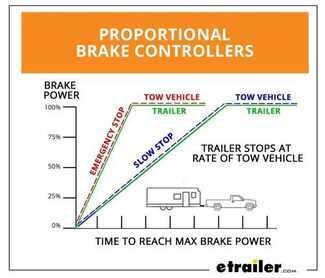

































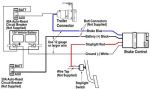

















Thank you! Your comment has been submitted successfully. You should be able to view your question/comment here within a few days.
Error submitting comment. Please try again momentarily.