Tekonsha BRAKE-EVN Trailer Brake Controller w/ Custom Harness - 1 to 4 Axles - Proportional

 Arrives before Christmas
Arrives before Christmas 

with factory 4-Flat
with factory 7-Way
Will this fit?
To see if this custom-fit item will work for you please tell us what vehicle you'll use it with.
- All Info
- Reviews (134)
- Q & A (0)
- Videos (4)
- Photos
Tekonsha Trailer Brake Controller - TK75BR
- Electric
- Proportional Controller
- Up to 4 Axles
- Tekonsha
- Under-Dash
- Plug-In
- Under-Dash Box
- Single Trailer Only
- LED Display
The large, digital, LED display and clearly labelled buttons on this proportional controller make it easy to use. Includes 3 levels of boost, a slide-bar manual override, built-in short circuit protection, and automatic leveling.
Features:
- Brake controller activates trailer brakes in proportion to your vehicle's braking action
- Automatically adjusts trailer's braking based on deceleration of tow vehicle
- Push-button controls are clearly labelled to make the controller easy to use
- Gain setting lets you adjust the amount of power sent to the trailer's brakes
- 3 Boost levels let you adjust initial braking power and aggressiveness
- Slide-bar manual override is within easy reach for controlling trailer sway or stopping in emergencies
- Large LED display is easy to read
- Shows braking output as well as diagnostics
- Built-in short circuit protection keeps your vehicle, trailer, and the controller safe
- Automatic leveling lets you mount at any angle up or down for an easy installation
- Controller must be parallel with direction of travel and horizontally level
- Custom, plug-in wiring harness and mounting bracket with hardware included
Specs:
- Application: trailers with up to 4 axles (8 brake assemblies)
- Compatible with electric brakes only
- Dimensions: 4-1/4" long x 2-3/4" wide x 1-1/8" tall
- Mounting range: 360 degrees vertically
- Limited lifetime warranty
Change Settings with User-Friendly Controls

The controls on the BRAKE-EVN are elegantly simple and user-friendly. Use the clearly-marked push-buttons to change the level of gain or boost. Gain lets you set the maximum amount of power that will be applied to your trailer's brakes. Typically, the gain (also known as output) is only readjusted when you experience changing road conditions or if the weight of your trailer changes.
The Tekonsha BRAKE-EVN also features a large LED display that's easy to see so you can check on your current gain setting with a glance, as well as diagnostic information.
Power Boost for Heavy-Duty Towing
The boost setting controls the aggressiveness of your trailer's braking, meaning how quickly the brakes reach the maximum braking level. You can adjust this when you're towing heavy loads and you need more umph to bring your trailer to a stop. Your tow vehicle doesn't need that much power to brake in time, but your heavy trailer does.
Depending on the level of boost, your trailer brakes can start at either 13 percent or 25 percent of the set braking output. What this means is that, instead of starting at 0, the brakes will start at 25 percent and get to 100 percent sooner. This keeps the trailer from pushing your tow vehicle forward.
If your trailer weighs less than your tow vehicle, no boost is needed. But, if you want your trailer to lead the braking, you can select level B1.
Boost Levels:
| Approximate Gross Trailer Weight | Boost Level | Increase in Initial Power Output |
|---|---|---|
| Less than tow vehicle GVW | B1 | 13% |
| Equal to tow vehicle GVW | B1 or B2 | 13% or 25% |
| Up to 25% more than tow vehicle GVW | B2 or B3* | 25% |
| Up to 40% more than tow vehicle GVW | B3* | 25% |
*Both B2 and B3 offer a 25-percent boost in initial power. But the braking curve for B3 is more aggressive than that of B2. This means that, even though you will start out with the same intensity when using these boost levels, you will get an overall more aggressive braking experience with the higher level. So if you use B3, you will reach maximum braking sooner than if you use B2.
To adjust the boost, use the blue push-buttons on the top of the BRAKE-EVN.
Automatic Leveling and Simple Installation
The self-leveling feature of the BRAKE-EVN ensures that the brake controller continues to function even as you drive up steep hills or through the mountains. You can mount it at any vertical angle, and the controller will level itself automatically. But keep in mind that the BRAKE-EVN must be horizontally level and parallel with the direction of travel to work correctly.
The included wiring harness plugs into the BRAKE-EVN at one end and then into the factory port on your vehicle at the other. No need to cut and splice any wires!
Note: See etrailer.com's exclusive 7- and 4-way brake-control installation kit (ETBC7 - sold separately) if you don't already have a 7-way plug at the back of your vehicle.
Proportional Braking
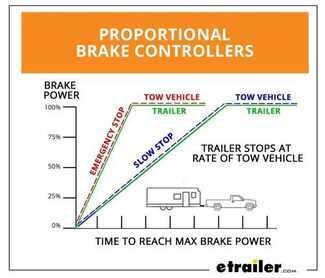
The Tekonsha BRAKE-EVN brake controller comes equipped with proportional braking to give you the best towing experience. Proportional braking means that your trailer brakes mimic your tow vehicle's brakes. If you slam on the brakes in your vehicle, your trailer brakes will activate with the same intensity; if you brake lightly, your trailer brakes lightly too. The trailer's braking is in proportion to your vehicle's braking. This saves wear and tear on the tires and the brakes on both your vehicle and trailer.
The BRAKE-EVN uses an internal inertia sensor to detect how your vehicle is braking so it can send the right amount of braking power to your trailer. It measures the inertia of your tow vehicle and activates the trailer's brakes to slow at the same rate. The result is uniform braking across your towing setup. No push-pull action - just smooth, proportional braking every time.
8508220 Tekonsha Break Even Proportional Brake Controller - 1 to 4 Axles
Replaces Draw-Tite 5535
303600 Tekonsha Brake Control Wiring Adapter with 2 Plugs
Replaces Tow Ready 20272
Replaces 3036-P
Installation DetailsCalifornia residents: click here


Videos are provided as a guide only. Refer to manufacturer installation instructions and specs for complete information.
Video Transcript for 2022 Ford Expedition Tekonsha BRAKE-EVN Trailer Brake Controller: Complete Installation
Hey everybody, Ryan here at etrailer. Today on our 2022 Ford Expedition, we're gonna be showing you how to install the Tekonsha BRAKE-EVN trailer brake controller And we're gonna be doing that in conjunction with the Tekonsha adapter plug. Before we get into that, let's just take a couple of minutes, check this out, and make sure it's gonna be right for you. There's a ton of different brake controller options on the market out there, and what one is gonna be best for you is really just gonna depend on a couple things, you know, what are you trying to accomplish and the appearance of it, I feel like, is a big deal, especially in a vehicle like this. So with this one, I like to call these more traditional style brake controllers. You know, been around for a long time.
They mount up to your dash. And this is how you can operate it. You make all your adjustments and everything right here. Surprisingly, this is a actually a pretty good fit for the Expedition. A lot of late model vehicles have a hard time sometimes actually bolting this style up just 'cause there's not a lot of room.
But that's not the case with the Expedition. One of the things I like about this one, it's relatively compact, probably about the size of a deck of cards if I had to compare it to something. And so it doesn't really take up a lot of space and I actually think it kind of matches the color scheme, at least in our truck here. But if you're someone that, you know, really don't want to see or have to deal with a brake controller mounted like this, there's a couple of other options that I like to recommend. One of 'em would be the REDARC Tow-Pro.
Those are really good. We do a ton of 'em. Had a lot of luck with them. The thing with those, the main body of the brake controller will live underneath the dash so you won't see it at all. And the only thing you'll be able to see is a small dial or knob.
It's about that big around. You could mount it, you know, wherever there's space, probably right here in this area if I had to guess, and that's how you make all your adjustments. So that one really does a good job of blending in and not being too noticeable. If you don't want to see anything on the dash, this would be a good solution. This is the Curt Echo in-line brake controller. And how this would work, your 7-way, you know, this just Ts into it. So plug into the 7-way, the other end would plug into the wiring harness back here, and then you would mount this up. So it's super easy. This'll live underneath the vehicle and you won't see it at all. Now the way you make your adjustments is through a mobile app and so it's really convenient. We do these quite a bit. Curt makes some really good wireless brake controllers and this is one of 'em. And so we've yet to really run into any issues in terms of connectivity or anything along those lines. Back inside. The brake controller is gonna work for trailers that have one up to four axles, so pretty much all your bases covered there. And it's going to work with trailers that have electric brakes only. This is a proportional style brake controller, which is what I recommend pretty much all the time. Just makes for a smoother braking experience. And so what happens, the trailer brakes are gonna match the braking pressure that you apply to your Ford whenever you're stopping. So for example, you know, if you're rolling up to a stop sign or something and you're halfway on the brake, the trailer's gonna match it. On the other hand, if you're going fast and there's an emergency or something, you gotta slam on that brake, the brake controller is going to send that power back and the trailer will match it. So just makes that braking experience a lot more comfortable and predictable. One of the things I personally like about this controller is you get the adjustments that are important and not really a whole lot else, so it really helps simplify things. So up here, you have your gain, which is essentially gonna be almost a power to the brakes. So let's say, you know, if you had an enclosed trailer or something, for example, and it was unloaded, you don't really need it to be super aggressive, right So you could dial that down and once it's loaded up, if you need some extra help in terms of getting the trailer slowed down, you can always ramp that gain back up. So you can really fine tune it there. And then there's boost settings as well. So you have boost one, boost two, boost three, and you can turn that boost off. And so what that's gonna do is start the braking power at a higher level essentially. So you know, let's say if your trailer weighs about the same or less than the Expedition, boost one or two usually would do the trick. If you got something really heavy, maybe a big bumper pull camper or something, two or three might be better. Like I said, it just starts the braking power out at a higher output as soon as you hit the brake, so it gets a little more aggressive, which is needed sometimes. And then you're gonna have the manual override, of course, which is this lever. And when you apply this or slide it over. it's gonna just apply the trailer's brakes. So you would use that in the event of a sway situation. You know, if your trailer kind of starts to catch wind or get away from you a little bit and you're on the highway or whatever, you can always kind of ramp this up slowly, applying the brakes to the trailer, kind of slowing it down and getting it to track straight again. If you're looking for a really simple, easy-to-use, and easy-to-figure-out brake controller, this is definitely one to consider. As far as the installation goes, really not bad on this vehicle. There's a factory connector plug behind the dash, pretty easy to get to. You pop a little panel off, plug the adapter in, plug the brake controller in and mount it up, and that's really all there is to it. It really shouldn't give you too many issues or take up a bunch of your time, but if you'd like to hang around, feel free to. We'll go ahead and get started on it now. To begin our installation, we're gonna be here in the driver's seat in our Expedition. And we need to locate the factory connector plug. That way, we can plug in our adapter harness here. So it should be located right here in this area behind this coin pocket. A lot of times you can kind of just grab that and unsnap it. Might help if you get a trim tool and pry behind there and work it free to get it removed. And inside of there, that's where our connector plug should be located. Here's a better look at that connector plug that we're looking for. There is a little plastic fastener kind of just holding it to the side. I'm gonna come in there and release it. That way, we have some more wire to work with and we can actually see what's going on. You'll see we'll pop that free. And this is a fastener so it's kind of just pushed into a piece of metal. I took a trim tool. You can use a flathead screwdriver, kind of get behind it and just pry it out. Now we're gonna remove this dummy plug here and push down on the center of that to release it. And we're not gonna be reusing this. But we can take our new adapter plug and plug it right in. We're gonna take the other end of our adapter and I'm just gonna feed it in and kind of angle it to the left and down. And I'm just trying to get it to drop down underneath the dash somewhere, and that way, we can kind of reach up there and grab it. Got that plug to drop from underneath our dash, and, you know, there's really no special way or special path to take. There's a lot of stuff going on in there. What I did, I kind of angled this to the left, pushed it in, and, you know, was able to get it to drop down. So that's what we're working with. And with that down there, now we can simply just take our little cover there, pop that back into place. Now you can figure out where you wanna mount up your brake controller. We're gonna put ours right here in this area. Pretty standard. It's clear behind the panel so we don't have to worry about drilling into anything. I like to put a piece of tape on it and get a level, you know, or you can eyeball it. It's up to you, but that's my level line. And then I have my two dots here that I used for my, you know, I took the bracket and held it up where I wanna secure this. So what I like to do is take a couple of the screws, (drill whirs) kind of just barely get 'em started, (drill whirs) pull 'em out, get our tape off, then you have some spots to work with there. We'll grab a bracket and get it installed. Take our bracket and get our screws started. I do like to completely thread these in by hand. Just have a little more control that way. I'm gonna go ahead and get this tightened down. Grab your brake controller now. On each side of it, there's gonna be a spot here. This is where we're gonna put our bolts through to attach to the bracket. They're just plastic inside of there though, so what I like to do is take the screws and get 'em started, you know, and tighten them down. That way, it'll kind of precut the threads in the brake controller and make it a lot easier to get this thing set up when we're holding it up to the bracket. So I did that already on each side. Just kind of a pointer that I find useful. And with that now complete, get our brake controller bolted up. With the brake controller squared away, now what we can do is simply just plug the brake controller plug into our adapter. It's lighting up, so we got power, but it's a good idea to test this to make sure that it's working properly. Just hooked up to a test box which simulates a trailer. Chances are pretty good you're not gonna have one of these, so you can always just use your trailer to do this. But keep in mind, if your trailer has any issues, it might mislead you into thinking it's something you did on the vehicle side. Our display changed to AC, so it knows we're connected to the trailer. And just a real quick test that you can do to make sure power is getting sent back is take your manual override lever, push it off to the side. Our numbers are increasing and we're getting the power to our trailer. Let me verify this works. I went ahead and just used some wire loom and zip tied everything up to help clean up the install look. Really not much to it. Whenever you do zip tie wires or or run anything, make sure you're not around any moving parts like the, you know, steering column, steering shaft, things of that nature. And that'll finish up our look at and our installation of the Tekonsha BRAKE-EVN trailer brake controller on our 2022 Ford Expedition.
Customer Satisfaction Score:
98% were satisfied with this product
2% of customers were not satisfied
- Alternate product found
Ratings & Reviews
4.7
133 reviews
See what our Experts say about this Tekonsha Trailer Brake Controller
- Is There a Trailer Brake Controller Plug On a 2023 Jeep Grand Cherokee WLYes, there is a trailer brake controller plug on a 2023 Jeep Grand Cherokee WL. In order to utilize this you'll need a trailer brake controller like the Tekonsha BRAKE-EVN Trailer Brake Controller part # TK63VR and an adapter harness like the Tekonsha Plug-In Wiring Adapter for Electric Brake Controllers part # TK93VR which all makes for a plug-in-play installation. Please note, if you don't want to search under the dash for the plug or drill into the dash to mount the controller you can...
view full answer... - Troubleshooting Trailer Brake Assemblies that Are New But Not StrongSince you mentioned that your brakes are brand new it's very likely you have a set of self-adjusting brake assemblies that just haven't adjusted fully to the point of activating strongly. This is a very common problem actually and has a very easy solution. What you'll want to do is find somewhere you can tow your trailer slowly like an empty parking lot and the manual override lever of the brake controller several times. Each time you apply the override the assemblies will tighten slightly...
view full answer... - What Does Reese Brake Conroller ER Code MeanAn ER code on a brake controller indicates an internal problem and would mean it's time to replace it. For a replacement the Brake EVN # TK63VR is a very reliable and better performing controller than the Reese you have now.
view full answer... - My Vehicle has a 4-Pin Trailer Plug, but Trailer has 7-Pin Trailer PlugIf you just need a 4-pin to 7-pin trailer wiring adapter, then you can use part # C57672. This will plug into the 4-pin trailer connector on your brother's vehicle and give him the 7-pin socket for the trailer. Keep in mind, this will only give you trailer light functions. If your trailer has a 7-pin connector, then it likely has electric trailer brakes and an onboard battery. If you want a fully functioning 7-way trailer socket on his vehicle, then the installation will be a bit more...
view full answer... - Can Trailer Brakes be Wired Directly to Brake Light CircuitIf you connect the trailer brake light circuit to the trailer brake circuit your brakes would lock up immediately since 12 volts is max braking voltage for trailer brakes. You'd need a brake controller that can vary voltage so that you can apply the brakes in a smooth way. The Brake EVN # TK63VR is a great choice for this as it has an internal sensor that applies can tell how hard you are applying the vehicle brakes and applies a similar amount of brake pressure to the trailer brakes.
view full answer... - Hitch, Wiring, Brake Controller, Camera, and Weight Distribution for 2015 BMW X5First thing you need to tow a trailer with your 2015 BWM X5 is a trailer hitch like the Curt # 13077 which is mostly hidden and had more than enough capacity for your trailer. Next for trailer wiring you'd want the part # 119250KIT to provide the 4-way lighting functions. To convert to a 7-way and install a brake controller you'd then want the part # ETBC7 with a brake controller like our Brake EVN # TK63VR which is proportional, reliable, and also priced well. For a camera setup for...
view full answer... - Parts Needed to Install Trailer Hitch and 7-Way on 2018 Ford Transit T250For a trailer hitch and trailer wiring harness setup for your 2018 Ford Transit T250 all you need is the etrailer hitch # e98842 and the 7-way kit part # 22114 that you referenced and you'd be set!
view full answer... - Troubleshooting Curt Brake Controller that Rests When Brakes are ReleasedSo the controller resets every time you apply and release the brakes? You might check to make sure you made all the connections correctly when you wired it to the correct functions. Most likely it sounds like there's an issue with the red and black wires of the controller. The black wire of the controller needs to run to a power source that is hot all the time and the red wire needs to run to the stoplight circuit. Now all of that said the TriFlex is known to be prone to internal problems...
view full answer... - Where Is Brake Controller Install Wiring for 2021 Chevy SuburbanI attached a picture of where you'll find the brake controller install wiring on your 2021 Chevy Suburban that you can use to install a controller like the Brake EVN # TK63VR.
view full answer... - Suspension Enhancement Recommendation for 2008 Toyota Sequoia Towing TrailerThe Timbren kit part # TTORSEQ1 that you referenced is the correct fit for your 2008 Toyota Sequoia and would give you additional suspension support when towing. That said I wouldn't necessarily recommend this kit unless you were planning to be towing most of the time as it would make the ride quality a bit harsher when not towing. The better option if you are concerned about ride quality is the part # F4164 which allows you to use varying air pressure in the bag so that you can tailor...
view full answer... - How Does Brake Controller Install on 2019 Ford F-150 with Factory 4-WayTo install a brake controller like the Hopkins Agility part # HM47295 in your 2019 Ford F-150 you'd actually just need the # 37185 which would plug into the 4-way you have at the rear of your truck and then you'd splice the blue wire of the adapter to the blue wire of the harness you can see in the attached picture. Instead of the Agility I would strongly recommend the iCommand part # TK63VR as it performs much better and is much more reliable as well. For a Class III hitch part # C86HR...
view full answer... - Could Draw Tite Brake Controller Cause Vehicle Battery to DrainIt really shouldn't be the controller under normal circumstances. The brake controllers like the Brake EVN # TK63VR go into a sleep mode after several minutes of inactivity which would prevent battery drain. Also the small LED light of the controller wouldn't be able to drain a battery in a matter of a couple days. If the controller is staying active that could be caused by shorts on the wiring of the controller to the vehicle or even a short or corrosion on the 7-way connector. You could...
view full answer... - Tor-Flex Lift Kit that Fits 2015 Little guy Silver Shadow 5x10Can you get me the brand of axle you have? I believe you might have an AL KO axle which we won't be able to help you with but if you have a Dexter or Lippert torsion style axle we can get you a lift for it.
view full answer... - Parts Needed to Convert 4-Way of 2014 Audi Q5 to 7-Way to Tow 2021 Sunset Park RV Sunray 109EIf your trailer does not have brakes all you would need is the part # ETBC7L as an adapter to convert the 4-way to a 7-way and run the 12 volt power circuit. If you do have trailer brakes you would need the # ETBC7 instead of the # ETBC7L and a brake controller. This kit comes with everything needed to wire up the 7-way and install a brake controller. For a brake controller I would recommend the Brake EVN # TK63VR. This is our best selling brake controller because of how well it works...
view full answer... - Correct Brake Controller Adapter for 2011 Ford F-150If you have one of the following brake controllers, we offer a complete plug-in application. No wiring needed, just plug one end of the Tow Ready Plug-In Wiring Adapter, # 22292, into your brake controller and the other end will plug into the built-in harness beneath the dash on your 2011 Ford F-150. Brake EVN # TK63VR Tekonsha PowerTrac # 39523 Tekonsha P2 # 90885 Tekonsha P3 # 90195 Tekonsha Primus IQ # TK90160 Tekonsha Voyager # 39510 If you have a different brand of brake controller,...
view full answer... - Weight Distribution Hitch w/ 7 Rise For 2021 Forest River Flagstaff E-Pro E15TBYour 2021 Forest River Flagstaff E-Pro E15TB has a GVWR of nearly 3,900 lbs, so a good estimate for your loaded tongue weight is going to be in the 450 lb - 500 lb range. For that tongue weight, what you will need for a weight distribution hitch that will give you the rise you need is one from Blue Ox: - Blue Ox TrackPro Weight Distribution w/ Sway Control - 7-Hole Shank # BLU36FR The TrackPro # BLU36FR has a maximum rise of 8 inch, and is for loaded tongue weights between 200 lbs and...
view full answer... - Replacement Brake Controller for Primus IQ That Developed Internal ShortYes the controller does sound like it has an internal problem that is not repairable and would be time to replace the entire thing. The Brake EVN # TK63VR would be a great option to replace with as it's a proportional brake controller that's a little more advanced and is very reliable. It would plug right into the same connector as well.
view full answer... - Help Finding 7-Way Socket for 2011 Ford VanYour van most likely has the 7-way connector/harness at the rear of it but you'd need to get up behind the rear bumper and look for a round connector that a socket like part # A10-7072VP could plug into. If that's not there you could contact a Ford dealer to see about getting that intermediate harness you would be missing. Then you can use factory brake controller harnesses like what you referenced with the part # 3034-P with a controller like the # TK63VR.
view full answer... - Recommended Plug In Wiring Harness for a 201 Chevy Tahoe Yes, it will if you use the Plug-In Wiring Adapter item # 3016. This will allow you to plug the BRAKE-EVN Trailer Brake Controller item # TK63VR into your Tahoe's factory wiring harness without cutting or splicing wires.
view full answer... - Parts Needed to Install Brake Controller on 2012 Chrysler Town and CountryThe Tekonsha OEM Vehicle Wiring Harness # 22121 that you referenced includes all the wiring and parts necessary to install a fully functional 7-Way connector and trailer brake controller. The included brake controller harness is compatible with and will plug into the Brake EVN # TK63VR that you also mentioned. The other end of the brake controller harness will need to be hardwired to your Town and Country. I have attached the complete installation instructions on this kit that you can...
view full answer... - Troubleshooting Brake Controller with E.R. Error CodeHey Rich, so the ER code of your Reese # TK63VR does indicate it is bad unfortunately. Reese and Tekonsha are made by the same company which is why the two look similar but are branded different. This is normally very reliable brake controller but sometimes things still do end up failing. If you wanted to upgrade to something that is widely considered to have the best reputation for reliability the P2 part # 90885 would be a great upgrade that will use same plug as what you have now so...
view full answer... - DrawTite Activator Brake Controller 5504 Flashing Error CodeIt sounds like you installed the Draw-Tite Activator Trailer Brake Controller 5100 in a vehicle with an integrated factory brake controller. If that is the case, installing an aftermarket brake controller like the Activator will cause the instrument cluster to flash the error code you mentioned. While this can be annoying to look at, it does not interfere with proper functioning of the aftermarket brake controller. The only way to clear the code is to take the vehicle to your local dealer...
view full answer... - Adding Electric Brakes To 2,200lb Dexter Torsion AxlesIt is possible to weld on a brake flange such as Brake Mounting Flange for 1-3/4" Round Trailer Axles - 2K # 4-34 for 1-3/4" round axles, but it takes a qualified welder and even then it can be difficult to accomplish. A better solution is to upgrade your current axles with something like Timbren Axle-Less Trailer Suspension System - Spindle w/Brake Flange - Regular Tires - 2,200 lbs # ASR1THDS01, or if you need lift spindles you can go with Timbren Axle-Less Trailer Suspension System -...
view full answer... - Which is Actually Better? a Proportional or Time-Delayed Trailer Brake ControllerProportional brake controllers like the Prodigy P3 part # 90195 are by far the better choice over time delayed. Proportional controllers use internal sensors to determine how hard your trailer brakes should be applied based on how hard they sense you are applying the vehicles brakes. A time-delayed controller applies a set amount of braking force that ramps up over a set amount of time and then stays at that force till the brakes are released. If you think about how often you apply the...
view full answer... - Which Brake Controller Install Harness Fits 2022 Ford E-450 CutawayFor your 2022 Ford E-450 cutaway chassis the correct Tekonsha brake controller install harness is actually the part # 22292. This is why what you have doesn't look like it would work with the 3035-P.
view full answer... - Parts Needed To Add Hopkins 7/4 Pole Connector To a 2020 Ford F-150 With Factory 4-WayI have a couple ways you can install the 7- and 4-Pole Trailer Connector Socket # HM40975 on your 2020 Ford F-150 with a 4-way flat factory connector. The first is going to be the easiest but is more costly. You will use the harness from the Curt 7-Way # C56413 and connect to the connector you found. The Curt harness will connect to the factory wiring as seen in the installation video I have linked near the bottom of the page. Otherwise we do have the Hard Wire Connector # 20147 which...
view full answer... - Parts Needed To Install a Redarc Tow-Pro Liberty Brake Controller On a 2020 Ford F-150 XLTYes, you can install the Redarc Tow-Pro Liberty Brake Controller # RED24FR on your 2020 Ford F-150 XLT. You will need the Tekonsha Plug-In Wiring Adapter # 22292 to connect to the factory connector on your F-150 that came with a 7-way towing connector. Then you will connect the Liberty to the Tekonsha harness using the Adapter # 331-TPH-017. There is a chance that your factory connector will not have battery power on the connector. If your connector does not have power you will need the...
view full answer... - 7-Way and Brake Controller Solution for 2018 Ford F-150 without Tow PackageYour 2018 Ford F-150 without the tow package and 7-way does have brake controller wiring currently so once you have the 7-way part # C56413 installed you'd be able to easily install a brake controller using the truck's factory wiring. The P3 part # 90195 and the install harness part # 22292 would be a really great and easy to install option. This is the most advanced and easiest to use brake controller on the market so I recommend it highly.
view full answer... - Does Computer have to be Flashed to Install Aftermarket Brake Controller on a 2016 Ford F-150We have installed brake controllers on 2016 Ford F-150s, see video link, and have not had any problems regarding having to flash the computer for it to work. For a brake controller I recommend the P3, # 90195 with wiring harness # 22292. The P3 offers easy to understand diagnostics, presets you can program if you tow different trailers, and a host of other options making it the most versatile brake controller available.
view full answer... - How Does Brake Controller Install on 2019 Ford F-150 with Factory 4-WayTo install a brake controller like the Hopkins Agility part # HM47295 in your 2019 Ford F-150 you'd actually just need the # 37185 which would plug into the 4-way you have at the rear of your truck and then you'd splice the blue wire of the adapter to the blue wire of the harness you can see in the attached picture. Instead of the Agility I would strongly recommend the iCommand part # TK63VR as it performs much better and is much more reliable as well. For a Class III hitch part # C86HR...
view full answer... - Locating Factory Brake Controller Plug on 2015 Ford F-150There should be a factory brake controller plug on your 2015 Ford F-150, whether it came with a 4-Way or 7-Way connector at the back of the truck. The plug will be located beneath the dash inside your cab. You may need to remove some shroud around the steering wheel compartment to access the plug. I have attached an installation video on the 2016 Ford F-150 that you can take a look at. The process should be very similar for your 2015 model. The correct plug-in adapter for your Ford F-150...
view full answer... - Where To Find The Factory Brake Controller Wire Harness In A 2023 Ford F-150 Hey Phil, If you're looking for the factory wire harness for a plug and play connection you'll find a connector that's gray with a red/orange center like the plug on the Curt Custom Wiring Adapter for Trailer Brake Controllers # C51436. This connector is hidden in the dash behind the center console under the driver's side vent. If you look up a Ford factory brake controller install it will show you the way to access this harness. I've seen it done before and it's quite a bit of trim and...
view full answer... - Where Does a Trailer Brake Controller Plug In on a 2013 Ford F-150The plug on a 2013 Ford F-150 to plug in a brake controller wiring harness is hidden pretty well. You actually have to temporarily remove a panel from the center console to access it. Wiring harness # 22292 is the correct wiring harness for you truck. I have indued a link to a video showing a typical installation that will help you locate the factory plug.
view full answer... - Location of Brake Controller Connector on 2013 Ford F150The connector for installing a brake controller is located under the dash, just to the right of the diagnostic port, which is right above where the driver's right knee would be. If you don't already have the vehicle specific plug for the 2013 Ford F150, you'll need part # 22292. One end would plug into the back of the brake controller, the other would plug into the connector under the dash. I've linked you to an install video showing the Prodigy P2 brake controller being installed on a...
view full answer... - Does Ford Dealer have to Activate Aftermarket Brake Controller on a 2015 Ford F-150You will not have to have a Ford dealer activate the brake controller on your 2015 Ford F-150. You just need the proper wiring harness to plug the P3 # 90195 into your truck. The proper harness is # 22292. If you also need the mounting bracket for the P3 it is # TK5906.
view full answer... - Parts Needed to install Brake Controller in 2017 Ford ExpeditionHey Dave, your 2017 Ford Expedition would have came with a factory 7-way trailer wiring harness so to update your wiring so that you can install a brake controller all you need is the correct harness that plugs into the port under your dash like the # 22292 so you can install a controller like the P3 part # 90195 and you'd be set.
view full answer... - Correct Brake Controller Adapter for 2011 Ford F-150If you have one of the following brake controllers, we offer a complete plug-in application. No wiring needed, just plug one end of the Tow Ready Plug-In Wiring Adapter, # 22292, into your brake controller and the other end will plug into the built-in harness beneath the dash on your 2011 Ford F-150. Brake EVN # TK63VR Tekonsha PowerTrac # 39523 Tekonsha P2 # 90885 Tekonsha P3 # 90195 Tekonsha Primus IQ # TK90160 Tekonsha Voyager # 39510 If you have a different brand of brake controller,...
view full answer... - Best Brake Controller For Multiple Different VehiclesHi Terry! Just to make sure, are you wanting one brake controller that will work with all 3 vehicles, or a separate brake controller for each vehicle? I have both options listed below, but curious. One Controller For All Three Vehicles (one to rule them all, per se): Tekonsha Prodigy P3 Trailer Brake Controller - 1 to 4 Axles - Proportional # 90195 Wiring Needed For Each Vehicle: 2016 Jeep Wrangler: Universal Installation Kit for Trailer Brake Controller # ETBC7 2020 Jeep Cherokee: Tekonsha...
view full answer... - What Vehicle Specific Pigtail do I Need for My Tekonsha P3 for My 2001 Ford F-350, Mounting Bracket?Hello Kip, Nice choice on brake controller, definitely my go to! For your 2001 Ford F-350 you will want the Tekonsha Plug-In Wiring Adapter for Electric Brake Controllers - Ford, Lincoln, Mercury # 3035-P. For the bracket it comes in 2 pieces, the part that attaches the brake controller # 2178, and for the bracket that mounts to the vehicle # TK5906. Getting a second truck all set-up for easy swapping?
view full answer... - Recommended Trailer Brake Controller For a 2022 Ford F-150 With Factory Tow PackageI recommend the Tekonsha Prodigy P3 Trailer Brake Controller for your 2022 Ford F-150. This brake controller is proportional so once you have it adjusted to your trailer it will automatically adjust braking output for light and severe braking situations. This will help keep you from worrying about reaching down to adjust the trailer brake pressure is those situations. The LCD screen is customizable and the built in diagnostics help you to troubleshoot any issues that might occur with the...
view full answer... - Installing the RoadMaster Transmitter # RM-9420 for Even Brake on a 2017 Ford F-150If you use a circuit tester like part # PTW2993 you should be able to locate some wires behind or around your brake pedal and test them. If one gets hot only when your brake pedal is pressed, then you can connect the RoadMaster Transmitter # RM-9420 to that. Otherwise, your best bet would be to locate the trailer brake controller connector and tap into the stop light switch that way. If you check up under your dash to the right of the steering wheel (basically behind that center panel)...
view full answer... - Adding a 7-Way Connector and Brake Controller to a 2018 Ford F-150 with Factory 4-WayI will be happy to get your 2018 Ford F-150 set up with a 7-Way trailer connector and a brake controller. The method for doing so that requires the fewest parts is to hardwire in the brake controller/7-Way. Since your truck already has a factory 4-Way connector you will just need # ETBC7 to add a 7-Way, retain the 4-Way, and have the parts needed to install a brake controller as well as run a 12 volt hot lead. If you do not already have a brake controller picked out I recommend the P2...
view full answer... - How to Add Brake Controller and 7-way to 2020 Ford F150 w/ Factory 4 pole Trailer ConnectorTo add a 7-way, you can use part # 118283, and plug it inline at the connection between your existing 4 pole and the factory wiring harness. To install the Tekonsha P3 # 90195 brake controller, all you'll need is the # 22292 wiring adapter to connect the brake controller and the connector behind the dash as shown beginning at the 4:35 mark in the brake controller installation video I've linked for you.
view full answer... - Installing a Brake Controller in a 2016 Ford F-150 with Factory 4-Way Flat ConnectorFor your 2016 Ford F-150, the Tekonsha Prodigy P2 # 90885 is a great option. To install this, you will need the wiring harness # 22292. This adapter plugs into the built-in connector beneath your vehicle's dashboard. To access this connector, first locate the instrument cluster finish panel in the center of you dash, near the driver's side. Carefully pry the panel out and undo the locking tabs to remove the panel. Plug the adaptor into the mating connector in the large gray housing behind...
view full answer... - Installing Aftermarket Brake Controller on a 2018 Ford F-150 Without Pins for Brake Controller FuseSince you don't have the pins in the fuse position 24 that means you will need to use the Kit # 5506 to install the Prodigy P3 # 90195 with the Adapter # 22292 on your 2018 Ford F-150. For some reason Ford doesn't always have that 24 location pinned for a brake controller so there are a few extra steps that you need to take to power your brake controller. These are actually highlighted in the attached installation video starting at about the 8:40 mark.
view full answer... - 2015 Lincoln Navigator Brake Controller Wiring Harness Connection LocationIt seems like you may have the incorrect wiring connector and the harness in the photo is not the correct fit. For your 2015 Lincoln Navigator, the correct wiring adapter is # 22292 for your Tekonsha Prodigy P3 # 90195. If you have the factory 7-way or factory 4-way, this harness will work. The connector will be located in the center of the dash on the driver's side behind a trim panel. I've attached the installation details to assist as well as some videos to help. The wiring harness...
view full answer... - Installing a Brake Controller on a 2012 Ford F-150 with a Factory 4-Way Trailer ConnectorSince your 2012 Ford F-150 did not come with the factory to package, the blue wire for the electric brake output can be located at the manufacturers connector in the engine compartment on the drivers side near the firewall. You will notice a dark blue wire going into the connector, but not coming out. I have attached an installation video showing where this wire is located. I recommend watching the entire installation video because it explains how to install a 7-way trailer connector,...
view full answer... - How To Install A Brake Controller on a 2009 Ford F-150Installing a brake controller system on a 2009 Ford F-150 is very simple thanks to the brake controller port they provide. The port is in a funny location but you simply plug in the brake controller and you are done. The most popular brake controller we carry is the Tekonsha Prodigy. For a Prodigy for your truck, you would use part # 90185 and adapter # 22292 and it will include a wiring harness that will allow you to simply plug the controller into the truck. No cutting, splicing or soldering...
view full answer... - 7-Way Wiring for 2018 Ford F-150 With Factory 4-WayHey Cory! To avoid any splicing you can use the T-One Vehicle Wiring Harness with 7-Way Trailer Connector # 118283. This plugs into your factory wiring behind your bumper for a simple installation. Check out the attached picture. Once your 7-way is installed you will be able to use a brake controller like the # TK75BR you were looking at. If you find that you don't have power running to the brake controller port under the dash you will also need the # BRK-ELECKIT. I attached some installation...
view full answer...
Do you have a question about this Trailer Brake Controller?
Info for this part was:



At etrailer.com we provide the best information available about the products we sell. We take the quality of our information seriously so that you can get the right part the first time. Let us know if anything is missing or if you have any questions.






































































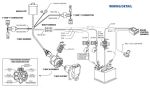








Thank you! Your comment has been submitted successfully. You should be able to view your question/comment here within a few days.
Error submitting comment. Please try again momentarily.