Redarc Tow-Pro Elite Brake Controller w/ Custom Harness - Dash Knob - Off-Road Mode - Up to 3 Axles

 Arrives before Christmas
Arrives before Christmas 

with factory 4-Flat
with factory 7-Way
Will this fit?
To see if this custom-fit item will work for you please tell us what vehicle you'll use it with.
- All Info
- Reviews (1672)
- Q & A (0)
- Videos (7)
- Photos
Redarc Trailer Brake Controller - RED54CR
- Electric
- Electric over Hydraulic
- Proportional Controller
- Up to 3 Axles
- Redarc
- Behind-Dash
- Plug-In
- Dash-Mounted Knob
- Single Trailer Only
- Indicator Lights
This is one of our favorite brake controllers, with flawless braking and a tiny dash knob that looks like it came straight from the factory. Its unique off-roading mode helps you handle rough conditions, so get out there and get towing.
Features:
- Proportional - Smooth, safe, and good for your brakes long-term
- Off-road mode - A unique feature that gives you direct control of your trailer's brakes
- Sleek (tiny!) knob blends into your dash - The main unit mounts out of sight behind the dashboard
- Simple controls - Use the knob to adjust the settings, activate manual override, and troubleshoot
- Safe - Meets or exceeds both UNECE R21 and FMVSS 201 regulations for sustainability and safety
- Plug-and-play - Vehicle-specific harness included
- Made in Australia - If it can take the Outback, it can take anything, mate
Specs:
- Application: trailers with 1 to 3 axles (6 brake assemblies)
- Compatible with electric or electric-over-hydraulic trailer brakes
- Works with 12-volt and 24-volt vehicle electrical systems
- Main unit dimensions: 4" long x 3-3/8" wide x 1-1/8" tall
- Control knob dimensions: 1-7/8" long x 9/16" wide x 3/4" tall
- Length without knob: 1-1/4"
- Output voltage range: 9V - 32V
- Output current rating: 25 amps continuous
- Maximum charging voltage: 12V DC
- 2-Year warranty
Off-Road Mode

The off-road mode is a unique feature of the Redarc Tow-Pro Elite. In this mode, the brake controller will apply your trailer's brakes with a preset amount of power, independent of what your tow vehicle is doing. This is ideal for off-roading or challenging conditions. Set the power low if you're towing through sand or mud so that the trailer doesn't stop with too much force and act as an anchor. If navigating a steep descent, set the power to a higher level to ensure that the trailer doesn't push against the tow vehicle.
To activate the off-road mode, rotate the knob counterclockwise and apply your vehicle's brakes. Push down on the knob twice (2 times within 1 second) and release the brakes. The knob will turn green to let you know that the mode has been activated.
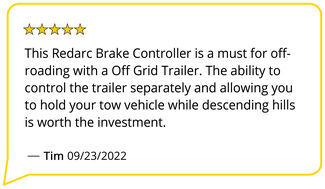
How to Use Redarc Tow-Pro Elite
Use the knob to set the braking output -- the maximum amount of power that will be applied to your trailer's brakes. To get more power output, rotate the knob clockwise toward 10. To decrease the power output, rotate it counterclockwise toward 0.

When you apply the tow vehicle's brakes, the knob will change from blue to red to signal that the trailer brakes are being activated. The higher the braking power output, the deeper the red that you will see.
Manual Override
To engage manual override, simply press the control knob. This will activate the trailer's brakes and brake lights independent of your tow vehicle, great for stopping sway or controlling your trailer's momentum in an emergency.
How to Calibrate Redarc Tow-Pro Elite
When you are calibrating the brake controller for the first time, the LED lights will signal your progress.

You'll start by braking 20 times or so to let the unit learn its orientation and the direction of travel. You don't need to have a trailer connected for it to calibrate; the only difference is that the knob won't illuminate at all. If your trailer is connected, the LED light will flash green/blue as it calibrates. When the display turns solid blue, initial calibration is complete.
Once done, the unit will remain calibrated. If recalibration is required, it will happen automatically and without LED indication.
How to Install Redarc Tow-Pro Elite
The Tow-Pro Elite has almost no mounting restrictions. It comes in 2 pieces: the main unit and the control knob. The main unit can be mounted out of sight and out of the way. You don't have to worry about dinging your knee on a bulky brake controller or interfering with your vehicle's airbags.

The control knob can be installed in any convenient spot that's easy for you to see and access. This can be a blank switch panel, an open spot on your center console, or wherever there's space on your dashboard. A universal mounting panel is included to ensure a clean, from-the-factory look. Custom-fit panels are available for certain vehicles as well. Before you do any drilling, be sure there's enough clearance behind the dash for the entire knob to install!

Once you've decided where you want to put the control knob, you'll need to find a good place to install the main unit. Your only restriction is the 3' cable connecting the main unit and the control knob. Securely mount the box using screws, double-sided tape, or zip-ties (not included). A mounting kit (RE67FR - sold separately) is also available for the Tow-Pro Elite. Do not attach the module to wiring or cables that can shift as you drive!

Then plug the custom-fit harness right into your vehicle and the brake controller and you're done!
If you don't already have a 7-way plug at the back of your vehicle, take a look at our exclusive 7- and 4-way brake-control installation kit (ETBC7 - sold separately). A 30-amp circuit breaker kit (331-CBK30-EB - sold separately) may also be required for installation.
For assistance in properly wiring the Tow-Pro Elite, please refer to the diagrams below:
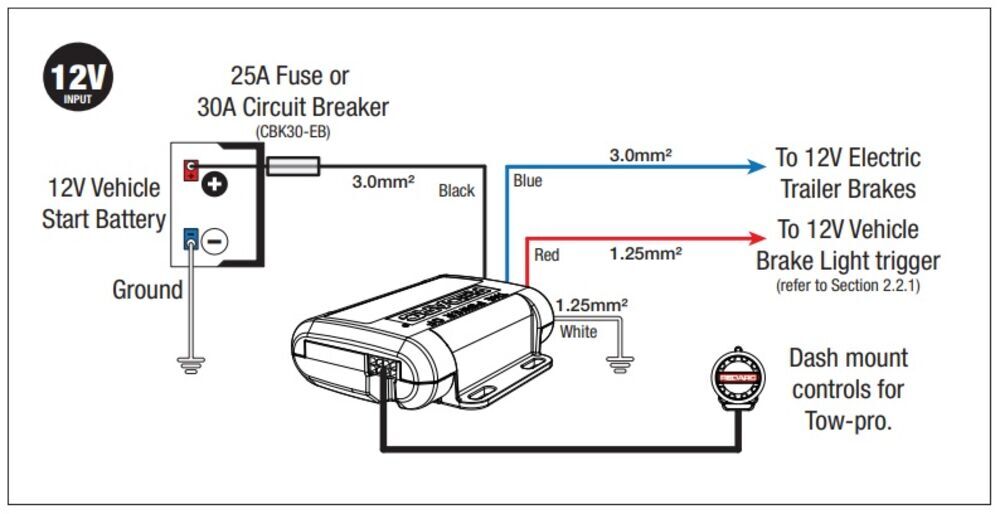
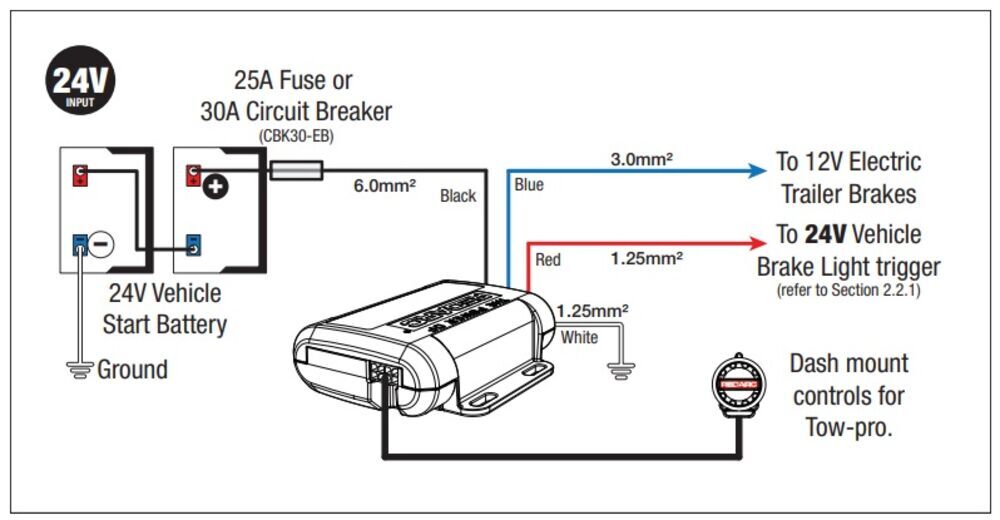
What is Proportional Braking?
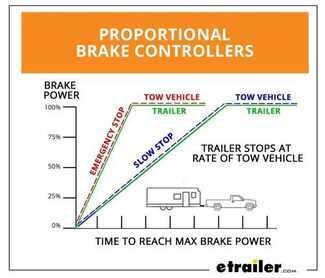
Proportional braking means that your trailer brakes mimic your tow vehicle's brakes. If you slam on the brakes in your vehicle, your trailer brakes will activate with the same intensity; if you brake lightly, your trailer brakes lightly too. The trailer's braking is in proportion to your vehicle's braking. This saves wear and tear on the tires and the brakes on both your vehicle and trailer.
The Tow-Pro Elite uses an internal 3-axis accelerometer to sense how your vehicle is braking so it can send the right amount of braking power to your trailer. It measures the inertia of your tow vehicle and activates the trailer's brakes to slow at the same rate. The result is uniform braking across your towing setup. No push-pull action - just smooth, proportional braking every time.
EBRH-ACCV3 Redarc Tow-Pro Elite Trailer Brake Controller - Dash Mounted Knob - Hidden - Proportional Brake Controller
Replaces Redarc 331-EBRH-ACCV2
TPH-006 Redarc Wiring Harness for Tow Pro Electric Brake Controllers - Plug and Play
Installation DetailsCalifornia residents: click here


Videos are provided as a guide only. Refer to manufacturer installation instructions and specs for complete information.
Video Transcript for Redarc Tow-Pro Elite Trailer Brake Controller Installation - 2013 Ford Explorer
Hey guys, how's it going Conner here today at etrailer.com we're gonna be taking a look at the REDARC Tow Pro Elite Trailer Brake Controller here for our 2013 Ford Explorer. The REDARC Tow Pro Elite Trailer Brake Controller is gonna be an excellent option here for our Ford Explorer. Number one benefits we have of the REDARC Tow Pro Elite is we don't have to have some sort of bulky brake controller mounted during the knee of our dash, like we would for the standard brake controller like we see here. Now, if we we're to mount this here it's obviously gonna cut some leg room away, whereas the Tow Pro Elite it's gonna be composed of two components, we have the control knob which is a very small cylinder knob here which is the only part that's gonna be installed on the outside of our dash here. The other part is a control module, that's gonna be installed behind our dash out of sight. So our Tow Pro Elite Brake Controller is gonna be an excellent option, not only in regards to mounting but also in regards to functionality.
Now, this brake controller is actually gonna be unique because it has two modes. It has a proportional braking mode which is gonna sense the inertia of the tow vehicle and it's gonna apply a proportional braking force back to our trailer. So in addition to the proportional mode our REDARC Tow Pro Elite brake controller also has a unique user controlled mode, and what this user control mode is gonna be used for is if we're taking our trailer off-road or we're gonna be going down any steep slopes, things of that nature, basically, what's gonna be happening, if we're towing a trailer and we're going up a steep incline or down a steep slope the trailer is gonna wanna push the tow vehicle, that's where the user control mode comes in, cause we can activate the brakes, so we don't have that push-pull feeling from our trailer. So as you can see here we have our control knob mounted on our dash here, it's gonna be free from our knee, we're not gonna have to worry about any leg stance restrictions and it's also gonna be easy to reach while we're driving. And right now we have a green LED illuminated which is gonna indicate that we're in the user control mode, however, it's very simple to switch over the proportional mode which is gonna be indicated by blue light.
In order to do this, you want to make sure the brake controller is gonna be turned all the way counterclockwise, lining up with the zero on the control knob, we wanna depress the brake controller, we wanna press our manual override two times, let go of the brake pedal, and there we can see we have a blue led which let's let us know we're in the proportional braking mode. So what's in each of our braking modes, we're gonna be able to rotate our knob here clockwise in order to increase the brake output, we have the highest setting which is 10 and that's gonna give us 12 volts. We also have the lowest setting which is zero which would give us zero volts, and can choose a happy medium in between for our particular trailers, what's great about this brake controller is that there's memory features, so we'll be able to store the settings for a couple of different trailers. Now, if we also press this button here that's gonna activate our manual override which we're gonna see with the purple LED. So please note our REDARC Tow Pro Elite Brake Controller is gonna require that we have a fully functioning seven-way trailer connector on our vehicle.
If you don't have one, you can definitely pick one up here at etrailer.com. So now that we've gone over some of the benefits and features, let's go ahead and jump right into the installation process to show you how it's done. So the first step of our installation today we wanna come inside the vehicle under the driver dash here, and what we need to do is we need to locate the factory tow package port for our brake controller, In order to do this, we're gonna have to remove a cover which is underneath the steering column here, cause our factory brake controller port is gonna be located above this panel, right by where our emergency brake pedal is. So in order to remove this panel, we're gonna have two, seven millimeter screws as well as a push fastener which we're gonna need a trim panel tool to pry out. Once we have all the fasteners free, we shouldn't be able to pry the panel down and then out, just like so, and again, just to show you the location of our fasteners, we have one secured here, one secured here, and then here is the push rivet which was a little harder to see.
Bop this panel that we just removed and directly beside the emergency brake pedal we're gonna see this gray square connector here which is gonna be our factory brake control port. So the reason we needed to go ahead and locate our factory brake controller port first is because the next step is gonna be to mount our control box here, and we do have a fixed amount of wire, that's gonna be in between the control box and our factory brake controller port. Therefore we need to find a suitable location, that's gonna allow us to reach with the required wiring that we have. So based on the location of our factory brake controller port, it's gonna be best if we mount our control module somewhere around this area here, preferably behind this panel, so what we're gonna do is, we're gonna take a trim panel removal tool or a flathead screwdriver and we're gonna pry off this cover here to see if we do indeed have room behind here. So there's gonna be clips along the outside of it that we need to pry out, I'll show you those once we get it off but it shouldn't take a whole lot of force, so you can see here just a little push fasteners I just pull straight out, and then we can take a look here inside this sort of cavity, and it looks like we have plenty of room to mount our control module preferably to this metal plate here. So we do need to find a way to secure it to that plate, It doesn't look like we're gonna be able to get any self-tapping screws in there just due to the amount of clearance that we have but there are some other ways we can use which we'll show you here in a bit. But before we do that, go ahead and make our wiring connections now, so we don't have to fight with those when the control box is mounted in there. So for the next step of our installation here we need to figure out the wiring that goes from our control module here to the factory tow port on the vehicle. Now we're actually gonna have a few different options for this, here is the harness that comes with our tow pro brake controller, we see the large rectangular connector here is gonna plug into the control module like so and then we have a few blunt cut wires on the end here, so this is where you get into a little bit of a situation where you do have a choice. The first choice we have here is a wiring harness from Tekonsha here, as you can see on this end we have the plug which is gonna match the factory tow package port on our Explorer, we also have a set of blunt cut wires, which we could splice into the wires that come with the harness from our Tow Pro Elite using the supplied butt connectors, this would be very easy cause we're just gonna match color to color, and it's a super simple installation. However, if you don't wanna have to worry about doing any splicing or using any of these butt connectors we do have a plug and play option. In order to do this you're gonna need this other Tekonsha brake controller harness here, which is again, gonna have the same tow package port that's on our Explorer, we're also gonna have a Tekonsha brake controller specific plug on this side in order to adapt that to our tow pro brake controller here we're gonna need this additional adapter harness which is gonna make for a complete plug and play installation. Once we have this adapter on there that's gonna plug directly in to our control module like so. So it really doesn't matter which option you choose, they're both gonna provide the same end result, however, the hard wire option over here is gonna be a little bit more cost-effective so that's what we're gonna be using, however, we definitely have the plug and play option if you feel more comfortable with that. So since we're gonna the hard wire route we're gonna go ahead and make our connections here, the good news is all of our jacket is already stripped for us, We just need to pull the remaining bit off. Also keep in mind we're gonna have two different size butt connectors, we have the yellow ones which are for a 10 to 12 gauge wire, we have these blue ones which I believe are for our 14 to 16 gauge wire. The smaller gauge wires are gonna be our red, which is for the stoplight, the white, which is for the ground, and then the two larger gauge wires are gonna be the blue, which is for the break output then black which is for our battery. We're gonna go ahead and connect those now. So now we're gonna take our vehicles specific wiring harness and attach it to our tow pro harness by just matching the colors up. Then when we're done, we're gonna go ahead and use some electrical tape, just to seal up all our butt connectors, granted it is inside the vehicle, so we shouldn't have too much of an issue with corrosion, but better safe than sorry. So the next step of our installation is to monitor control knob to control our brake controller. Now this is gonna vary a little bit depending on where you prefer to have the knob located, However, it needs to be easily accessible while we're driving the vehicle, It looks like an area right here below a couple of the factory buttons is gonna be ideal for our setup. However, we do need to look behind this panel to make sure there's not gonna be any obstructions because we do have a bit of a body on our switch here which we need to account for the depth of it going back into the dash. So we're gonna go ahead and drill some holes here to mount our control knob, in order to make this a little bit easier on yourself we can go ahead and just remove this panel right here, if we look on the inside here we can see some plastic push fasteners similar to the ones that we removed down here. So we're just gonna be using a trim panel tool again, we're gonna try to pry some of these fasteners away, just like so, there we go, we actually got to have a couple more connections, we need to disconnect here on the back before we pull it straight out from the vehicle and there's gonna be a tab on the bottom of each of these connectors that we need to depress, then we can pull the harness out just like that. So now that we have our little trim panel off the vehicle here, I've went ahead and marked a spot here, which you see with the yellow dot that we're gonna have clearance for our housing to fit through, so I went ahead and test it on the vehicle and just make sure there wasn't gonna be any obstructions behind this trim panel here. So now what I'm gonna go ahead and do is I'm gonna go ahead and make a couple of holes here, now the instructions are gonna be a little confusing because they're all in metric and most people aren't gonna have metric drill bits on hand, so for this first pilot hole, we're gonna be using a 1/8 inch drill bit, we're just gonna drill this out just like so. So now that we have our first hole drilled we do need to drill another hole, we're gonna start smaller, we're gonna start with a 1/8 inch drill bit then we're gonna work our way up to a 3/8 inch drill bit, however, the spacing between these two holes is critical, so what we can do is to make this a little easier on ourself, we can go ahead and use this plastic trim ring that comes with the switch, we can go ahead and line that top hole up with the hole we just drilled, now we're gonna need a drill another hole adjacent to this in the center of this ring here. I'm gonna do my best to try to roughly mark out the center of this new hole here. I'm gonna come back here with our eighth inch drill bit just make sure it's dead center, as close as we can get as possible, drill that out. Now that we have our pilot hole drilled, we're gonna come back with our 3/8 inch drill bit and enlarge that second bottom hole here. Just like so. So once we have our two holes in place we can go ahead and begin to assemble our switch, we're gonna start with our outer trim ring here, it's gonna press into place, then we're gonna take our switch housing from the back, keep in mind we do need to align that smaller top hole into our trim ring there, just like so and we can go ahead and thread our nut here, you can see there, the neck in needs to go down into the switch housing that's just gonna thread on like so. Now the next step here we're just gonna take our 12 millimeter wrench, we're just gonna finish tightening up this nut here to secure the switch housing. Now the next step we can go ahead and install our switch head here, but before we do this, we need to rotate this knob all the way to the left or counterclockwise and we're gonna do is we're gonna try to align the zero with the top marker there on our switch. Then we can just press it on the place like so. So now that we have our controller mounted what we want to do is, we wanna take our data link cable here, just go ahead and plug it in now, so we don't have to fight with that later and we can feed our cable up through here, you can go ahead and make our connections again, making sure we have clearance, just like so, now we can go ahead and just press the panel back into place. Keep in mind we do have a lip here on the right side of the panel that we have to sort of feed over the lip here on our dash. And there we have it. So now our next step here is to go ahead and mount our control module, as we noted earlier, there's gonna be a nice metal flat surface here which we can mount it to in this pocket here, however, we're not gonna be able to get any screwed into this just because the angle of this panel here. So what we're gonna do is, we're gonna first make sure we have the correct orientation, we're gonna be using this larger connector facing downward cause our factory tow port is gonna be below that, and then the top one is gonna go to our control knob. So we're gonna be using sort of a unique attachment method here, we're gonna be using some double-sided adhesive tape which you see here, keep in mind this does not come with the kit. So we're gonna attach this to the back of the module here, just press it into place, we're gonna remove the backing like so, now we can go ahead and just loosely mount this into position, keep in mind, we have two openings here in our metal, I'm actually gonna be running a zip tie through those and securing it to the two holes on the control module, so we wanna try to line those up as best we can. Just get a quick eye before I press it down, and then as stated we're gonna take a zip tie here run it through these two holes to secure the control module to our backing here. So upon further inspection after messing with the adhesive more it's actually holding a lot better than I thought it would, so we're not gonna need any additional attachment methods such as the self-tapping screws or the zip ties but feel free to use more if you wish. So now the final step here is we're gonna go ahead and connect our wiring harness from the module here to the factory brake controller port as well as the cable here from our adjustment knob to the control module. So we hear that click into place and we'll leave the slack out here so we have more room to work, so this other one was gonna be a bit difficult if you'd like to go ahead and connect these beforehand, but we should have enough room to make our connections still, there we go. Now we can go ahead and route this into the harness down to our factory brake control port. As you can see here we have the other end of our brake controller harness, we're gonna have to plug into the factory tow package port which we pointed out earlier. So now we're just gonna take the remaining excess wiring we have and just tuck it in this opening we have here behind our panel. So now that we have our wiring tucked in place we can go ahead and reinstall our trim panels here. So now that we have everything wrapped up, we need to go ahead and turn our brake controller on and we need it to allow it to go through the calibration settings which is gonna entail just driving around doing some slow speeds start and stops. So during the calibration settings, we're gonna see in alternating blue/green light flashing, then once the calibration is complete we're gonna get a solid blue light, so we're gonna go ahead and turn the brake controller on now and drive around to calibrate it. So now that we have everything hooked up we're gonna go ahead and test our brake controller here using a test box which we have here at etrailer, however, if you have your actual trailer nearby that'll work as well. So we're just gonna go ahead and hit the manual override button on our brake controller here, as you can see, we have voltage back to the seven way, so we know everything's working correctly. So now that we've tested everything to ensure it's working we've showed you how to go over the controls. That's gonna do it today for the installation of our REDARC Tow Pro Elite Trailer Brake Controller here for our 2013 Ford Explorer..
Ratings & Reviews
4.8
1672 reviews
See what our Experts say about this Redarc Trailer Brake Controller
- Correct Trailer Hitch Receiver for 2022 Ram ProMaster 3500 With Long WheelbaseSince your 2022 Ram ProMaster 3500 has the extended 159" wheelbase you'll need to go with the Draw-Tite Max-Frame Trailer Hitch Receiver # 76050 instead of the Hitch # 75882 you're looking at. Over the years we've found that the 75882 has issues with a driver side bolt cutout and the spare tire release on the extended wheelbase ProMasters which is why that exclusion exists. The 76050 that does fit has a completely different mounting bracket design so the installation isn't a problem....
view full answer... - Brake Controller Recommendation for a 2023 Mazda CX-50 with OEM 7-Way Harness- SEE SOLUTION UPDATE WITH PART # C32FV IN COMMENT SECTION BELOW - I have a brake controller recommendation but at this time it doesn't look like we (or our manufacturers) have any information or at least an adapter harness to fit with the wiring you have under the dashboard on your 2023 Mazda CX-50. I recommend checking out the Redarc Tow-Pro Elite # RED44FR for your application because the only part of the controller that will be visible is the small control knob - this not only gives...
view full answer... - Converting an M105A Military Trailer Air Over Hydraulic to Electric Over Hydraulic Drum BrakesI have the perfect solution for you! The first thing you need to do is swap out your actuator and for that I recommend using the USA made HydraStar Electric Over Hydraulic Actuator for Drum Brakes # HBA-12 because this company makes very reliable equipment and they receive great reviews from our customers. From my information military trailers like your M105A use larger 1/4" brake lines so you should also need the Fitting # HS43-9035 to make this actuator compatible with your trailer brake...
view full answer... - Load Resistors for 2018 Toyota Tundra and 2010 Airstream with LED Lights to Remove ErrorThe load resistors # DI34ZR put out 6 ohms resistance each and you most definitely can install them yourself. I've attached a photo of the correct installation method to assist. They will get warm to the touch but you can absolutely install them on the inside of your RV where the wires come in from the tow vehicle. I wouldn't put anything right up against the fins as that would further reduce cooling and increase heat, but you won't have any issue in the location stated. The 7-Way...
view full answer... - Can the LED on the Redarc Tow-Pro Elite Be Turned OffThe Redarc Tow-Pro Elite Trailer Brake Controller part # RED44FR will go into a sleep mode when there is no trailer connected to the tow vehicle. This sleep mode is displayed by a breathing blue light on the push control. The breathing blue light is simply a gradual fade from bright, to dim, and then off. The sleep mode allows you to retain all of your saved settings. Unfortunately, there is no way to get ride of the breathing blue light unless you unplugged the controller which would...
view full answer... - Recommended 7-Way Connector for a 2025 Toyota Grand Highlander Hey Kyle, congrats on the new SUV! I am a big fan of the Redarc brake controllers for the exact same reason. The Universal Installation Kit for Trailer Brake Controller item # ETBC7 plugs directly into your 4-way connector and requires you to run a brake controller, power, ground, and accessory wire. It's got all the fuses and wiring you need to complete the installation. For this set up you would need the Redarc Tow-Pro Elite Brake Controller item # RED44FR. The Tekonsha OEM Replacement...
view full answer... - Wiring Location For Trailer Brake Controller On a 2021 Buick Enclave With Factory Trailer PackageYour 2021 Buick Enclave has a wiring pigtail and not a connector for wiring a Redarc Tow-Pro Elite Trailer Brake Controller # RED44FR. The 4 wires are located below the OBD2 port behind the side kick plate(see Image). This is where you will be able to attach the included pigtail using the Heat Shrink Butt Connectors # DW05744-5 and # DW05745-5. You will only need 2 of each connectors for the 4 wires that connect to the brake controller pigtail.
view full answer... - Towing Setup with Brake Controller, Mirrors and Weight Distribution for 2015 Nissan Frontier Hey Brad! Appreciate you reaching out. Looks like you’ve got an awesome setup with the Frontier and that trailer low miles too, that’s sweet! I’d recommend the Redarc Tow-Pro Elite part # RED44FR for your brake controller — it’s super clean because it's just a little knob on your dash and works awesome for normal towing or even rougher roads. You’ll also need the plug-in adapter part # 3050-P to make it plug straight into your truck’s tow package without splicing anything. For weight...
view full answer... - Brake Controller Installation in 2019 Ford RangerWe have not yet (as of April 2019) had a chance to install any wired trailer brake controllers on a 2019 Ford Ranger so for guidance I checked with my most trusted brake controller expert at Tekonsha. Based on what I could learn about the truck if the Ranger has a factory-installed 7-way it should have a standard brake controller connection port above and to the left of your left knee when seated; this will be near the kick panel. You will want to look for a connector that matches the...
view full answer... - Troubleshooting No Power To Trailer Brakes with Redarc Tow-Pro Brake ControllerThe best way to test your Redarc Tow-Pro Elite # RED44FR or Liberty # RED52VR brake controller is by cutting the blue wire coming out of it about 6" away from the controller and using a circuit tester to make sure power is coming out of the controller and going towards your trailer brakes. Try using your manual override by pushing the button to send power on that blue wire and you can verify this function. If you do get power coming out of the controller then you have an issue with the...
view full answer... - Installing Redarc Tow-Pro Elite in 2018 Toyota 4Runner Using Tekonsha Wiring HarnessFor the Redarc Tow-Pro Elite Trailer Brake Controller # RED44FR is an easy installation with the Tekonsha Wiring Harness # 3041-P. You will just use the white connector of the harness along with the wire length and cut off the other end of the connector in order to use butt connectors provided with the Redarc system and it's harness. It is simply color matching and securing the ground to a metal screw utilizing the eyelet. You can see this installation in the attached video and you will...
view full answer... - Brakes Needed for an Older Jayco Pop Up Turned Tear CamperI do have some options for you but you will need to confirm the axle capacity or bearings and seal that your axle uses before choosing a kit. If you have 2K axles (which seems likely since the GVWR was 2,190 lbs) then you need 7" brakes like the etrailer.com Kit # AKEBRK-2. These pair up with the hub and drum assembly # AKHD-545-2-EZ-1K which has the common 5 on 4-1/2" bolt pattern. This assembly uses inner and outer bearing # L44649 and the grease seal 10-9 which has an inner diameter...
view full answer... - Best Hidden Brake Controller For 2025 Toyota 4Runner SR5Hello John, thanks for reaching out. Does your 2025 4Runner already have a 7-way plug installed on the back? If no, you will need the # ETBC7 kit in order to use a brake controller. If you already have a 7-way you should already be prepped for a brake controller. If you like the Redarc, you can use the Redarc Tow-Pro Elite Brake Controller # RED44FR. There is no custom pigtail for the 2025 4Runner, so you would be using the included universal pigtail to wire in the controller. Then you...
view full answer... - Troubleshooting Redarc Tow Pro Elite That No Lights Come OnSince the Redarc Tow-Pro Elite Trailer Brake Controller - 1 to 3 Axles - Proportional # RED44FR you have does not have any lights you are correct that it is not recognizing that a trailer is connected. What you will need to do is inspect the 7-way connector on your tow vehicle and trailer looking for any corrosion or debris in the connectors that can cause a connection issue. If the connectors look good double check the wiring on the vehicle and trailer side to verify that no wires have...
view full answer... - Recommendations For Upgrading to Timbren Heavy Duty Axle-Less Trailer SuspensionTimbren axle-less trailer suspensions are a great way to upgrade your trailer. They provide a smooth, quiet, safe ride and allow you to maximize your ground clearance. You will not be able to match your truck hubs because trailers and trucks are different and are not interchangeable. Which system you need and what components will depend on your trailer's weight capacity, bolt pattern, and how you are using it (for example: off-road). For example, the 3,500 pound Timbren Axle-Less Trailer...
view full answer... - Install Harness Recommendation for Redarc Tow Pro in 2006 Dodge Ram 2500The correct install harness needed to install the Redarc Tow Pro part # RED44FR you mentioned in your 2006 Dodge Ram 2500 is the part # 3020-S which plugs in under your dash and wires by color to the brake controller wiring.
view full answer... - Brake Controller Recommendation for 2015 GMC Sierra 3500 to Bypass Integrated Brake ControllerWe can help bypass the OEM controller of your 2015 GMC Sierra 3500 but to answer your first question you do not need to take truck to dealer to have any check engine lights addressed. I would recommend the Prodigy P3 part # 90195 for you because this is widely considered to be the best brake controller that stops trailers in the smoothest and safest way but more specifically for you I recommend it because it has ability to save trailer settings so you can easily switch between two trailers...
view full answer... - Best Brake Controller for a 2017 Chevrolet Silverado 1500The best brake controller on the market is arguably the Tekonsha Prodigy P3 Trailer Brake Controller part # 90195 because it has safeguards to protect both the vehicle and trailer in the event of a wiring short, storable settings if you need to tow multiple trailers, and it is just super dependable. It also comes with a lifetime warranty so it will most likely be the last brake controller you ever have to buy. In order to install the Tekonsha Prodigy P3 on your 2017 Chevrolet Silverado...
view full answer... - Blue Light On Redarc Tow-Pro Elite Trailer Brake Controller Stays On with Vehicle OffThe controller will actually wake up from sleep mode when the door is opened so that's likely why you still see the blue light on even with the vehicle off and trailer unconnected. This is common for all brake controllers including the Redarc Tow-Pro Elite Trailer Brake Controller part # RED44FR. If you peek through the window, you should see the light on the controller go off after about 15 minutes of inactivity.
view full answer... - Brake Controller Wiring Location on a 2019 Ford RangerHey M, thanks for reaching out! Since you aren't seeing wires like what we show in the Redarc Tow-Pro Elite Brake Controller # RED44FR install video on a 2019 Ford Ranger, are you seeing a plug anywhere? The wiring is tucked up pretty far into the side panel so you might have to do a bit of digging around in order to find it. Worst case is you take your Ranger to a Ford dealer or shop to find the wiring, but I'm pretty confident if you move some wiring around you'll be able to find it. Feel...
view full answer... - Recommended Wiring and Brake Controller for 2019 Kia Sorento with Factory Tow PackageThere is a 2019 Kia Sorento that can pull up to 5,000 lbs. Often dealers need more information to get you exactly what you desire and at times that isn't a factory option. To my knowledge the factory tow package on the Sorento does not give you a 7-way but only a 4-way. If you don't have the 4-way, you will need to start there with the Curt T-Connector Wiring Harness for Factory Tow Package - 4-Pole Flat Trailer Connector # C56332. It sounds like you already have this connector. Next...
view full answer... - Service Trailer Brake System Error Message on 2015 GMC SierraAccording to the owner's manual for a 2015 GMC Sierra, the "Service Trailer Brake System" error message can appear on models equipped with the factory integrated trailer brake controller (ITBC) and represents a problem in the trailer brake module or wiring that will not allow power to be sent to the trailer's brakes. It is okay to drive the vehicle with this error message present but you will not want to do any towing until it is fixed. Unfortunately, third party support for the factory...
view full answer... - Is Aftermarket Trailer Hitch Safe to Use Over OEM Trailer Hitch for a 2017 Nissan PathfinderYes, even though the Draw-Tite Max-Frame Trailer Hitch Receiver # 76031 only uses 6 bolts as opposed to the 10 bolts for the OEM trailer hitch it has gone through an extensive amount of stress tests to ensure that the 6,000 lb trailer towing rating is completely safe. I highly recommend going with this over the OEM for your 2017 Nissan Pathfinder so that you can add some extra components. For a cost-effective brake controller that is reliable I recommend the Tekonsha Primus IQ # TK90160....
view full answer... - Install Harness for Redarc Tow Pro in 2006 Toyota 4Runner with Factory WiringTo install a Tow Pro Elite Brake Controller like part # RED44FR in your 2006 Toyota 4Runner the correct custom install wiring kit is the part # 3040-P with the adapter # 331-TPH-017 which plugs into the port under the dash of your vehicle and the other end will plug directly into your controller.
view full answer... - Parts Needed For Towing a 2023 Coleman 17B Travel Trailer With a 2022 Ford ExplorerI recommend the Fastway e2 Weight Distribution # FA92-00-0800 for your 2022/2023 Coleman 17B travel trailer. This hitch is rated for a tongue weight of 400-800lbs and a maximum trailer weight of 8,000lbs. With a dry tongue weight of 385lbs by the time they add a 40-50lb battery and the 20lbs of propane you are already up to 450lbs before you add any gear to your trailer. This hitch will help to level your 2022 Ford Explorer as well as reduce trailer sway that is caused by wind on the highway....
view full answer... - Availability Of Tekonsha Custom Brake Controller Pigtail For 1996 Ford F350Hey Jack, thanks for reaching out. I do have a solution for you, but sadly, Tekonsha no longer makes a custom brake controller adapter for the 1996 F350. You can still use a Tekonsha P3 controller # 90195. What you can do is make your own custom pigtail. Luckily, Redarc still makes an adapter for your vehicle, part # RED87FR. You take the adapter and cut off the end for the Redarc controller, then your take the universal pigtail that comes with the Tekonsha controller and splice the two...
view full answer... - Parts Needed to Install Redarc Brake Controller in 2008 Ford E-350Since your 2008 Ford E-350 has a factory 7-way all you would need to install a brake controller like the Redarc Tow Pro Liberty part # RED24FR is the install harness part # RED87FR. I also really like the Redarc controllers for the reason you mentioned as it only puts a very small knob on the dash of the vehicle and because the controller uses an inertia sensor to decide how hard to apply the trailer brakes. The Liberty is the way to go too since you get that style of controller without...
view full answer... - Parts Needed to Install Brake Controller in 1995 Ford F-250The 1995 Ford F-250 you are needing a brake controller for does have the brake controller install wiring since it has a 6-way that was most likely converted from a 7-way. So to install a controller like the Redarc Tow Pro Liberty # RED24FR all you'd need is the # RED87FR and you'd be set.
view full answer... - Redarc Plug-and-Play Wiring Harness TPH-006 AvailabilityYes, the TPH-006 wiring harness is the same as the Plug-and-Play Wiring Harness # RED87FR we have on our site.
view full answer... - Best Brake Controller for 2023 Ford Explorer ST With Tow PackageThe best way to go would be to install the Redarc Tow-Pro Liberty Brake Controller # RED24FR. The Liberty is simple, reliable, and won't take up space in your vehicle. The main unit installs behind the dash, so only the control knob is visible. The knob controls the braking power and also acts as the manual override. Since you have the factory tow package with a 7-way you can use the # RED87FR for a plug and play installation. I added an installation video below for your reference.
view full answer... - Adding A Trailer Brake Controller To A 2022 Ford ExplorerFor your 2022 Ford Explorer, I recommend the Redarc Tow-Pro Elite # RED44FR. This brake controller will provide the sleekest finish and simplest to use interface. When installed, only the control knob is left exposed keeping your interior looking clean. If not present already, you're going to need a 4 flat trailer connector, and a 7 way trailer connector. To add a 4 flat, I recommend the T-One Vehicle Wiring Harness With 4-Flat # 118599. This harness will simply plug into your factory...
view full answer... - Recommended Brake Controller and Plug In Adapter for a 2021 Ford Explorer w/ Factory 7-WayI would be happy to help you. On your 2021 Ford Explorer the connector is located under the dash, above and to the right of where the driver's right knee would be. The connector will be rectangle, grey in color, and can sometimes be taped to another plug concealing it. It won't be plugged into something else. Since your Explorer has a factory 7-Way you will be able to use the Plug-and-Play Wiring Harness for Redarc Tow-Pro Trailer Brake Controllers item # RED87FR to have a plug and play...
view full answer... - Parts Needed to Install and Use a Brake Controller on a 2021 Ford Explorer with Factory 7-waySince your 2021 Ford Explorer has a factory 7-way, you will just need the brake controller to use the brakes on your trailer with electric brakes. Under the dash of your Explorer you should find a factory brake controller port. You can use a brake controller like the Redarc Tow-Pro Elite Trailer Brake Controller # RED44FR and the Plug-and-Play Wiring Harness # RED87FR. The # RED87FR is going to make installation of the Redarc Tow-Pro Elite Trailer Brake Controller # RED44FR very simple,...
view full answer... - Recommended Trailer Wiring And Brake Controller For A 2023 Ford Explorer XLTHey Aaron, If your 2023 Ford Explorer XLT has a factory tow package connector back at the rear of the vehicle then you can use the Curt T-Connector Vehicle Wiring Harness # C55664. If you don't have a factory tow package connector then you'll first need to install the Curt T-Connector Vehicle Wiring Harness with 4-Pole Flat Trailer Connector # C56093. This has connectors that will plug into your tail light wiring and will have one wire to run up to the battery for power. Once installed...
view full answer... - Recommended Brake Controller and Plug In Adapter for a 2017 Ford Explorer w/ the Factory Tow PackageSince your 2017 Ford Explorer has the factory tow package you have a connector located under your dash. You will be able to use the Wiring Harness for Redarc Tow-Pro Trailer Brake Controllers item # RED87FR to have a plug and play installation. The connector is located under the dash, above and to the right of where the driver's right knee would be. The connector will be rectangle, grey in color, and can sometimes be taped to another plug concealing it. It won't be plugged into something...
view full answer... - Trailer Hitch Receiver, Wiring Harness and Brake Controller for a 2016 Land Rover Range Rover SportThe T-One Vehicle Wiring Harness # 118275 connects to the factory tow package wiring connector. You will need to verify with Land Rover that your 2016 Range Rover Sport Autobiography has the wiring and connectors from the factory. You will then be able to connect a Redarc Tow-Pro Liberty Brake Controller # RED24FR with their Wiring Harness # RED87FR to your Range Rover. If you do not have the factory tow package you will need the Universal Wiring Harness w/ ModuLite and Brake Controller...
view full answer... - Correct Wiring Harness To Install Redarc Tow-Pro Elite RED44FR In 2002 Ford F-350The Plug-and-Play Wiring Harness # RED87FR you were looking at is the correct adapter to install the Redarc Tow Pro Elite # RED44FR in your 2002 Ford F-350. I included a video of the # RED87FR for you to take a look at.
view full answer... - Plug & Play Brake Controller Recommendation for 2021 Ford Explorer ST with 7-Way Harness Yes, there is a wiring adaptor for your 2021 Ford Explorer ST with the factory 7-way that will plug directly into your cars wiring harness without any splicing. The great thing about the Redarc Tow-Pro is they have a few options for plug and play but this adaptor works specifically with your Explorers factory 7-way. The Redarc Tow-Pro Liberty Brake Controller item # RED24FR has a plug and play wiring harness item # RED87FR. The Redarc Tow-Pro is a proportional brake controller that automatically...
view full answer... - Recommended Trailer Brake Controller for 2022 Ford ExplorerFor your 2022 Ford Explorer I recommend the Redarc Tow-Pro Liberty Brake Controller # RED24FR. This is a proportional brake controller so the braking is based on the deceleration of your vehicle. The main unit installs out of sight and the control knob installs anywhere in the dash. This helps keep a clean, factory look inside of your vehicle. The control knob allows you to adjust the braking power, and also acts as a manual override. It also has a colored LED light for diagnostics. This...
view full answer... - Brake Controller Port Location and Brake Controller for a 2022 Ford Explorer w/ Tow PackageSince your 2022 Ford Explorer has the towing package, the connector is located under the dash, above and to the right of where the driver's right knee would be. It's hidden behind what's called the appearance panel and you will need to remove two screws to get the panel off. The connector will be rectangular, and will be gray in color. The gray plug is sometimes taped together to another plug. I saw you were looking at the Redarc Tow-Pro Elite Trailer item # RED44FR. A better option with...
view full answer... - Adding a Brake Controller And 7-Way Trailer Connector To 2005 Ford Explorer Sport Trac With 4-WayI have linked a video below to an installation that we did on a 2004 Ford Explorer. This should help you to be able to install the Redarc Tow-Pro Liberty Brake Controller # RED24FR and Plug-and-Play Wiring Harness # RED87FR on your 2005 Ford Explorer Sport Trac. To complete the installation you will need the Universal Installation Kit for Trailer Brake Controller # ETBC7 for the correct wiring and connectors. This will allow you to convert the 4-way flat on your Explorer to the 7-blade...
view full answer... - Best Brake Controller for 2018 Land Rover Range Rover Sport With Factory Tow PackageThe brake controller I strongly recommend for your 2018 Land Rover Range Rover Sport with the factory tow package is from Redarc, and you'll also need the wiring harness: - Redarc Tow-Pro Elite Trailer Brake Controller # RED44FR - Plug-In Wiring Harness # RED87FR I really like the Tow-Pro Elite because of its control knob which keeps a cumbersome unit out of your Range Rover's cab, and because it gives you more control over your trailer braking power than any other brake controller....
view full answer... - Pin Out of Brake Controller Connector on 2021 Land Rover Range Rover SportOther than some slight cosmetic changes, there haven't been any appreciable changes in the chassis of the Land Rover Range Rover Sport since the first model year of the 2nd generation in 2013. Tekonsha/Draw-Tite nor the rest of the companies have tested the pinout of the 2021 model, but there's no reason to believe it's been changed from the 2020 model. I've heard nothing that indicates the pinout of the 2021 is any different, but you can confirm this for yourself as described below. The...
view full answer... - Comparing Tuson DirecLink Network Enhanced With Other Proportional Brake ControllersThe only advantage the Tuson DirecLink Network Enhanced Trailer Brake Controller would have over other proportional controllers is the ability to work with up to 4 axles or if you were using the ActuLink EOH actuator or Tuson ActuLink ABS. Unless that applies to you, you're better off using a different brake controller. For your 2004 Ford F-350 I recommend the Redarc Tow-Pro Liberty Brake Controller # RED24FR. This is a high quality brake controller, and far more economical when compared...
view full answer... - Towing Capacity of 2011 Ford ExplorerYour dealer would be able to confirm if your Explorer is equipped with the tow package by running the VIN, the online VIN decoders I have access to aren't detailed enough to indicate whether your Explorer was equipped with the factory tow package. In terms of the wiring for a brake controller or a trailer wiring harness like the part # C56278 you'd looked at, the vehicle should be prewired for both, so it doesn't matter whether or not you have the tow package for either to be a plug and...
view full answer... - Installing Redarc Tow-Pro Brake Controller on 2008 Ford F150Assuming that your 7-way was tied into the brake output circuit at the factory connector on the driver's side frame rail, all you'll need to install the Redarc # RED44FR Tow Pro Elite is the Ford # RED87FR wiring harness that will plug into the connector under the dash. The connector is located above and to the right of the OBDII connector, above where the driver's right knee would be, as shown in the linked install video. The video shows a different controller being installed, but you'll...
view full answer... - How Much Weight Can I Tow With 2017 Thor Windsport 29M Of Ford F-53 Chassis & 8,000LB Receiver? Your Ford F-53 chassis under your 2017 Thor Windsport 29M is rated for a maximum towing capacity of 5,000lbs. This means that even with an 8,000lb rated receiver you are still limited to only being able to tow 5,000lbs without risking damage to the chassis. To haul your Chevrolet Cruze I recommend finding a lightweight aluminum trailer. This will help to ensure you keep your total trailer weight below the maximum 5,000lb towing capacity. To tow the trailer you will most likely need a...
view full answer... - Correct Wiring Adapter To Install Redarc Tow-Pro Liberty Brake Controller on 1999 Ford F-350In order to install the Redarc Tow-Pro Liberty Brake Controller part # RED24FR on a 1999 Ford F-350 you will need the Plug-and-Play Wiring Harness for Redarc Tow-Pro Trailer Brake Controllers part # RED87FR. The plug that you will need to find under the dash will match that on the end of the adapter. I am not sure which round connector you are referencing but if you can send a photo I might be able to inform on what it is used for.
view full answer... - Differences Between the Redarc Tow Pro Liberty and Tow Pro EliteKevin, so the difference between the Redarc Tow Pro Liberty # RED96CR and the Tow Pro Elite # RED54CR (with the custom harness # RED87FR) is that the Tow Pro Elite has a user controlled mode for off-roading, can be used with 24v systems, will work with up to 3 axles, and includes the switch insert # 331-TPSI-001 with the universal harness. Other than that, they are the same. So if you feel like you'll need any of the features listed for the Elite, then I'd go for that; but if you can...
view full answer...
Do you have a question about this Trailer Brake Controller?
Info for this part was:





At etrailer.com we provide the best information available about the products we sell. We take the quality of our information seriously so that you can get the right part the first time. Let us know if anything is missing or if you have any questions.





























































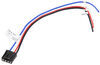














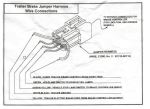





Thank you! Your comment has been submitted successfully. You should be able to view your question/comment here within a few days.
Error submitting comment. Please try again momentarily.