Curt Echo Under-Dash Bluetooth Brake Controller w/ Custom Harness - Up to 4 Axles - Proportional

 Arrives before Christmas
Arrives before Christmas 

with factory 7-Way
Will this fit?
To see if this custom-fit item will work for you please tell us what vehicle you'll use it with.
- All Info
- Reviews (13)
- Q & A (0)
- Videos (5)
- Photos
CURT Trailer Brake Controller - C24GV
- Electric
- Electric over Hydraulic
- Proportional Controller
- Up to 4 Axles
- CURT
- Under-Dash
- Plug-In
- Under-Dash Box
- Multiple Trailers
- Smartphone Display
Towing? There's an app for that. This brake controller connects to your phone with Bluetooth so all your settings are right in your hand. The plug-and-play unit mounts under your dashboard, out of sight and out of your way.
Features:
- Proportional braking - Smooth, safe, and good for your brakes long-term
- Bluetooth - Control your settings from your smartphone using the OneControl app
- Hidden - Installs out of sight behind the dashboard
- Great for a fleet - Swaps easily between multiple tow vehicles and trailers
- Simple troubleshooting - Diagnostic LEDs are displayed on the main unit
- Safe for your car - Built-in reverse polarity and short circuit protection
- Plug-and-play - Custom-fit wiring harness
- Install kit included - Mounting adhesive, zip ties, instructions, and quick reference guide
Specs:
- Application: trailers with 1 to 4 axles (8 brake assemblies)
- Compatible with electric or electric-over-hydraulic trailer brakes
- Main unit dimensions: 3-3/8" long x 3" wide x 7/8" thick
- Smart device OS requirements:
- Apple: 5.0 and newer
- Android: 4.3 and newer
- Warranty:
- Limited lifetime on brake controller
- Limited 1-year on wiring harness
Pair with other OneControl systems for convenient control of your trailer in one app!
- True Course (C94VV - sold separately) prevents sway
- Tire Linc (C54VV - sold separately) monitors tire pressure and temperatue
Quick Tip: The Bluetooth PIN for initially pairing to your smart device is located in the quick reference guide!
Note: If Bluetooth connection is lost, the brake controller will continue to function safely, using the most recently programmed settings. This brake controller is not compatible, but will not interfere, with Apple CarPlay or Android Auto.
The Curt Echo under-dash is all about convenience. With the main unit mounted out of sight beneath the dash, all you need is your smartphone to control the settings on the brake controller. You won't have to worry about banging your knee on a bulky controller, cluttering up your dash, or ruining the sleek look of your interior.
Towing with Your Smartphone and an App
The Echo is unique for giving you control of your towing through your smartphone. You can set the maximum braking output, adjust the braking sensitivity, apply the manual override - all from the OneControl app.
The Echo connects to the app via Bluetooth. You can save multiple trailer profiles in the app, a big plus if you have a fleet and want to be able to just select a pre-set configuration and get towing. And don't worry: after you've downloaded the app, you don't need to have data on to use the app with the brake controller. You'll be able to receive calls and texts and access your other apps.
OneControl App
Simple, intuitive, and user-friendly, the OneControl App makes it wicked easy to manage your settings and control your trailer.

1. Manual Override
This big orange button in the middle of the app is your manual override. Press and hold the button, and the brake controller will smoothly apply the trailer brakes without applying your vehicle's brakes. This is perfect for stopping sway or controlling your trailer's momentum in an emergency.

Quick tip: Put manual override right at your fingertips by adding this button (C83HR - sold separately) to your dash. The app must be running for the button to work, but it can be in the background while you use other apps on your phone. The button has an adhesive back and runs on a replaceable battery.
2. Brake Output Indicator
The outer ring gives you a visual indicator of how much power is being applied to the trailer brakes. This is determined by your max output setting.
3. Max Output
Braking output is the maximum amount of power that will be applied to your trailer's brakes. How much braking output you need is determined by the weight of your trailer; a heavier trailer will need more power to bring it to a stop.
To set your maximum braking output, tap this button and increase or decrease using the + and - buttons. You want to set the braking output as high as you can without locking up the brakes.
4. Sensitivity Level
This controls the aggressiveness of your trailer's braking, meaning how quickly the brakes reach the max output level. This is a great adjustment to make when you're towing a heavy load and the trailer will need more umph to bring it to a stop so it doesn't push your vehicle forward.
Just like max output, if you need to change your sensitivity level, use the + and - buttons. If your vehicle takes too long to come to a stop, increase the setting. If it stops too abruptly, lower the setting. You may also need to adjust the sensitivity based on your own preferences, or when the trailer load or road conditions change.
5. Vehicle Hazard Lights
If you turn on your vehicle's hazard lights, there's a chance the trailer brakes will pulse on and off as the lights flash. Turn this setting on any time you activate your hazard lights to prevent this problem.
Save Multiple Trailer Profiles

Get on the road faster by saving your settings. With the app, you can add and store multiple profiles for both trailers and vehicles so that your preferred settings will be ready to go as soon as you hook up. This is perfect if you own a fleet and don't want to have to reset the controller every time you swap out trailers. You'll have the ideal settings saved and waiting for you. To switch between profiles, just swipe left or right.
OneControl: One-Stop App for Towing
If you like the idea of monitoring your trailer from your phone, the other OneControl systems could be a great fit for you.
The Curt True Course (C94VV - sold separately) is an advanced Bluetooth sway control system that automatically triggers the trailer brakes (independent of the vehicle's brakes and the brake controller) when it detects dangerous trailer movement. The Curt Tire Linc (C54VV - sold separately) Bluetooth TPMS monitors the temperature and pressure of your trailer tires. All of these systems use the OneControl app so you can manage all of them in the same place on your phone.
Plug-and-Play Installation
You won't be banging your knee on a bulky brake controller or interfering with your vehicle's lower airbags because the main unit mounts out of sight under your dash. This product comes with an adhesive pad and 4 zip ties to make it easy to mount anywhere. (Just don't zip-tie the box to wiring or cables that can shift as you drive!) Thanks to the 3-axis accelerometer, the main unit can be positioned at any angle. No matter how you install it, the unit will sense the direction of travel and deliver smooth, even braking.

The included custom-fit adapter plugs into the port on your vehicle's built-in brake control wiring harness, which you'll find underneath the dash, to the left of the steering column, taped to another harness near the emergency brake pedal. Once you're plugged into your factory port, just plug the other end of the adapter into the Echo. No hardwiring needed!
Once that's done, download the OneControl app on your Apple or Android smartphone and wirelessly pair the unit to your phone via Bluetooth, following the in-app instructions. It should take about 5 seconds for them to pair. Once paired, the LED light on the unit will turn a solid blue. Plug in your trailer's 7-way and let the whole system calibrate for another 5 seconds. When the LED turns green, configure your desired trailer brake settings and save it as a profile. Then you're ready to tow!
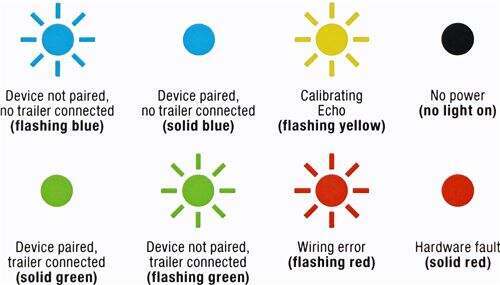
Note: If you don't already have a 7-way plug at the back of your vehicle, take a look at our exclusive 7- and 4-way brake controller installation kit (ETBC7 - sold separately).
What is Proportional Braking?
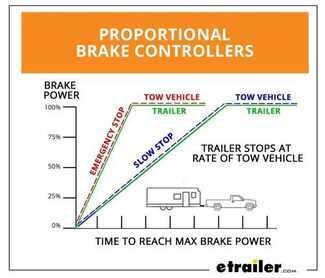
Proportional braking means that your trailer brakes mimic your tow vehicle's brakes. If you slam on the brakes in your vehicle, your trailer brakes hard; if you brake lightly, your trailer brakes lightly too. The trailer's braking is in proportion to your vehicle's braking. This saves wear and tear on the tires and the brakes on both your vehicle and trailer.
The Echo under-dash uses an internal 3-axis accelerometer to sense how your vehicle is braking so it can send the right amount of braking power to your trailer. It measures the inertia of your tow vehicle and activates the trailer's brakes to ensure that your trailer slows at the same rate. The result is uniform braking across your towing setup. No push-pull action - just smooth, proportional braking every time.
51190 Curt Echo Wireless Trailer Brake Controller - Under Dash - Smart Phone Bluetooth Connection - One Control App for Brake Controller - 1 to 4 Axles - Proportional
51322 Curt Quick Plug Brake Control Adaptor Harness
Installation DetailsCalifornia residents: click here


Videos are provided as a guide only. Refer to manufacturer installation instructions and specs for complete information.
Video Transcript for Install: Curt Echo Under-Dash Bluetooth Brake Controller w/ Custom Harness on a 2021 Ford Explorer
Hey everyone, Ryan here at Etrailer. Today we're gonna be showing you how to install the CURT under dash trailer brake controller in conjunction with the CURT adapter plug on our 2021 Ford Explorer. But before we get into that, let's take a minute, check it out and make sure it's gonna work for you. With the Explorer being a full-sized SUV, you know they're capable vehicles and people use 'em to do a lot of different things, which does include pulling some larger trailers around. And if your trailer has brakes on it, you're gonna need a way to apply the brakes, and that's exactly what a trailer brake controller is gonna do. You know, whenever you hit the brake in your Explorer, it's going to send power back to the trailer's brakes, applying those, helping you slow down in a safe manner.
And first and foremost, one of the big things that kind of separates this brake controller from a lot of the others is it's wireless and it's gonna be completely hidden. Everything lives up underneath the dash, and so you're not gonna see anything on your dashboard at all. As compared to some of the other style of brake controllers, I like to call 'em traditional styles, or it's something like this, which would require you to mount that up in an area, you know, somewhere in here. So while that might not bother some people, other people might not be so fond of having to live with a brake controller in this area. And so that's what the CURT one here is going to help solve.
This is gonna work with trailers that have up to four axles. So regardless on what you're pulling with your Explorer, this is gonna work, as well as it'll work with trailers that have electric brakes and electric over hydraulic, if your set up is like that. And this is gonna be a proportional style brake controller too, which that's what I usually recommend 99% of the time. And I say it because it just, it usually makes for a more smooth braking transition and a better towing experience. And so how that's gonna work is whenever you hit the brake in your Explorer, let's say for you're rolling up to a stop sign or something and you're halfway on that brake pedal, the trailer brakes are gonna respond the same way.
On the other hand, if, you know, if there's an accident up ahead or something, you have to stand on that brake pedal and slow things down as fast as possible, the trailer is going to do the same thing. And so you're stopping as almost one cohesive unit and you shouldn't really have to worry too much about, you know, the trailer kind of dragging you back or pushing you forward whenever you're slowing down. As far as the app goes that you'll use to actually, you know, operate the brake controller, pretty self-explanatory, you know, nothing too crazy there. It's gonna work with all the, you know, popular mobile devices and whatnot. Today we have an iPad here.
But a normal phone will work as well, just like this so we can actually see a little bit better. And it really lets you customize a lot of things. So you have several profiles to choose from if you wanna set 'em up that way. You know, if you tow multiple trailers, you can dial the settings in and save 'em so you don't have to do it the next time. And that's what you're gonna see, essentially, whenever you're hooked up to your trailer, and you know, towing your vehicle down the road. So, you know, whenever we hit the brake pedal here, I'm just hooked up to a test box simulating a trailer now. You know, when that blue bar starts to show up, you know the power's being sent back there. And you can change a couple things too. So your output, you know, you can dial that up if you want to, to send more power back there. So for example, let's say if your trailer's unloaded to start with, you probably don't need a bunch of extra help. You know, you can turn that down. On the other hand, once you're loaded up, if you feel like you need more braking power back there, you can always ramp that up a little bit and dial that in. And the same thing with the sensitivity. That's just going to kind of determine how sensitive the brakes are and, you know, how fast almost they come on. As far as the manual override, you can push down on this button, and that will apply just the trailer brakes. So you generally use that in the event of sway situation. If the trailer starts to kind of get away from you a little bit, you can hit that, slow adjust the trailer down and get things right and true again behind you. If you'd rather have something different, CURT does offer a wireless button. It's maybe about the size of a maybe a quarter, and you can stick it to the dash and have that be an option for you as well if that's something you'd rather have. And a lot of people wonder, myself included when I first learned about this, is, okay, what happens if your phone or your mobile device dies, or you know, you click out of the app, or whatever the case may be. And if that happens, it's not a huge deal, because whatever settings you have like this, so say if we had it set up like this and this ended up dying, or you know, one of the kids close the app out, or whatever the case may be, it'll save and remember those settings. So if something like that we're to happen, your trailer's brakes are still gonna work. Other than that, at the end of the day, a really nice brake controller setup. You know, I really like the fact that it's wireless. We've had a lot of good luck with the CURT wireless brake controllers in terms of communication and ease of use and things like that. You really don't run into too many issues there at all. And, you know, it's gonna do pretty much whatever you want it to, and you're not gonna have to live with a traditional brake controller being bolted up, or mounted rather, to your dashboard. As far as the installation goes, it can either be extremely simple or more time-consuming, and that's just really gonna depend on how your Explorer's already set up. So in our case today we have a factory tow package, meaning that we have the seven-way trailer connector already on the back of our Ford. And underneath of our dash, there's a factory connector plug that we can utilize to plug our brake controller in and send, you know, those wires are connected, they'll send everything back to our seven-way, to our trailer. And so in our scenario, essentially we plugged it in. I made a little bracket to mount up our brake controller, and that was really about it. If your vehicle is not set up like that, meaning you don't have that factory seven-way round connector back there, there's a couple other things that you're gonna have to do. And this is gonna hold true with, you know, other brands of brake controllers too. You're gonna have to start out with a four-way flat wiring kit. So CURT actually offers one. You'll get that set up. And then you can use Etrailer's universal brake controller install kit to kind of complete that package, if you will. Gives you all the wires and stuff you'll have to run up here and get everything sorted. But you know, with a lot of these Explorers, you know, most of 'em already have that tow package back there, and so definitely worth looking into before we get going on this. But hopefully we can help give you some ideas and some guidance. And with that said, why don't we go ahead and get started on it now. To you begin our installation, we're gonna be working here on the driver's side of our Explorer. And underneath of the dash, there's gonna be a panel that we need to remove to gain access to our connector plug. So I removed that panel. Just almost easier to show it like this as opposed to underneath the dash, just 'cause there's not a ton of room under there. But this is what it looks like, and there's gonna be several fasteners along the firewall. So this will be closest to the front of your vehicle. You're gonna have a 10 millimeter head nut just like that silver one there. So you can undo that. And then kinda in this pocket, so that'll be on the kind of towards the passenger side in that pocket, you'll have another 10 millimeter head bolt, and some cases this push pin will be there. If you have this push pin, you can just take a flathead screwdriver, pry underneath the head of it, and that'll usually get it to release. Then there's two more screws. So kind of closer to the outside of our vehicle right here, you'll have two seven millimeter head screws. So once you get all of them out, you know, this will just pop down out of the way, giving us access to that connector plug. So almost in the dead center of a dash here, kind of by our brake pedal arm, here's this connector plug. And it might be kind of tight up just underneath there. You can reach up there and pull it off the plastic piece and get it to come down like this. So that's what we're looking for. And it's gonna have a dummy plug in it, which is just a cap to protect the terminals. So nothing's plugged into it now. We'll need to remove that dummy plug, so you can just kinda lift up on that tab and pull this out. And we can get rid of this as we're not gonna be reusing it. What we're able to do now is grab our adapter plug, and this is simply just going to plug right into that factory connection. And it'll only go in one way, so we don't pop right in, you know, turn the connector the other direction or whatever, and just push it right into position. At this point, we can mount up our brake controller, and there's a couple of ways you can do this. What I've done is just made some brackets here, that I attach a brake controller to, and then the bracket's gonna go over some factory studs underneath the dash. And there's plenty of room under there to do it a different way. Ideally I'm doing this because we can actually kind of see what's going on. It's just so tight under there. But they do give you some sticky tape and things like that where you can mount this to a flat surface or come up with a bracket, whatever you want to do. It can be positioned in any orientation. It doesn't really matter there, as long as it's on something secure. You know, you want to avoid zip tying this to a little bundle of wire or something that can bounce around and cause us to lose calibration. So we'll take a look under the dash, it's essentially right above our gas pedal, and show you how we're gonna do this. I got our controller bolted up under the dash here. And like I said, it's essentially just right above our gas pedal. And there's two studs that come out of the firewall, and I just utilize them. I slid our bracket over it, and I did have to get my own nuts to put on them studs. I believe they we're M6 by 1.0. So if this is something you wanna make, that's the hardware that you can use to get that secured down. At this point, we can just take the adapter plug that we plugged into our factory harness and plug that right into the plug that's coming right out of our brake controller. This is snapping together. And before we go any further, you know, straightening up the wiring and putting our panel back and stuff, I think it's a good idea to kind of test everything and check it out and make sure it's working properly. Ideally what you'd want to do now is plug into your trailer, plug your trailer into your vehicle, rather. I have a test box here that simulates a trailer. Probably not gonna have one of these. And something to think about, you know, if your trailer happens to have any issues with it, it might mislead you into thinking it's something you did on the vehicle side. So just something to keep in mind. You're able to sync up your mobile device now to the brake controller. And so put your vehicle on accessory or start it, and take your mobile device, turn your Bluetooth on, and you'll download the app right So they give you a QR code, download that. And essentially from there it just does it for you. It kind of prompts you along, and eventually you should be able to pop up on your device list here, the brake controller, and we'll connect to it. That way we can kind of test everything and make sure it's set up right. Now that you're paired up, you know, you can just click a profile. And what we can do, we can push down on our brake pedal on the vehicle here. You can see that the brakes are being applied. So we know power is getting sent back there. You can even hold down the manual override button. You can see the power is getting sent back to the trailer. So I think we're in pretty good shape. Everything seems like it's working properly. We'll go ahead and kind of zip tie up our wiring under the dash now and and get that panel put back on. And that'll finish up our look at and our installation of the CURT under dash trailer brake controller on our 2021 Ford Explorer.
Ratings & Reviews
4.2
13 reviews
Very nice product and well laid out. Came with everything to make the job easy.
Easy setup and operation.
Would not connect to Blue Tooth after install and app download. This seems to be a trend with these controllers,from what I was told.E-Trailer provided a return label.
Good product. Small size. App could have been easier to setup.

Very pleased with the ease of install and how it functions.
Easy installation and product works exactly as it should.

I have to say, the unit works pretty well... Took some adjusting at first and sometimes have to still make small adjustments when the trailer brakes grab a little to much while coming to a stop. Easy installation and setup and does the job.

The Curt wiring adapter was fine, however our coach was not wired with a plug in the harness, so installation required a little wiring work to complete. No big issue, the product was great

The break controller worked seamlessly. Profiles are easy to set up and it has very reliable Bluetooth connectivity with my phone. Installation was really easy on my Honda Pilot!
Everything was as described. Easy easy installation in 10 minutes. Not the top of the line controller but it's all I need. Very fast shipping as well. Couldn't be more happy with etrailer. I will be purchasing my fifth through etrailer soon!
Although this seems like a great idea, the controller app from Curt/Lippert only works on a very recent cell phone or on an Android-based car stereo head unit. There are no factory Android car stereos available or aftermarket Android head units from the major players such as Pioneer, JVC, Kenwood, Alpine. The app is not Apple Car Kit or Android Auto enabled. This basically means you need to play with your cell phone while driving to adjust the brake controller. Even touching your phone while driving is illegal in many, many states. It really doesn't matter how good or bad the brake controller is if you can't use it. The same app is used for other Curt/Lippert Bluetooth Echo brake controllers and for their anti-sway controller and trailer tire pressure monitors. One has to wonder why this is even available for sale. I plan to simply avoid all Curt/Lippert Bluetooth trailer equipment in the future.
Do not buy either the Curt Under-Dash or plug-in Wireless brake controllers until Lippert fixes the phone app. I’ve used both happily with the old ECHO Smart Control app. I could use the remote manual button with the phone app not even running. As one would reasonably expect the button talked to the controller directly via Bluetooth. The new OneControl Auto app must be running and in the foreground to use the manual remote! And the most recent version of ECHO Smart Control is non-functional, it just tells you to install OneControl Auto.

This is my first proportional brake controller. Stopping is much smoother without sacrificing safety. Communication by bluetooth makes for a clean installation.

Don’t even know it’s there, set it and forget it.

Easy to install. Very happy withth it.
Great job came on time. Installed easily. Works great. Better still is the service from etrailer. New what I needed for my truck. Deserves repeat business

Easy install.
Plugged right in to my expeditions factory plug quick easy install.
Installation pics on my Ford F-150
Excellent. Perfect fit, exactly what was needed. Connected the Curt C51110 Brake control to factory wiring. Only thing that could make it better is if it came with someone to plug it in for me and save me 10 seconds.

This was relatively easy to install under the dash of our 2021 Jeep Grand Cherokee, especially since ours has the factory Trailer Tow Package and therefore an existing pigtail connector ready to connect to the brake controller. The Curt wiring adapter made it super easy to connect the Brake Controller to the vehicle's wiring harness. The controller was easy to calibrate and worked seamlessly while we're towing a rented trailer. We used a dedicated (older) cell phone to operate it while we're towing to avoid any potential interference from other apps rather than using our regular phone on which we receive phone calls texts, etc. This was our first time towing a trailer and this easy-to-use Brake Controller helped make us feel safe and comfortable. Highly recommended.
See what our Experts say about this CURT Trailer Brake Controller
- Wiring Brake Controller to Under Dash Wiring of 2021 Ford RangerWe had the chance to install a brake controller in a similar Ranger as your 2021 model and when using standard brake controller wiring like with the # C51515 to install the Curt Echo Mobile # C27JR the yellow/orange goes to the black wire, the blue wire is going to go to the blue wire, the white wire is going to go to the white wire, and the violet with white stripe goes to the red wire.
view full answer... - Location of Brake Controller Port on 2023 Jeep Grand Cherokee 4xeHi Robert; it looks like your 2023 Jeep Grand Cherokee 4xe doesn't have a brake controller port since you don't have the tow package. This means hard wiring the # C27JR is your only option for installation. If have a plug and play wiring harness I would return it to whoever you bought it from.
view full answer... - Easiest Plug and Play Brake Controller For a 2024 Jeep Grand CherokeeThe Curt Echo Under-Dash Bluetooth Brake Controller # C27JR will provide you with one of the easiest installations as the Pigtail # C51446 will connect it to your factory wiring. And unlike other controllers there is no dash mounted controller or knob so everything simply gets secured under your dash. Then you will control the settings for it with your smart phone using the OneControl app.
view full answer... - Best Way To Add Brake Controller To 2017 Hyundai Santa Fe With Aftermarket 4-PinHello Dan, thanks for reaching out. The best way to add a 7-way and brake controller to your 2017 Hyundai Santa Fe with an aftermarket 4-pin is by using the Universal Installation Kit # ETBC7. This kit contains everything you need to upgrade the 4-flat to a 7-way, including all of the necessary wires for a brake controller. For the brake controller, the Tekonsha P3 # 90195 is what I recommend. It is easy to use and reliable. You can wire it in using the included universal pigtail. What...
view full answer... - Will Curt Echo Under-Dash Bluetooth Brake Controller Fit on a 2018 Toyota Tundra?Hey Brian, thanks for reaching out! The Curt Echo Under-Dash Bluetooth Brake Controller # C27JR is a plug and play installation via the Wiring Adapter # C51455. The "play" part kind of depends on what your 2018 Toyota Tundra is equipped with. If you have the factory 7-Way then you're good to go. If you have the factory 4-Way then you need the Hopkins # 37185, and if you don't have any factory wiring at the back of your truck you need the Wiring # ETBC7 kit. Let me know if you have any...
view full answer... - Best Way to Find Brake Settings for Echo Under-Dash Controller on a Volvo XC90The standard Curt Echo # C51180 does use the same technology as the Curt Echo Under-Dash # C27JR, but whenever I've heard about the pairing issue being a problem it causes settings to become erratic rather than just being a struggle to find the correct setting. You can try uninstalling and reinstalling the app to see if that makes a difference but I believe you'll see a better benefit from going into a parking lot with your Volvo XC90 and Airstream and testing out how different sensitivity...
view full answer... - Parts Needed to Complete Installation of 7-Way Adapter on 2010 Honda OdysseyIf you only bought the adapter the first thing you're going to need is an actual 4-way on your 2010 Honda Odyssey. The # 118438 will plug into the connection point in your rear cargo area. Once this is done, you can plug the 4-way end into your 7-way adapter to carry over the signal functions for your trailer. After that, you will need the Wiring Kit for 2, 4, 6, and 8 Brake Electric Trailer Brake Controllers # 5506. This comes with everything you need to complete the installation of your...
view full answer... - Curt Echo Says Trailer 7-Way Disconnected But it Isn'tGenerally when the Curt Echo Under-Dash # C27JR says the 7-way is disconnected but it isn't, the issue is actually the 7-way is problematic, either on your vehicle or trailer. I'd check to make sure the 7-way on both does not have bent pins, or corroded or damaged in some way.
view full answer... - Recommended Brake Controller for a 2020 Subaru Outback Hey Arek, so it looks like Curt is the only brand of Bluetooth brake controllers but they do have two different types. They have the super popular Curt Echo Wireless Brake Controller # C51180 which just plugs into a 7-way and is controlled via the app, or the Curt Echo Under-Dash Bluetooth Brake Controller w/ OneControl # C27JR with the adapter # C51515. If neither of those interest you, the Redarc Tow-Pro Elite Brake Controller # RED44FR is what I'd get. This brake controller is a traditional...
view full answer... - Stealth Hitches Hidden Trailer Hitch Receiver w/ Towing Kit Fitment for a 2023 BMW X5 M SportYes, the Stealth Hitches Hidden Trailer Hitch Receiver w/ Towing Kit # SH25VR is a fit for your 2023 BMW X5 with the M Sport Package. This comes with the hitch, wiring, a ball mount for towing, and then the accessory receiver to use for a bike rack or cargo carrier-type accessory so you should be good to go! If you let me know what you plan on using this for I can let you know if there is anything else you need for your application.
view full answer... - Is the Curt Echo Wireless Brake Controller a Good, Safe, and Reliable Controller?Absolutely! When the Curt Echo Wireless Brake Controller # C51180 was first announced I was a little skeptical of the Bluetooth connection myself. The release actually went fairly smoothly and while they've had a few issues since then, I'm confident in promoting this controller as Curt has been able to iron out any bugs with their app. Once you have all of the settings in place the controller works on it's own, and the only thing you need the phone/app for is the manual override, but...
view full answer... - 2023 Honda Passport Brake Controller Recommendation That's Easy to InstallI highly recommend going with the Curt Echo Under-Dash # C27JR for your 2023 Honda Passport since it installs with the Custom Wiring Adapter # C51392 under your dash and then you use an app on your phone to monitor and adjust your trailer brakes. I also recommend picking up the Manual Override Button # C83HR so you can tow your trailer phone-free and still maintain access to the manual override function of the controller in the event of an emergency. Attached are some review videos for...
view full answer... - Brake Controller For a 2021 Jeep Grand Cherokee Summit Completely Hidden Under the DashIt sounds like the Curt Echo Under-Dash Bluetooth Brake Controller # C27JR is exactly what you are looking for. You will need the Wiring Adapter # C51446 to connect to the factory connector under your dash for a plug and play installation. You will control the Curt Echo from your smartphone using the Curt Echo app while the main unit is mounted behind your dash. This means no controllers on the dash or holes to drill in your dash.
view full answer... - Best Brake Controller for a 2024 Chevy Silverado 2500 w/Factory Tow PackageI highly recommend using the Curt Echo Under-Dash controller and the plug-in adapter for your 2024 Chevy Silverado 2500, so you'll need the following parts: - Curt Echo Under-Dash Brake Controller # C27JR - Plug-In Adapter # C51525 I really like the Echo because it keeps you from having to put a "brick" in your truck cab since you set the controller settings through your phone. Once you get your settings in place the only thing you need your phone for is the manual override. If you'd...
view full answer... - Trailer Hitch and Wiring Recommendations for a 2022 Subaru Outback Wagon WildernessThe Curt # C67JR and Draw-Tite # DT73RR and # DT94YR trailer hitches do all fit your 2022 Subaru Outback Wagon Wilderness but I actually recommend going with our etrailer version part # e25TR because it has the hidden crosstube for increased ground clearance like the other options, but more importantly it has a matte black finish that is more subtle but more durable than the classic glossy black finish the other options have. For wiring we'll start with the T-One # 118467 for the basic...
view full answer... - Recommended Trailer Brake Controller for a 2023 Honda RidgelineIt sounds like you might be interested in a trailer brake controller for your 2023 Honda Ridgeline and if that's the case we have some great options. I recommend the Curt Echo Under-Dash Wireless Brake Controller part # C27JR since it just simply plugs in under the dash so there is no drilling into the dash or knocking your knees each time you get into the truck. It would make for a plug-in-play installation when using the Curt Custom Wiring Adapter for Trailer Brake Controllers part #...
view full answer... - Plug and Play Brake Controller Recommendation for a 2024 Mazda CX-50Hey Danny, thanks for reaching out! I recommend using the Curt Echo Under-Dash Bluetooth Brake Controller # C27JR which will plug into your 2024 Mazda CX-50 using the Adapter # C32FV as long as your CX-50 has the factory tow package. I really like this brake controller because you adjust your settings via an app on your phone and then the controller remembers the settings and remains up under your dash so it doesn't affect the look of your vehicle at all. If your vehicle doesn't have...
view full answer... - Will the Curt Echo Under-Dash Trailer Brake Controller Draw Power with Vehicle OffThe Curt Echo Under-Dash Trailer Brake Controller part # C27JR as with most any electric trailer brake controller will draw a very small amount of power even when the vehicle is off so it can save all your settings. That said, the power draw is milliamps so even for a vehicle that is not daily driven there will be no issues with a dead battery. If you want, you can unplug it each time to kill power but that means you lose all your saved settings for the trailer. This is the case for nearly...
view full answer... - Difference Between Curt Echo Mobile and Echo Under Dash Brake ControllerThere are a couple key differences between the Curt Echo Mobile part # C51180 and the Echo Under Dash # C27JR with the install harness part # C77BR. If you wanted the absolute easiest install that literally takes seconds go with the Echo Mobile as it just plugs into an active 7-way. That's it's biggest strength. The downside is that it's reception isn't as solid as the other option and it's a little more vulnerable being just plugged in outside of your vehicle. If you don't mind a slightly...
view full answer... - Troubleshooting Curt Echo Trailer Brake Controller Blowing Fuse on 2023 VW Atlas With Factory 7-WayIt sounds as though the Curt Echo # C51180 along with the power draw from your trailer is overloading the circuit on your 2023 VW Atlas with the factory tow package. You may be able to resolve your issues by checking to see what other circuits are drawing power from your 7-way and disconnecting those that are not necessary. As an alternative since you are able to use a Wiring Adapter # C29JR to install a brake controller you can mount the Curt TriFlex # C94MV to your dash. Or we do have...
view full answer... - Which Curt Echo is Better? The Inline or Under DashHey Jon, so in theory the inline Echo Mobile part # C51180 and the under dash part # C27JR should perform the same but we have found that the under dash version works a lot better so it would be the way to go. Overall performance and connectivity just is more consistent. It's also not easy for a thief to potentially steal like the C51180. Which to install it in your 2023 Honda Ridgeline all you would need is the part # C51392 and you'd be set.
view full answer... - Parts Needed to Add 7-Way Wiring on 2017 Honda CR-VWe have exactly what you need so you can tow your trailer with the 7-Way using your 2017 Honda CR-V! It sounds like you have something like the T-One Wiring # 118741 already on your CR-V which has a 4-Way flat connector that provides the basic light functions for a trailer. To add a 7-Way connection we have a few different options and it all boils down to what exactly you're needing; whether you just need the 7-Way and only the trailer light functions, whether you need the 7-Way with...
view full answer... - Recommended Brake Controller for 2022 Ram 1500 Classic and How to Install ItI can understand your hesitation about drilling a hole in your brand new dash, I'd be a little leery of that myself. If you have a smart phone, we have the perfect solution for you. Curt recently released the Under Dash Echo wireless brake controller, part # C27JR. The control unit installs under the dash, out of sight using the # C51458 brake controller harness that plugs into the tow package connector under the dash. The connector is located to the right of the steering column, above...
view full answer... - Wiring Diagram for Curt Echo Under-Dash Trailer Brake ControllerSee the wiring diagram below from the Curt Echo # C27JR installation manual. The blue wire is the brake output, the black wire is the 12V power, the red wire is the stoplight switch, and the white wire is the ground. Depending on the vehicle there may be a custom wiring harness available for a plug and play installation. If not, you can either cut the existing plug off to hard wire the brake controller or use the # C51515. I have attached the written instructions along with an installation...
view full answer... - Recommended Brake Controller for Roadmaster Tow Dolly with Electric BrakesHi Jerry; you don't need a specific brake controller for the Roadmaster Tow Dolly # RM-2050-1. Any electric brake controller will work. My personal recommendation would be the Redarc Tow-Pro Liberty Brake Controller # RED24FR. This brake controller is simple and reliable. The main unit installs behind the dash with only the control knob visible so it doesn't take up space in the cab. You will also need the # RED69FR for installation. There may be a custom wiring harness for your vehicle,...
view full answer... - Curt Brake Controller Plug for a 2020 Ford ExplorerYes, the Curt Custom Wiring Adapter for Trailer Brake Controllers part # C51322 will allow you to use a Curt brake controller like the Curt Spectrum Trailer Brake Controller part # C51170 on a 2020 Ford Explorer (All Models). I checked with Curt just to confirm that the Curt Custom Wiring Adapter for Trailer Brake Controllers is indeed correct for a 2020 Ford Explorer so you can be confident this is the correct harness. The plug will be located under the driver dash, near the center console...
view full answer... - Recommended Brake Controller for a 2018 Thor Ace MotorhomeFor your 2018 Thor Ace Motorhome, I recommend using the Curt Spectrum Trailer Brake Controller part # C51170. The reason for this is because this unit is composed of two main parts, the control box and the output knob. The control box gets mounted out of site and then the output knob will get installed up on your dash for easy use and a very aesthetically pleasing look. The color output of the knob also helps with ease of use. Since your motorhome is on a Ford F-53 chassis, you can use...
view full answer... - Parts Needed to Add 7-Way and Brake Controller to 2007 Ford F-150 with 4-WayIf your trailer does not have brakes all you would need is the part # 37185 as an adapter to convert the 4-way to a 7-way. If you do have trailer brakes you would need the # 3035-P, the # 37185, and a brake controller. For a brake controller I would recommend the Prodigy P2 Brake Controller part # 90885. This is our best selling brake controller because of how well it works and how easy it is to set up. Follow the 4-way trailer connector wires from the trailer connector to the front...
view full answer... - Install Video For Brake Controller on 2018 Ford ExplorerI have an install video linked to this page that shows the Curt Triflex part # C24VV being installed on a 2020 Ford Explorer with the harness part # C51322 which would cover the same exact process as the P2 part # 90885 with the # 3035-P that you referenced on a 2018 Explorer.
view full answer... - Locating Factory Connector On 2021 Ford Explorer With 7-Way For Installing Trailer Brake ControllerThat is the correct plug for the Tekonsha Plug-In Wiring Adapter # 3035-P under the dash of your 2021 Ford Explorer with factory tow package. I have linked a video of an installation we did with the Curt Triflex # C24VV and Adapter # C51322 and you can see he removes the plug around the 8:00 minute mark in the video.
view full answer... - Brake Controller Installation on 2001 Ford E350 VanBrake controllers like the # C49UR Curt Assure aren't a vehicle-specific item. You can install a brake controller on just about any vehicle. What the installation will involve will depend on whether your E350 is equipped with a trailer connector and what type it is. If you have the factory 7-way trailer connector, it'll be a plug-and-play installation using the # C51322 brake controller harness. The harness plugs in to the connector under the dash near the e-brake pedal (see provided...
view full answer... - Brake Controller And 7-Way For 2011 Lincoln Navigator With Factory 4-FlatWe can get your 2011 Lincoln Navigator with the factory 4-way set up with a 7-way and trailer brake controller; and you are correct that a 7-way has a 12 volt pin which allows you to trickle charge an RV battery. So because your '11 Navigator has the factory 4-way, the only thing you need to add for the 7-way is the following part: - Adapter 4-Pole to 7-Pole and 4-Pole # 37185 With that, the other thing you will need is the brake controller as well as the plug-in adapter, and I recommend...
view full answer... - What Is Needed To Install Brake Controller On 2005 Ford F-150 With Factory Tow PackageOn your 2005 Ford F-150 with the towing package, there will be a port under the dash that the Curt Custom Wiring Adapter, part # C51322 plugs into. I have attached a photo that has a red arrow pointing to the location on your truck. The Curt Venturer Trailer Brake Controller, part # C74VV is a time-delayed brake controller designed for a trailer with electric brakes or and Electric Over Hydraulic. It uses a preset sensitivity setting to activate your trailer brakes when you press the...
view full answer... - Is There a Brake Controller Plug on the Police Interceptor Models of the 2016 Ford ExplorerYes. I was able to find out from my contact over at Curt that there is a factory plug in on the Police Interceptor models of the 2016 Ford Explorer. If you're using a Tekonsha brake controller like the P3 # 90195 you'll want to use the # 3035-P adapter and if you've got a Curt brake controller you can use the # C51322. The location of this plug is the same place that it would be on a standard Explorer, under the dash near the center console, but it might just be tucked behind some other...
view full answer... - Location Of Under Dash Brake Controller Port On 2002 Ford F150You are right that the gray port is right next to the diagnostic port under the dash on your 2002 Ford F-150 for the brake controller. I have attached a photo that shows where the brake controller port is in relation to the location of the diagnostic port. I have also attached a helpful article for brake controller installation on Ford full-size pickups you can check out.
view full answer... - Wiring Harness For Curt Brake Controller on 2002 Ford F-350 Super DutyYes the wiring harness for your 2002 Ford F-350 Super Duty is indeed the same Curt brake controllers. The Curt brake controllers for your truck will use the Curt Wiring Adapter # C51322.
view full answer... - Can you Increase the Towing Capacity on a 2015 Jayco Precept 29UM on Ford F-53 Chassis? So your 2015 Jayco Precept 29UM is on a Ford F-53 18K chassis which is the limiting factor with a towing capacity of 5,000lbs. I believe this is the restriction you are having. The Curt Receiver # C14048 you found while having a higher rating will not increase your towing capacity. If you can find a lighter trailer or vehicle to tow you can install a Curt TriFlex NEXT Trailer Brake Controller # C24VV with the Wiring Adapter # C51322 which will connect under your dash. Check out the...
view full answer... - Pin Out of Brake Controller Connector on 2021 Land Rover Range Rover SportOther than some slight cosmetic changes, there haven't been any appreciable changes in the chassis of the Land Rover Range Rover Sport since the first model year of the 2nd generation in 2013. Tekonsha/Draw-Tite nor the rest of the companies have tested the pinout of the 2021 model, but there's no reason to believe it's been changed from the 2020 model. I've heard nothing that indicates the pinout of the 2021 is any different, but you can confirm this for yourself as described below. The...
view full answer... - Brake Controller Connector Location on 2000 Ford ExpeditionThe connector you're looking for is gray in color, and is typically located to the left of the OBDII connector located under the dash below the steering column. According to my research, all models of the 2000 Expedition were equipped with the connector, so it should be under there somewhere. Try looking behind the OBDII connector. It's also possible that the connector is taped to another nearby wiring harness and the tape is covering the connector. If you use a Curt brake controller like...
view full answer... - Where is the Brake Controller Installation Plug on a 2000 Ford F-250The plug you're looking for on your 2000 Ford F-250 is likely located behind some of the wire looms or possibly even tucked away in a nook off to the side when you remove the dash panel, but it will be there somewhere. Once you find this plug you'll be able to use the Curt Custom Wiring Adapter for Trailer Brake Controllers - Dual Plug In # C51322 to install the Curt Tri-Flex # C74VV. I've linked a few installation videos of brake controllers that use a brake controller adapter plug so...
view full answer... - Trailer Hitch & Brake Controller for 2005 Ford F-150 w/ 4-Way & No Factory Hitch for Heavy TrailerWe can get your 2005 Ford F-150 with a 4-way set up with a trailer hitch receiver and brake controller so you can tow your trailer. Since your truck does not have a factory hitch, and you need to tow a heavy 7,000 lb trailer, the hitch that will fit and has the needed capacity is the Curt Trailer Hitch Receiver # C14357. This is a Class IV hitch with a 10,000 lb towing capacity, which is the most available for your F-150. As for the brake controller, since you already have a 4-way, in...
view full answer... - Troubleshooting Weak Trailer Braking with Curt Tri-Flex C24VVThank you for purchasing your Curt Tri-Flex trailer brake controller # C24VV and matching wiring adapter # C51322 for your 2009 Lincoln Navigator. I am sorry you are having an issue with the trailer braking power being weak. If your voltage readings are taken on the trailer at the brake assemblies, and you are reading 12V there, then chances are that the issue is on the trailer side. The pad tension, which is set with the star wheel adjuster, should be set so that with the trailer jacked...
view full answer... - Curt Echo Under Dash Wireless Trailer Brake Controller For a 2017 Land Rover Discovery SportWith your 2017 Land Rover Discover Sport having the factory tow package wiring you will be able to connect the Curt Echo Under-Dash Wireless Brake Controller # C27JR using the Pigtail # C51322. The Manual Override Button # C83HR can be added if you do not want to keep your phone on with the app open to manually activate the trailer brakes when needed.
view full answer... - Where is the Wiring Harness for a Curt Custom Wiring Adapter # C51322 on a 1996 Ford F-150?According to the instructional manual of the Curt Custom Wiring Adapter for Trailer Brake Controllers - Dual Plug In # C51322, the harness on your 1996 Ford F-150 is located underneath the dashboard near the center console. I went ahead and attached a photo to this answer that I highlighted that shows the location.
view full answer... - Where is Install Connector on 2014 Ford Explorer for Curt Brake ControllerThe correct install harness for a Curt brake controller in a 2014 Ford Explorer is the part # C51322. The harness you are looking for on your vehicle will be under the dash to the center towards the center console. I attached an install video that shows a different brand controller and harness installed in a 2013 Ford Explorer which will be the exact same process. Around the 10 minute mark is where the connector on the vehicle is found.
view full answer... - Brake Controller and Install Harness for a 2013 Ford ExplorerFor installing the Tri-Flex brake controller part # C24VV in a 2013 Ford Explorer the correct install harness is the part # C51322. I confirmed this with Curt as a fit for your vehicle. he Ford Explorer and Mercury Mountaineer have 6-pin connectors behind the glove box on the passenger's side that this connector will install into.
view full answer... - Brake Controller Installed on 2001 Ford Van Causes Turn Signal to MalfunctionYou are using the factory pigtail provided when you purchased the vehicle, not the # C51322, is that correct? If this is the case, the factory pigtail uses a different wire color code than the aftermarket ones, which match up color for color. Before proceeding further, lets make sure you have the pigtail wired correctly to the brake controller. An incorrectly wired harness or pigtail could cause the problem you describe. Over the years, Ford has made two different factory pigtails, one...
view full answer... - Installing a Curt Brake Controller on a 2005 Ford F-150 with Factory 4-Way ConnectorLooks like you have been doing a bit of homework! Since you already have the factory 4-Way connector installed on your 2005 Ford F-150, the Universal Installation Kit # ETBC7, some extra wire found in kit # 10-2-1, and the Curt TriFlex Trailer Brake Controller # C24VV with the Adapter # C51322 is exactly what you need. I have attached some sample installation videos as well as a helpful article on installing the ETBC7 kit for you to check out.
view full answer...
Do you have a question about this Trailer Brake Controller?
Info for this part was:




At etrailer.com we provide the best information available about the products we sell. We take the quality of our information seriously so that you can get the right part the first time. Let us know if anything is missing or if you have any questions.













































































































Thank you! Your comment has been submitted successfully. You should be able to view your question/comment here within a few days.
Error submitting comment. Please try again momentarily.