


 Arrives before Christmas
Arrives before Christmas 

To see if this custom-fit item will work for you please tell us what vehicle you'll use it with.
This compact brake controller fits nicely in your cab. It's designed to mount flush to the dash and is only 1" thick. The controls are simple, the LED display is large and bright, and the manual override is easy to reach in a pinch.
Features:
Specs:
Gain is the maximum amount of power that will be applied to your trailer's brakes. How much braking output you need is determined by the weight of your trailer; a heavier trailer will need more power to bring it to a stop. You want to go as high as you can without the trailer brakes locking up. Use the gray rocker switch to adjust the gain on a scale of 0.5 to 9.9 in increments of 0.5.
Once you have the gain set, you can fine-tune your braking by adjusting the load control on a scale of 1 to 9 using the black rocker switch. This controls the aggressiveness of your trailer's braking, meaning how quickly the brakes reach the maximum braking level. If your vehicle takes too long to come to a stop, increase the setting. If it stops too abruptly, decrease the setting.
The LED display on the TriFlex is large and easy to read at a glance. You can adjust the brightness or trigger night mode so it won't glare obnoxiously on your dash. It also will give you error messages you can use to troubleshoot.
The TriFlex offers key safety features to prevent damage to various components of your towing setup. This starts with built-in protection against shorts and positive and negative power reversal, as well as continous diagnostic checks to alert you to any potential problems as they come up. To minimize the drain on your vehicle's battery, the TriFlex will automatically go into sleep mode after 5 minutes of inactivity. Sleep mode will turn off again the moment you press the brake pedal.
Automatic leveling means your mounting options are limitless, so long as you can still easily access the controller and the manual override. The included bracket is designed to mount the brake controller flush to the dash so it takes up almost no space at all.
The included custom-fit adapter plugs into the port on your vehicle's built-in brake control wiring harness, which you'll find underneath the dashboard, to the right of your steering wheel. Once you're plugged into the factory port, just plug the other end of the adapter into the TriFlex. No hardwiring needed!
Note: If you don't already have a 7-way plug at the back of your vehicle, take a look at our exclusive 7- and 4-way brake control installation kit (ETBC7 - sold separately).
Proportional braking means that your trailer brakes mimic your tow vehicle's brakes. If you slam on the brakes in your vehicle, your trailer brakes will activate with the same intensity; if you brake lightly, your trailer brakes lightly too. The trailer's braking is in proportion to your vehicle's braking. This saves wear and tear on the tires and the brakes on both your vehicle and trailer.
The TriFlex uses an internal 3-axis accelerometer to sense how your vehicle is braking so it can send the right amount of braking power to your trailer. It measures the inertia of your tow vehicle and activates the trailer's brakes to slow at the same rate. The result is uniform braking across your towing setup. No push-pull action - just smooth, proportional braking every time.
California residents: click here
Videos are provided as a guide only. Refer to manufacturer installation instructions and specs for complete information.
Hi, Bruce with etrailer. Today, we're gonna take a look at and install the Curt TriFlex NEXT Brake Controller on our 2015 Ram 2500. We're gonna go ahead and look at some of the modes on this brake controller. If we hit the mode button, you see we have gain, we can move that up and down. We can change the load, which just changes the aggressiveness of the brakes, it doesn't really change how heavy your load is in your trailer. There's gain, up and down.
We hit the mode button again, goes to the load. Mode button again is our brightness. And we've got night mode. And you can switch to day or night mode, it changes the screen display. That's day mode, night mode.
And then you have a manual to engage the brakes only on the trailer. That will read whatever your gain is set at, so that is the maximum. If I go in and change the gain up to 7 and hit the manual brakes, it will read all the way up to 7. Now, it will tell you whether you have a trailer connected or not. Right now, we do have one connected.
So if I hit the brakes, it's on auto mode, we're at 1.3, this is a proportional brake controller. So the harder you hit the brakes, the more it will give to the trailer. I really like the slim design of this brake controller compared to like Tekonsha Prodigy 3. It's a little bigger, so you really gotta be careful where you mount that one. And that one, the Tekonsha, when you mount it, it's gotta be straight up and down.
This one, any position, you can mount this one, there's no restrictions. To begin our installation on our Curt brake controller, we need to find a good location. And generally, I don't like putting it over here by the door, because it's kind of a hassle to get in and out, you may bump it with your knee. So we picked a location right here. And you do still need to have access to this button, 'cause that's gonna activate your brakes on your trailer. Now that we determined our location, I think this is a pretty good one. So we're gonna roll with it right there. Now, on the back of this, it does have a clip right here that releases the brake controller from its bracket. We're gonna leave that on right now. And they do give you some double-sided tape, and we're gonna use that. We're gonna put this down on here, so we can stick it up, and then we are going to go ahead and use the screws that are with it as well. We'll peel the backside off. This will hold it in place for us when we wanna screw the base plate in. Now that that's stuck, we're gonna go ahead and remove the brake controller. Slide it out of the way. And now, you see two holes here. Now, just be careful, I already checked on the backside, we're not gonna hit anything. But I just prefer having the screw mounts there as well, so this thing doesn't accidentally fall down. (drill buzzing) Make sure we're good and secure, we're secure there. Now, we need to locate our factory wiring for the trailer brake controllers. We did test this out, this is the correct plug. And this is just gonna plug right into the existing wiring until it snaps. And then it does have locking tabs. We're gonna go ahead and lock those down. Here and there. And then the other end is just gonna go ahead and plug into our brake controller. Until she clicks. We're gonna come up and snap it into its bracket. So, till it clicks. Now that we've got everything installed, I did decide to go ahead and use some wire loom on the wires running down, which is right here. It makes it a little cleaner. And we do have that at etrailer if you'd like to purchase some. And then if you look up underneath the dash here, you see where I've got the wires all tucked, so they won't hang down. And that completes our installation. That was a look at the Curt TriFlex NEXT Brake Controller on our 2015 Ram 2500. I'm Bruce, thanks for watching.

Do you have a question about this Trailer Brake Controller?
Info for this part was:
At etrailer.com we provide the best information available about the products we sell. We take the quality of our information seriously so that you can get the right part the first time. Let us know if anything is missing or if you have any questions.


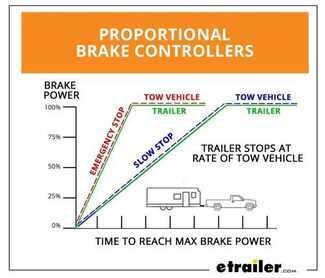









Thank you! Your comment has been submitted successfully. You should be able to view your question/comment here within a few days.
Error submitting comment. Please try again momentarily.