Tekonsha Voyager Trailer Brake Controller w/ Custom Harness - 1 to 4 Axles - Proportional

 Arrives before Christmas
Arrives before Christmas 

with factory Tow Package
Will this fit?
To see if this custom-fit item will work for you please tell us what vehicle you'll use it with.
- All Info
- Reviews (751)
- Q & A (0)
- Videos (4)
- Photos
Tekonsha Trailer Brake Controller - TK54ER
- Electric
- Proportional Controller
- Up to 4 Axles
- Tekonsha
- Under-Dash
- Plug-In
- Under-Dash Box
- Single Trailer Only
- Indicator Lights
This proportional brake controller is designed to keep towing simple. Includes an LED braking indicator, a slide-bar manual override, and a knob to adjust braking power. Mounts easily within a 90-degree vertical range.
Features:
- Brake controller activates trailer brakes in proportion to your vehicle's braking action
- Automatically adjusts trailer's braking based on deceleration of tow vehicle
- Simple controls keep your settings within easy reach
- Gain setting lets you adjust the amount of power sent to the trailer's brakes
- Slide-bar manual override allows you to control trailer sway or stop in emergencies
- Sensitivity knob lets you set initial braking power and aggressiveness for smooth, safe braking
- Green LED on the top of the module monitors a secure connection with trailer
- Glows red to indicate that trailer brakes are being activated
- Quick and easy installation with included bracket and hardware
- 90-Degree vertical mounting range - must be horizontally level and parallel to direction of travel
- No need to wire into your vehicle - custom-fit harness lets you plug in and go
Specs:
- Application: trailers with up to 4 axles (8 brake assemblies)
- Compatible with electric brakes only
- Dimensions: 5" long x 3" wide x 1-1/2" tall
- Mounting: between -20 degrees and 70 degrees in the vertical plane
- Warranty:
- Limited 5-year on brake controller
- Limited 1-year on wiring harness
Power and Sensitivity Adjustment
Once the brake controller is installed, you can use the knob on the right side of the unit to adjust the gain (also known as output). Gain lets you set the maximum amount of power that will be applied to your trailer's brakes. You want to set it as high as you can without locking up the brakes. Typically, this setting is only readjusted when you experience changing road conditions or if you switch over from a heavy, loaded trailer to a much lighter, empty trailer, or vice versa.

You can fine-tune the gain by adjusting the sensitivity of the internal sensor using the knob on the left side. This controls the aggressiveness of your trailer's braking, meaning how quickly the brakes reach the maximum braking level. You can adjust this when you're towing heavy loads and you need more umph to bring your trailer to a stop. Your tow vehicle doesn't need that much power to brake in time, but your heavy trailer does. A high sensitivity level will get the braking power to your trailer brakes faster and with more intensity so that it doesn't push your tow vehicle forward.
LED Indicator
Keeping with its simple design, the Voyager will not overwhelm you with information. An LED indicator on the top of the unit lights up green to show that your trailer is securely connected to your tow vehicle. The LED indicator will change to red when the brakes on your trailer are activated.
During installation and setup, this light is also used to ensure that the Voyager will be able to function correctly. Proper leveling of the internal sensor is crucial to the operation of this brake controller. When the sensor is level, the LED will change to a shade of orange.
Simple Installation
The Voyager is designed to be mounted in your cab at a vertical angle that is between -20 degrees and 70 degrees. The brake controller needs to be horizontally level and parallel to the direction of travel in order to function properly.


To connect the Voyager, just plug the included harness into your vehicle. The other end plugs into the controller - no hardwiring required.
Once the controller is mounted and connected, you must level the internal sensor. First, set the overall power to the maximum using the knob on the side of the controller. Then, while pressing the tow vehicle's brake pedal, adjust the level knob on the other side of the brake controller (this is the same knob that is used to fine-tune the power output) until the LED monitor is a shade of orange.
Note: If you don't already have a 7-way plug at the back of your vehicle, take a look at our exclusive 7- and 4-way brake controller installation kit (ETBC7 - sold separately).
Proportional Braking
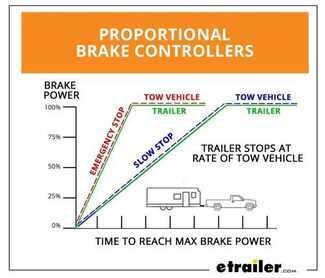
The Tekonsha Voyager brake controller comes equipped with proportional braking to give you the best towing experience. Proportional braking means that your trailer brakes mimic your tow vehicle's brakes. If you slam on the brakes in your vehicle, your trailer brakes will activate with the same intensity; if you brake lightly, your trailer brakes lightly too. The trailer's braking is in proportion to your vehicle's braking. This saves wear and tear on the tires and the brakes on both your vehicle and trailer.
The Voyager uses a pendulum system to sense how your vehicle is braking so it can send the right amount of braking power to your trailer. It measures the inertia of your tow vehicle and activates the trailer's brakes to slow at the same rate. The result is uniform braking across your towing setup. No push-pull action - just smooth, proportional braking every time.
9030 Tekonsha Voyager Electric Brake Controller - 1 to 4 Axles - Proportional
301600 Tekonsha Brake Control Wiring Adapter with 2 Plugs
Replaces 22295, 20275, and 3016-P
Installation DetailsCalifornia residents: click here


Videos are provided as a guide only. Refer to manufacturer installation instructions and specs for complete information.
Video Transcript for How to Set Up Your Tekonsha Voyager Trailer Brake Controller on a 2010 GMC Yukon
Today on our 2010 GMC Yukon, we're going to be showing you how to install the Tekonsha Voyager. This is a proportional break controller that works great for 1 up to 4 axles. Part number is 39510. We're also going to be using the Trailer Mate universal wiring harness. This offers a 12 inch long pigtail part number is TM75127. The Voyager is a proportional break controller.
Proportional break controllers are very nice in that we don't have to wait for them to activate and they're not going to slowly rev up to maximum power, like we get with the time delay kind of setups. A proportional break controller uses a sensor inside of the controller itself that has it feels are towing vehicle slowing down, it's going to send the right amount of breaking power back to our trailers. It's going to give us instant breaking power to our trailer, which is going to be in proportion to what our vehicle is doing. You can see right here our green light comes on. The nice thing about that is it constantly monitors that connection. If it ever separates, that light is going to go off and indicate that for us.
You can see the Voyager has a manual override lever. This is going to allow us to manually operate the breaks on our trailer, up to whatever gain that we've got set. Wherever we've got that set to, when we apply our manual override, it will go right up to that level. It's going to reduce the rise of overpowering our breaks and locking them up. The nice thing about the gain being fully adjustable here, is that we can really dial it in for trailer, driver, or road conditions. Our level setting is going to be here on the side.
To get this set, what we're going to do is apply our breaks, and you'll see as we rotate this, our LED is going to change from a green into more of a yellow, then into that really dark red. The dark red will indicate that we're sending back an aggressive break signal to our trailer, to get our breaks operating quickly, and getting to that maximum level of breaking sooner. The lower we have that set, we go more into that orange, to where it's more right in the middle. That is going to be just like a normal setting. Then we can even adjust that to where is goes into more of a green.
That's going to give us more of a delayed setting, maybe empty trailers and things, we don't want to wear out those breaks. That allows us to fine tune it. Get it right where we want for operation on our trailer, no matter what the weight is. Before we install our break controller, let's pop this cover off out here. We're going to check for that controller wire. You've got 2 clips on the outside, 2 clips on the inside of what we'll take off to get it removed, we'll set this aside. We just want to verify, you'll see here, this is our 12 volt power wire, that sends power to the back of the truck. That one is okay if it's connected. It's the one here on the larger stud 00:02:52 we don't want connected right now. If it's not connected, you're going to find it stored down here bedside the fuse panel. See here it's already going to have the terminal on it. That's going to slide right down over there. While we do our installation, let's keep this separated so we don't have to worry about any power going to our 12 volt wire. To begin our installation we're going to find our factory harness. It's going to be 4 wires underneath the dash here. In our case here, we want to come right up, just kind of to the left of our break peddle, and there's going to be a small tab right here. If we look just on the backside of that tab, there's a wire loom that runs right here. Then we're going to see a couple of wires that just kind of come down here and end. One is red with a black stripe and a few others. What we want to do is separate the tape that's holding that bundle of wire up, without cutting into the actual wire loom. See that's going to allow us to pull our wires down. We're going to have the 4 that we need to make our connection to our trailer mate pigtail. The piece of tape that holds it up into place is important, so don't destroy it. You want to look on here, and it's going to tell us exactly what we need to connect to. It tells us our red and black, that's our 12 volt power. Our white is going to be our ground. It shows us that the light blue with the white stripe, that's going to be our break signal, it's marked as CHMSL. Then our dark blue, this is going to be our auxiliary, it's marked AUX, that's our break signal going back to our 7 pole connector. Want to do is give these all a fresh end, in case there has been any corrosion, or anything like that. We're going to get these stripped back. Now one thing that you want to keep in mind with the red and black one is that if somebody has already hooked up the break controller lead that's underneath the hood, this is going to have power, so if you then touched it to something under the dash you could short that out. In our case, we've made sure our break controller lead is not connected. We'll show you where that's located when we hook it up. We know our wire is not going to have any power to it at this point. We need to use a few butt connectors. These aren't going to be provided. I recommend having 2 in the 10-12 gauge size and 2 in the 14-16 gauge size. All crimped on there. Now we'll bring in our Trailer Mate pigtail here. You can see they are pretty stripped here a little bit. I'm going to take just a little bit more off, not much. All right, now our output from our Trailer Mate harness, that needs to go to our auxiliary. Our output to our breaks on our trailer. Our red wire, this is our stop, that needs to go to the CHMSL, or to the stop light signal, the light blue with the white stripe. Our white wire, that's going to go to our ground signal. The last one is going to be our black wire that's marked power, that's going to go to the red and black 12 volt power. Now a little bit of electrical tape, we can get that wrapped up so it will look a little bit nicer. That tapped up, set it aside and figure out exactly where we're going to mount our break controller. Here's our mounting bracket. If you can see, we're going to have 2 hole locations. 2 on the top, that's for a fixed flat mount. The ones on the bottom, those are going to allow us a little bit of rotation. That could be helpful in mounting. Here on the Yukon it's not really that big of a deal. You got options on where you could mount this. I usually like to stay on the right side of the dashboard so when you get in and out you don't bump it with your leg. Right down here there's a screw that holds on a little tab here. Lot of times I like to go right into that. Then we can use another one of the self tapping screws provided to hold it in place. What I'm going to do is just use a Phillips screw driver to back that out. Slide our bracket right up behind it. Looks like our holes line up fine. We're going to get that back secured. Check behind our other hole location here to make sure we don't have any wires or anything. We'll use one of our self tapping screws. Brackets in place. See on the back of break controller here, we're also going to have a pigtail. Plug right into our Trailer Mate pigtail. Then it wouldn't be a bad idea to go ahead and tape this up so you don't see these wires sticking up from under the dash, give you a nicer look. Now we'll place our break controller up on our bracket. Choose which of the options that we want. We just want to be sure that we keep our break controller inline with the direction of travel. We want to keep this inline this way. We can go to negative 20 degrees, or we can go up to positive 70 degrees, so we've got 90 degrees of available mounting rotation there. All right, nice. Got a good solid mount there. We just want to take our access wire, there's a heating duct right here that we can zip tie around. Or we can bring it over here and do a wire loom, whatever you want. Just keep it up and out of the way so we won't have to worry about it interfering with our gas pedal or our break. All right, now let's head under the hood. Now with our break controller installed, let's go ahead and pop this arm up just a little bit. It's going to give us room to get in there. We'll have to get our own nut. It's going to slide down on there. All we have to do is tighten it down. That will provide the power we need to our break controller. It's just a matter of kind of bending that down a little bit. Kind of keep those tucked in. Over here, not too worried about the wire. It's going to stay down and out of the way. Your 12 volt wire, if you've just connected that, that stays stored right here stored under the master cylinder. It's going to be wrapped up with a little bit of tape too. You can bring that up. Probably a good idea to put a couple of zip ties on that. Now located just behind our 2 studs here, again our 12 volt power and our break controller power. There should be 2 fuses. For our power going to the rear of the vehicle it's going to be a 40 amp jcase fuse. For the one going to break controller, it's going to be a 30 amp jcase fuse. If these aren't present, these studs aren't going to be hot, so they're not going to give you the power. If these don't exist on your vehicle, you need to be sure to put those in so these will be powered. Let's push that lever back down. Slide our cover back on till it clicks. We'll go inside, check and make sure everything is working. Now to make sure that we're sending out breaking power, we can hook up our trailer tester. As we operate the manual override bar, we should be able to see both our break voltage and current coming through. With everything working the way it should, that's going to complete our installation of the Tekonsha Voyage controller, part number 39510. Also using the Trailer Mate universal wiring harness, part number TM75127.
Ratings & Reviews
4.8
750 reviews
See what our Experts say about this Tekonsha Trailer Brake Controller
- Most Economical Trailer Hitch Receiver and Wiring Harness For a 2023 Honda Pilot TouringOur etrailer Trailer Hitch Receiver # e27KR you found is our most economical custom fit receiver for your 2023 Honda Pilot Touring edition. For the wiring you can select from either the 4-Way # C48ZV or the 7-Way # C35ZV depending on the types of trailers you will be towing. If you have a trailer with a 7-way you are also most likely going to need a Trailer Brake Controller # 39510 along with the Wiring # 20127 to connect it. This is one of our most economical and reliable proportional...
view full answer... - Should Blue Wire From Brake Controller Have Constant PowerThe blue wire coming from the back of your Tekonsha Voyager Brake Controller # 39510 is for brake output to the 7-Way connector. This wire should only have power with the brake pedal depressed or the manual override activated on the brake controller. If you are getting constant power on this blue wire this may be an indication that the controller is bad but there is an easy way to test this. You will want to first sever the blue wire several inches from the back of the controller. Then...
view full answer... - Is Reese Voyager and Tekonsha Voyager the Same Brake ControllerThey are the same controller as Reese and Tekonsha are made by the same company. The Tekonsha part # 39510 does not come with the vehicle specific install harness part # 3035-P which is custom fit for your 2003 Ford F-250/350.
view full answer... - Tekonsha Voyager Brake Controller Not Activating Trailer Brakes When Brake Pedal Is PressedYes, we can help you test your brake controller and determine if the controller is bad or if there is a wiring issue that is causing the problem on your 2003 Ford F-250 pickup. Lets start with the easiest things first. Be sure that when you are testing the trailer brakes with the brake pedal that the vehicle is moving. The trailer brakes will not apply with the brake pedal if the vehicle is not moving because of the proportional sensor. The first thing I would check is the red wire that...
view full answer... - Troubleshooting No Green Light on Tekonsha Voyager Brake ControllerThe green light on top of your Tekonsha Voyager Trailer Brake Controller # 39510 indicates that a trailer is connected to your vehicle. If this light is not turning on when connected to a trailer there are a couple things, you can check. I first recommend inspecting both the vehicle side and trailer side connectors for any debris or corrosion built-up around the pins that needs to be cleaned out. If the connectors look good, you will next want to test the brake output pin on the vehicle...
view full answer... - Trailer Brakes Do Not Activate With Brake Pedal When Trailer is Sitting StillActually that is a possibility. Proportional brake controllers will not engage the brakes with the pedal unless the tow vehicle is in motion. Another possibility is the red wire from the brake controller isn't connected correctly. It needs to be connected to the cold side of the stop light switch or the wire that is hot only when the brake pedal is pressed. I would also check any fuses related to towing and replace if necessary. If none of these ideas solves your problem let me know...
view full answer... - Which Harness to Install Tekonsha Voyager in 2019 Ram 1500 ClassicWhat brand and model is the brake controller? The Rams changed quite a bit in 2015 so a new harness would be needed. But if you can get me the controller you have I can help pick you out what you'd need.
view full answer... - Fuse Location to Power an Electric Trailer Brake Controller on a 2005 Chevy SilveradoThe Tekonsha Voyager Brake Controller with GM Wiring Harness, # 39510 and # 3015-P, itself does not have a fuse. Since it is connected to the truck via the factory port under the dash, the fuse for the brake controller 12 volt power is located in the power distribution box under the hood. We actually have an FAQ article that explains the installation of a brake controller Chevy and GMC trucks that includes your 2005 Silverado. It covers the connections that need to be made under the hood...
view full answer... - Voyager Brake Controller Red Light Not Coming On with Brakes Applied on a 2004 Chevy SilveradoThere are several possible causes that would lead the red light not to come on when applying the brakes or manual override on the Tekonsha Voyager Brake Controller, # 39510. First, if truck is not moving, the brakes will not activate. You will also want to check to make sure the power setting is not too low. There may be no signal from the brake light switch. You will need to test the red wire from the back of the brake controller using a circuit tester like # PTW2993. If there is no voltage,...
view full answer... - Recommended Wiring for 1998 Ford F-150 to Add 7-Way to Factory 4-Way Trailer ConnectionFor your 1998 Ford F-150 Extended Cab with factory 4-way flat, you need the Tekonsha Ford Replacement OEM Tow Package Wiring Harness, 7-Way # 118242. This will give you the two additional relays needed as well as the wiring harness. Then you will need a brake controller. I recommend the Tekonsha Prodigy P3 # 90195 as well as the wiring adapter # 3035-P. This will give you an easy to use proportional brake controller with easy to use presets as well as a nice LCD screen for diagnostics....
view full answer... - Troubleshooting a Tekonsha Voyager Brake ControllerHey Scott! You're going to need to connect a trailer to your vehicle. You're not going to know what's working correctly or incorrectly on the Tekonsha Voyager item # TK29ER unless you hook a trailer up. If you run into any problems down the road feel free to comment below or email me directly and I'll be happy to walk through them with you.
view full answer... - What Are the Brake Controller Wire Colors for on a 1998 Dodge Ram 2500The factory electric trailer brake controller wires on a 1998 Dodge Ram 2500 are as follows: Power - Red/Orange Ground - Black/Orange Stop Light - White/Tan Brake Output - Light Blue For a brake controller, I recommend using the Tekonsha Voyager Trailer Brake Controller part # 39510. It sounds like the previous owner of your truck may have cut off the old brake controller port so you are also going to want to use the Replacement Brake Control Plug-In Harness for Tekonsha and Draw-Tite...
view full answer... - Troubleshooting Vehicle that Won't Start After Brake Controller InstallWithout knowing what truck you have it's hard for me to know if you have the correct harness. I will say that the problems you are describing are unlike any problems we have ever seen from installing a brake controller. If removing the brake controller makes the problems go away then I would strongly recommend you do so until you figure out why this problem is occurring. Make sure you have your truck shifted into park or neutral before you attempt to start it. You may have moved the shifter...
view full answer... - Where is the Brake Controller Plug In Located on a 2011 Ford F-250 Super DutyOn the 2011 Ford F-250 Super Duty, the brake controller port is located behind the center dashboard access panel on the passenger's side. One end of the # 3034-P adapter will plug into the back of the brake controller and the other end plugs into the brake controller port on your vehicle. If your vehicle has the factory 7-Way connector on the rear of your vehicle, then all of the wires for the brake controller have already been run. If you have a factory 4-Way connector on your vehicle...
view full answer... - Troubleshooting Voyager Trailer Brake Controller Not Working when Brake Pedal is PressedIt is possible that either the connection to the brake switch is no longer good enough to provide an adequate signal to the brake controller and a new connection will need to be made, or there is a short or possibly a bad ground causing the problem. You may want to also check the stoplight fuse. A blown fuse will not allow the signal to get through and the brake controller will not know you are stepping on the brakes. You can find the fuse by checking your owners manual which should have...
view full answer... - Troubleshooting LED Indicator Light on Tekonsha Voyager Brake Controller 39510The green light on the Voyager brake controller # 39510 should come on as soon as you plug the trailer into the vehicle. If it does not come on at all, this indicates that you either have some corrosion inside the trailer or vehicle plugs that is causing a short, or you have a loose power or ground connection. Check the plugs on both sides of the setup for any white or green corrosion. If you see any, clean the plug thoroughly or just replace it. If you don't see any buildup in either...
view full answer... - How to Find the Brake Wire on a 2001 Toyota Tacoma for Brake Controller InstallWhen we installed a brake controller in a very similar Toyota Tacoma as your (see attached install video), we found that the correct wire to use for the stoplight switch was dark green wire with a white stripe. You should still test this wire for voltage with the circuit tester to verify it is the correct one. But this would be an excellent starting point.
view full answer... - Recommended Brake Controller for a 2018 Thor Ace MotorhomeFor your 2018 Thor Ace Motorhome, I recommend using the Curt Spectrum Trailer Brake Controller part # C51170. The reason for this is because this unit is composed of two main parts, the control box and the output knob. The control box gets mounted out of site and then the output knob will get installed up on your dash for easy use and a very aesthetically pleasing look. The color output of the knob also helps with ease of use. Since your motorhome is on a Ford F-53 chassis, you can use...
view full answer... - Casita Travel Trailer With Repeated Issues On Left Side Of Axle OnlyHello Paul. It sounds like you have an axle, or axle mounts that are out of alignment. That is really the only explanation since the issue has been reoccurring even after several replacements. I wonder if the 1st axle sustained damage of some sort which bent the mounts. This would explain the bearings overheating also. At this point I suggest you take your camper to a shop and have them check the alignment of the axles and the mounts.
view full answer... - Troubleshooting A Tekonsha Voyager Brake Controller That Isn't Sensing The TrailerHi Howard, Typically if the Tekonsha Voyager Trailer Brake Controller # 39510 isn't detecting the trailer it's just an issue with the trailer connectors not making a solid connection. Check the pins on your trailer connector to see if they're corroded, damaged, bent, or dirty. A lot of the time the pins get bent back from connecting to the 7-way socket on the vehicle over and over and just need to be bent back into place with a thin flathead screwdriver so that they contact the pins in...
view full answer... - What To Do if an RV Dealership Installs a Brake Controller Incorrectly and Damages Cruise ControlIt sounds like the RV dealership that installed your Tekonsha Voyager Brake Controller part # 39510 did not install the controller correctly initially, and even though he attempted to rewire the controller the damage was done to your vehicle and now you have lost cruise control. I would recommend having the mechanic look at the circuits like you are doing, and then once they confirm that the initial install of the controller screwed up your cruise control circuit I would go back to the...
view full answer... - Correct Brake Controller Adapter for 2011 Ford F-150If you have one of the following brake controllers, we offer a complete plug-in application. No wiring needed, just plug one end of the Tow Ready Plug-In Wiring Adapter, # 22292, into your brake controller and the other end will plug into the built-in harness beneath the dash on your 2011 Ford F-150. Brake EVN # TK63VR Tekonsha PowerTrac # 39523 Tekonsha P2 # 90885 Tekonsha P3 # 90195 Tekonsha Primus IQ # TK90160 Tekonsha Voyager # 39510 If you have a different brand of brake controller,...
view full answer... - What Hitch do You Recommend for My 2022 Subaru Forester?Definitely! The main factors that determine the hitch are hitch receiver opening size (either 1-1/4" or 2"), weight capacity offered, and how the hitch installs on your vehicle. For example, if you are looking for a hitch that is compatible with most accessories and provides you with the most weight capacity, I recommend going with a 2" hitch like the Curt Hitch - 2" # C13409. Not only does this hitch provide you with the most weight capacity we offer for your vehicle (525 maximum tongue...
view full answer... - Trailer Brake Controller No Longer Works with Brake Pedal on a 2008 Chevy SilveradoThis sounds like a problem on the red wire. The red wire is the input wire from the brake switch that tells the controller when you are stepping on the brake pedal. Use a circuit tester like # PTW2993 if needed to test the wire. If there is no signal when you step on the pedal, then you know this is the culprit. There are a couple of things you can check but since it was working before the most likely problem is a blown stop light or CHMSL fuse. Use the vehicle owner's manual to find...
view full answer... - Recommended Brake Controller And Plug-In Harness For 2021 Suburban Z71 With Tow PackageFor your 2021 Chevy Suburban, I recommend going with the Tekonsha Prodigy P2 Trailer Brake Controller - 1 to 4 Axles - Proportional # 90885. This is an easy to use controller that works very well with trailers that have electric brakes like yours. I use this exact one on my vehicle and I love it. You will also need Tekonsha Plug-In Adapter # 3016 which allows you to connect the brake controller to your factory tow package plug. I attached some demonstration videos to help.
view full answer... - Brake Controller Fit and Install Harness for 2017 Chevy Silverado 1500For your 2017 Chevy Silverado 1500 the Prodigy P3 part # 90195 would be an excellent option for a brake controller that is confirmed as a fit. All you need is the correct install harness, part # 3016.
view full answer... - How to Extend Tekonsha Brake Control Wiring Harness 8 InchesThe only way to make the Tekonsha brake controller wiring harness # 3016 longer would be to splice in some wire to the length needed. This harness has just 4 wires so you can use bonded 4-wire, # DW04923-1. It is sold in lengths of 1 foot.
view full answer... - Wiring 3rd Brake Light on Truck Bed Cap for 2015 Chevy Silverado 1500If you follow wiring harness feeding the 7-way trailer connector from the bumper up toward the spare tire and peel back the wire loom, you should be able to find an additional blue wire in the harness. The blue wire carries the 3rd brake lamp signal for your bed topper. For the interior dome light, you can get 12 volt power from the black wire feeding the trailer connector. You'd want to install a switch on the circuit like part # PK34513. One of the wires would be power, the other ground....
view full answer... - Brake Controller Recommendation for 2015 GMC Sierra 3500 to Bypass Integrated Brake ControllerWe can help bypass the OEM controller of your 2015 GMC Sierra 3500 but to answer your first question you do not need to take truck to dealer to have any check engine lights addressed. I would recommend the Prodigy P3 part # 90195 for you because this is widely considered to be the best brake controller that stops trailers in the smoothest and safest way but more specifically for you I recommend it because it has ability to save trailer settings so you can easily switch between two trailers...
view full answer... - Best Brake Controller for a 2017 Chevrolet Silverado 1500The best brake controller on the market is arguably the Tekonsha Prodigy P3 Trailer Brake Controller part # 90195 because it has safeguards to protect both the vehicle and trailer in the event of a wiring short, storable settings if you need to tow multiple trailers, and it is just super dependable. It also comes with a lifetime warranty so it will most likely be the last brake controller you ever have to buy. In order to install the Tekonsha Prodigy P3 on your 2017 Chevrolet Silverado...
view full answer... - Best Brake Controller & Harness For A 2017 Chevrolet Silverado 3500Yes, the Trailer Brake Control Harness part # 3016 4-pin connector is a direct plug-and-play fit for your 2017 Chevrolet Silverado 3500 HD and compatible with all Tekonsha brake controllers. The pigtail harness is located underneath your drivers side kick panel. The next step in choosing a brake controller is to decide between a proportional and time-delayed brake controller. A timed delay controller functions with a slight delay between the time that you initially apply the brakes in...
view full answer... - How Easy is Installing Tekonsha Prodigy Brake Controller in 2018 GMC Sierra 1500Installing a brake controller in your 2018 GMC Sierra 1500 with the towing package really is as easy as what you described. Basically you just plug in the # 3016 to the back of the controller and then to the port under your dash and it's wired up and ready. You'd only need to mount the controller and you'd be all set. I attached an install video that will walk you through the entire process using this harness on a similar 2017 Silverado 1500. For a brake controller I would recommend the...
view full answer... - How Does Prodigy P3 Brake Controller Install in 2018 Chevy Silverado 1500The install process of the Prodigy P3 # 90195 with the # 3016 in your 2018 Chevy Silverado 1500 is just like the install video I attached which happens to be the same as the on you referenced. You do not have to run any wires to the rear of the truck as they are already ran from the factory! The # 3016 plugs into the 4-pin connector in your Chevrolet Silverado 1500's junction box. The box is located underneath the dash, to the left of the steering column, just above the carpeting.
view full answer... - Looking For Plug And Play Cable For Tekonsha P3 Brake Controller On 2019 Chevy Silverado 3500 DieselHello Richard, thanks for reaching out. Yes, we do have a Tekonsha custom plug and play pigtail for the 2019 Chevy High Country 3500 Diesel. You can use the following: - Tekonsha Plug-In Wiring Adapter for Electric Brake Controllers # 3016 You will need to disconnect the factory controller and route the plug to your desired location on the dash.
view full answer... - Custom Wiring Harness to Install Prodigy P2 Brake Controller on 2014 Chevrolet Silverado 1500To install your Tekonsha Prodigy P2 Trailer Brake Controller # 90885 in your 2014 Chevrolet Silverado 1500 with the Z-71 package, you will want to use the Tekonsha Plug-in Wiring Adapter for Electric Brake Controllers # 3016. This custom wiring harness will install in the back of the Prodigy P2 controller and into the brake controller port under the dash of your 2014 Silverado. I have attached an installation video showing the location of this port for you.
view full answer... - Installing a P2 Brake Controller in a 2016 GMC Sierra 1500All you will need to install the P2 brake controller in your 2016 GMC Sierra 1500 is the proper wiring harness. For your truck it is # 3016. There was a time when you would have to hardwire the brake controller to the tow package wiring on GM trucks. But for your 2016 GM went back to providing a port to plug it right in. I have included a link to a video showing how and where the 3016 harness installs.
view full answer... - Recommended Plug In Wiring Harness for a 201 Chevy Tahoe Yes, it will if you use the Plug-In Wiring Adapter item # 3016. This will allow you to plug the BRAKE-EVN Trailer Brake Controller item # TK63VR into your Tahoe's factory wiring harness without cutting or splicing wires.
view full answer... - Install Harness Needed for Tekonsha Primus IQ on 2016 Chevy SilveradoI wish we had a pre-made extended brake controller wiring harness but the only solution you'd have would be to extend the wiring of the harness by splicing in additional wiring.
view full answer... - Bypassing Factory Brake Controller and Installing Aftermarket Model on 2018 GMC Sierra 3500There isn't anything like an autonomous controller that would step up if the factory controller fails. I'd simply bypass the existing factory brake controller. The GM ITBC, although it works better now than the earlier models has been problematic enough that Tekonsha who provides many of our aftermarket brake controllers has a technical bulletin that specifically addresses how to bypass the factory controller. Let's just say you aren't the only one that's had problems with the factory...
view full answer... - How to Bypass Factory Integrated Brake Controller on 2015 Chevy Silverado 2500Installing the P3 brake controller # 90195 on your 2015 Chevy Silverado 2500 with factory integrated controller will actually be very simple. What you will do is use harness # 3016 which plugs into a port on the truck already. But you will need to remove the blue wire from the end that plugs into the truck. You will then take a length of wire, # 10-1-1, and connect it to the blue wire you removed from the connector. Route the blue wire through the firewall, under the truck, and to the...
view full answer... - Recommended Brake Controller and Wiring for 2018 Chevy 4500 Cutaway MotorhomeFor your 2018 Chevy 4500 Cutaway Chassis, the brake controller wiring you will need is the hardwiring kit # 5506 to connect to your 7-way. If you don't already have the 7-way then use # ETBC7 for your brake controller and trailer wiring. For your brake controller, I recommend using the Redarc Tow-Pro Elite Trailer Brake Controller # RED44FR. This will give you a really clean look for your motorhome and it won't take up usable space.
view full answer... - Parts Needed for Converting Trailer to EOH Disc Brake OperationTo convert a trailer with hydraulic disc brakes to electric-over-hydraulic (EOH) actuator operation you will need to either replace or immobilize the existing surge coupler so it no longer compresses. A bolt installed horizontally through the coupler will immobilize it. Then you will need an EOH actuator with the required 1600-psi pressure that can operate your disc brake calipers. I suggest the HydraStar # HBA16. You do not need to replace your brake lines or breakaway kit but you will...
view full answer... - Where Does Brake Controller Install Harness Plug in 2023 Chevy Suburban RSTYour 2023 Chevy Suburban RST does come with the factory tow package so there would be a harness under the d ash near the emergency brake pedal that the part # 3016 would plug into. This would allow you to use a brake controller like our very popular and great performing Prodigy P3 part # 90195 which would be a really great option. Behind the emergency brake pedal on the Suburban mounted on the floor will be a black plastic cover that covers an electric junction box. If you remove the...
view full answer... - Toubleshooting Trailer Not Connected Check Trailer Wiring Error on 2019 Silverado 3500Are you getting any errors related to the brakes? It looks like the 2019 Silverado 3500 detects the trailer through the running light circuit so it may not be brake related. I would start by double checking the vehicle and trailer connectors for damage or corrosions. I would also check all of your ground connections and make sure there is no damaged wiring on the trailer. If it also gives you brake related errors it could be brakes themselves or the brake controller. The P3 # 90195 can...
view full answer... - Factory Brake Controller Port Location on 2018 Chevy Silverado 1500The factory brake controller port on your 2018 Chevy Silverado 1500 is in your vehicle's junction box underneath the dash, to the left of the steering column, just above the carpeting. If you take a look at the accompanying photo you can see exactly where it is. You will need to access this box in order to use the Tekonsha Plug-In Wiring Adapter for Electric Brake Controllers # 3016 which will work with Tekonsha brake controllers such as the outstanding Prodigy P3 # 90195. I have added...
view full answer... - Plug In Adapter For Tekonsha Primus 90160 In A 2017 Chevy Silverado 1500Yes we do! You can use the Tekonsha Plug-In Wiring Adapter # 3016. This will allow you to plug the Tekonsha Primus # TK90160 directly into the factory brake control port in your 2017 Chevy Silverado 1500. I have linked our install video for you below.
view full answer... - How To Install And Extend Prodigy 3 Brake Controller Wiring On A 2020 Chevrolet TahoeIn order to install a brake controller on your 2020 Chevrolet Tahoe, you can use the Tekonsha Prodigy P3 # 90195 with harness # 3016 and plug it into the factory harness under the dash on your Tahoe. You do not need to make any type of wiring extension for this installation. I have attached an installation video for this process, along with a photo that shows where the harness plugs into your Tahoe under the dash.
view full answer... - Is Carlisle Control Adapter Module # HBA-CAM Needed on 2015 GMC 2500HD with Factory Brake ControllerDue to the problems that you are currently having while towing your 2014 Mobile Suites with Mor/Ryde electric over hydraulic brakes, I recommend installing the Carlisle Control Adapter Module, # HBA-CAM. The factory brake controller on your 2015 GMC 2500HD is not compatible with the electric-over-hydraulic brake actuators on your trailer and installing the adapter will correct this. As for the Hydrastar not coming on when the brake pedal is depressed at a sitting position, this is due...
view full answer...
Do you have a question about this Trailer Brake Controller?
Info for this part was:





At etrailer.com we provide the best information available about the products we sell. We take the quality of our information seriously so that you can get the right part the first time. Let us know if anything is missing or if you have any questions.










































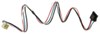



















Thank you! Your comment has been submitted successfully. You should be able to view your question/comment here within a few days.
Error submitting comment. Please try again momentarily.