
Towing a Trailer? Let's Talk About Brake Controllers


How Do Trailer Brake Controllers Work?
Proportional vs. Time-Delayed Controllers
Proportional Brake Controllers
Use internal accelerometers to sense how hard you’re braking. Apply the trailer brakes with the same force. Slam on the brakes? Trailer slams too. Gentle stop at a light? Trailer eases in behind you. Cut power automatically if you’re sitting still in traffic, so your trailer brakes don’t cook themselves.
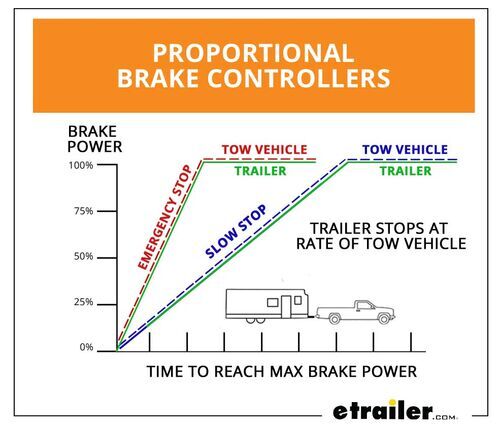
Time-Delayed Brake Controllers
Don’t care how hard you’re braking—they send the same preset power every time after a short delay. You pick the power and the delay, and that’s what you get.
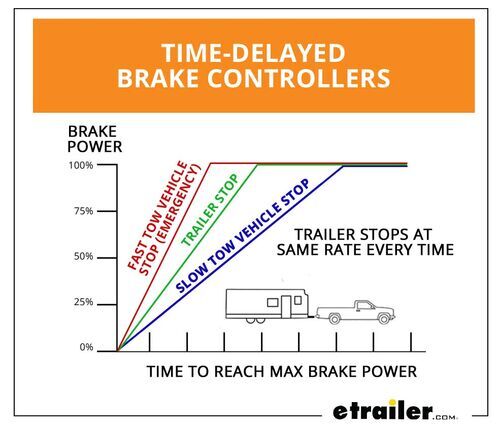
Installation, Adjustment, and Price: Picking the Perfect Controller
Traditional under-dash controllers: The classic boxy style. Reliable but can be bulky. Some models, like the Tekonsha P3, include advanced displays and featherable manual override levers. Be careful drilling for installation — many new vehicles have airbags under the dash. Wireless controllers: Plug-and-play devices like the Curt Echo. Easy to install, controlled via smartphone. Trailer-mounted controllers: Units like the Tekonsha Prodigy RF mount on the trailer itself. Great for fleets or leased vehicles since you don’t have to hardwire every tow vehicle. They require a fully functional 7-way with brake signal and 12-volt power. Dashboard knob controllers: Sleeker installs like the Redarc Tow-Pro Elite, with a small control knob on the dash and the main module hidden away. Note: many of these use an on/off style override instead of a featherable lever.
Type 1: Traditional Under-Dash Brake Controllers

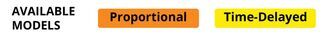
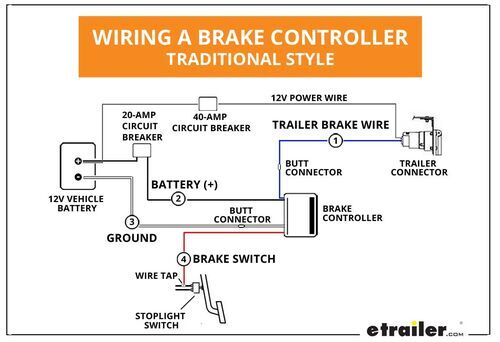
Type 2: Wireless Brake Controllers
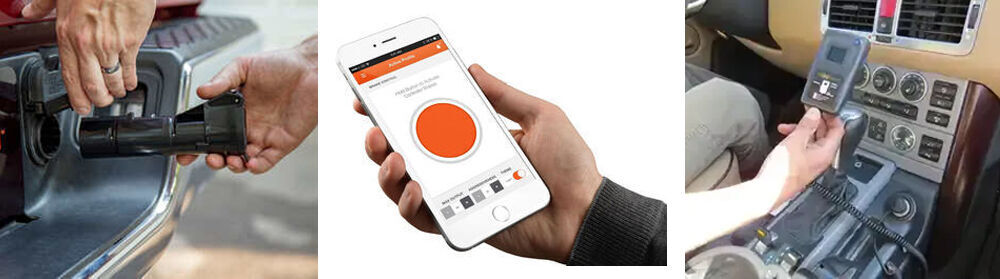

Type 3: Dash-Mounted Brake Controller Knobs

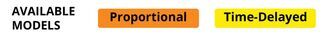
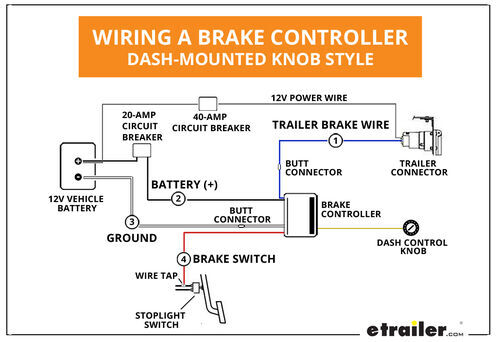
Type 4: Trailer-Mounted Brake Controllers

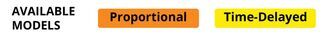
How to Test and Adjust a Trailer Brake Controller
Hook up your trailer and head to an empty lot. Drive about 25 mph. Use the manual override first. If braking feels weak = increase gain. If the trailer locks up = decrease gain. Re-adjust whenever you change loads (lighter = less gain, heavier = more).






Ron
7/29/2021
The Curt Echo worked well the first 4 times, then regardless of how I set the controls on my smartphone, it would apply 100% braking on the trailer no matter how hard I hit the brake pedal. This is not a safe product. I have read online that many others have had this issue.



Don N.
6/9/2021
I replaced a Hayes Syncronizer brake controller that I used with my 2007 Chevy Silverado truck with a POD PRO-Series brake controller ( bought from E-trailer ). I used the Hayes controller on (2) earlier travel trailers and my current travel trailer until the Hayes controller failed last year. The first POD controller failed immediately and was replaced by E-trailer. The replacement controller does not work properly. After adjusting the unit trailer to the trailer, the unit causes the trailer brakes to grab and cause a surging kind of a stop. Can you offer some solution or recommendation to fix this problem. Thank you.




Hobie
5/7/2021
Does the Curt Echo require TV brake actuation to actuate trailer brakes, or will it sometimes actuate trailer brakes based solely on change of momentum of the TV (i.e., if if you take your foot off the accelerator when going downhill)? Also, same question for the Prodigy RF? Thanks.



Departments
Towing
- Trailer Hitch
- Fifth Wheel
- Gooseneck
- Towing a Vehicle
- Front Hitch
- RV Hitch
- ATV Hitch
- HD Truck Hitch
- Vehicle Wiring
- Brake Controller
- Ball Mounts
- Weight Distribution
Sports and Recreation
Trailer Parts
- Utility Trailer
- Boat Trailer
- Landscape Trailer
- Enclosed Trailer
- 5th/Camper Trailer
- Car Hauler
- Horse Trailer
Vehicle
Contact & Help

What our customers are saying:
"I like the easy of navigation through the site. It only took me a couple of minutes to place my order. Thank You I will shop this sight again in the future."



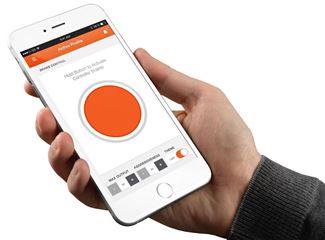





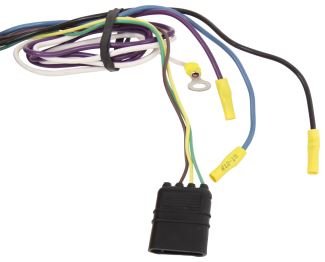


















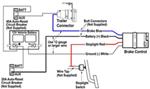
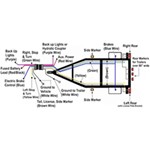
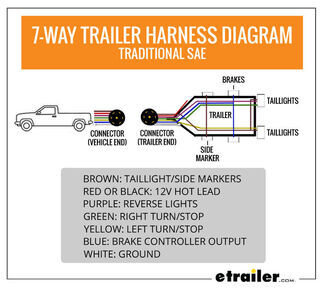

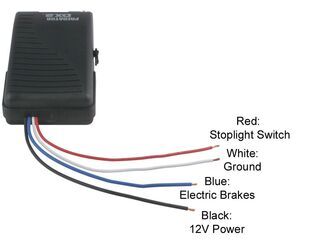


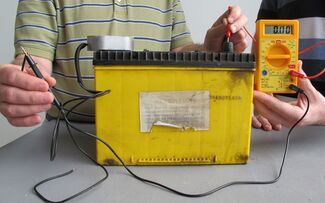



Et
9/7/2023
I suggest updating your description of proportional braking. The plot is not correct per my discussion with Redarc (I have the Tow Pro Elite). If you set the knob to anything other than 10 (typical use) the trailer brake power does not reach 100%!!! The setting will limit the braking to some value less than 100% (i.e. 6 is ~60% of maximum). I was unaware of this crucial point and crashed into the car in front of me because of it. My trailer brakes simply did not provide enough braking in the emergency situation I had. Even though they they did reach the % values I had set to prevent clanking sounds in the hitch it was too low to provide adequate emergency braking. My truck at 100% was not able to stop me. Wiser now I set the value higher and live with the clanking. In a situation where the truck brakes are applied to 100% in a short period (i.e. an emergency), I really wish the system would continue increasing the trailer brake percent past the set limit and continue to 100%. Sadly the assumption this is happening is wrong.