Tekonsha Prodigy P3 Trailer Brake Controller w/ Custom Harness - Up to 4 Axles - Proportional
with factory Tow Package
Will this fit?
To see if this custom-fit item will work for you please tell us what vehicle you'll use it with.
- All Info
- Reviews (6614)
- Q & A (0)
- Videos (6)
- Photos
Tekonsha Trailer Brake Controller
- Electric
- Electric over Hydraulic
- Proportional Controller
- Up to 4 Axles
- Tekonsha
- Under-Dash
- Plug-In
- Under-Dash Box
- Multiple Trailers
- LCD Display
The Tekonsha P3 is a brake controller beloved for its reliability and useability. You're able to save your settings and multiple profiles. It's easy to install, and with the custom harness, it's plug-and-play.
Features:
- Proportional - Smooth, safe, and good for your brakes long-term
- Great for a fleet - Save and customize multiple profiles
- Installs quickly - Mount the bracket to the dash, then attach the unit to the bracket
- Plug-and-play - Custom harness included
- Simple controls - Large, accessible buttons for all your settings
- Easy-to-read display includes diagnostics - Straight-forward messages get you to the root of the problem quickly
- Safe - Built-in safeguards protect vehicle, trailer, and controller
- Quick disconnect - Easy to unplug and remove the controller when you don't need it
- Automatic leveling - Must be parallel with direction of travel and horizontally level
Specs:
- Application: trailers with up to 4 axles (8 brake assemblies)
- Compatible with electric or electric-over-hydraulic trailer brakes
- Overall dimensions: 5" long x 3-1/2" wide x 1-3/8" tall
- LCD display dimensions: 1-3/16" wide x 9/16" tall
- Mounting range: 360 degrees vertically
- Warranty:
- Limited lifetime on brake controller
- Limited 1-year on wiring harness
Braking Output

Braking output is the maximum amount of power that will be applied to your trailer's brakes. How much braking output you need is determined by the weight of your trailer; a heavier trailer will need more power to bring it to a stop. You want to go as high as you can without the trailer brakes locking up.
Use the arrow buttons on the front of the module to set the output.
Power Boost for Heavy-Duty Towing
The boost setting controls the aggressiveness of your trailer's braking, meaning how quickly the brakes reach the maximum braking level. If your vehicle takes too long to come to a stop, increase the setting. If it stops too abruptly, decrease the setting.
Depending on the level of boost, your trailer brakes can start at either 13 percent or 25 percent of the set braking output. So instead of starting at 0, the brakes will start at 25 percent and get to 100 percent sooner. This keeps the trailer from pushing your tow vehicle forward.
Boost Levels:
| Approximate Gross Trailer Weight | Boost Level | Increase in Initial Power Output |
|---|---|---|
| Less than tow vehicle GVW | B1 | 13% |
| Equal to tow vehicle GVW | B1 or B2 | 13% or 25% |
| Up to 25% more than tow vehicle GVW | B2 or B3* | 25% |
| Up to 40% more than tow vehicle GVW | B3* | 25% |
*Both B2 and B3 offer a 25-percent boost in initial power. But the braking curve for B3 is more aggressive than that of B2. This means that, even though you will start out with the same intensity when using these boost levels, you will get an overall more aggressive braking experience with the higher level. So if you use B3, you will reach maximum braking sooner than if you use B2.
Manual Override
To engage the manual override, twist the rotary-style lever from right to left. This will activate the trailer's brakes and brake lights independently of your vehicle, great for stopping sway or controlling your trailer's momentum in an emergency.
Save Your Settings in Multiple Profiles
The P3 is able to store your settings in multiple profiles so that you can have them ready to go for different trailers and drivers. Even the display is super customizable: you can change the screen color, brightness, and language to make it easy to use.
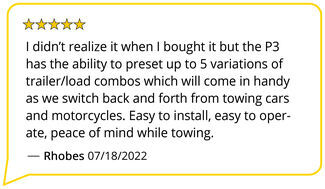
Troubleshoot with Detailed Diagnostics
The P3 makes it easy to troubleshoot problems as they come up, with comprehensible and detailed diagnostics displayed on the screen.
















Diagnostic troubleshooting messages include:
- Battery voltage
- Voltage supplied by stop light switch when brake pedal is depressed
- Output voltage to trailer brakes
- Output current to trailer brakes
Diagnostic warning signs include:
- Open ground
- Overload
- Output short
- Power loss
- No trailer connection
Safety Features
The Prodigy P3 offers advanced safety features to prevent damage to various components of your towing setup.
-Integrated reverse battery protection shields the brake controller and your trailer's breakaway system from shorts.
-When the P3 is not in use, it draws only 3.6 milliamps, minimizing drain on your vehicle's battery.
-Any time your vehicle and trailer are at a standstill with the brakes applied for more than 5 seconds, the hold feature will kick on and reduce power to just 25 percent. This will keep your trailer in place without your brakes overheating.
Installing the Tekonsha P3
Installing the P3 is incredibly simple. You'll mount the bracket to your dashboard then mount the unit to the bracket. Plug the custom harness into your vehicle and into the unit. Done!
Keep in mind that the P3 must be horizontally level and parallel with the direction of travel to work correctly.


With a replacement wiring harness (sold separately) and replacement bracket (TK5906 - sold separately), you can even transfer the Prodigy P3 to another vehicle.


Note: If you don't already have a 7-way plug at the back of your vehicle, take a look at our exclusive 7- and 4-way brake controller installation kit (ETBC7 - sold separately).
What is Proportional Braking?
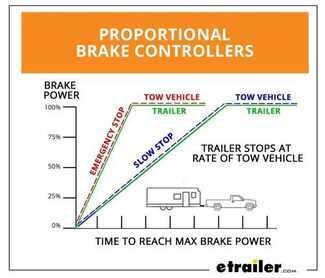
Proportional braking means that your trailer brakes mimic your tow vehicle's brakes. If you slam on the brakes, your trailer brakes will activate with the same intensity; if you brake lightly, your trailer brakes lightly too. The trailer's braking is in proportion to your vehicle and trailer.
The Prodigy P3 uses an internal inertia sensor to detect how your vehicle is braking so it can send the right amount of braking power to your trailer. It measures the inertia of your tow vehicle and activates the trailer's brakes to slow at the same rate. The result is uniform braking across your towing setup. No push-pull action - just smooth, proportional braking every time.
90195 Tekonsha Prodigy P-3 Proportional Trailer Brake Control
Replaces 39526 Hidden Hitch and 20195 Draw-Tite Intella-Stop Xtreme Proportional Brake Control
307000 Tekonsha Brake Control Wiring Adapter with 2 Plugs
Replaces 3070-P
Installation Details
California residents: click here


Videos are provided as a guide only. Refer to manufacturer installation instructions and specs for complete information.
Video Transcript for Set up: Tekonsha Prodigy P3 Trailer Brake Controller on a 2019 Honda Passport
Hello, neighbors, it's Brad here at etrailer. And today, we're taking a look at the Tekonsha Prodigy P3 Proportional Brake Controller on a 2019 Honda Passport. Now the P3 is one of the more premium brake controllers out on the market. And it does set itself apart in a bunch of different ways. And part of this is this nice LED screen really is a good visual for a lot of different things including being able to set multiple presets for different trailers. So if you are someone who tows a bunch of different trailers it's really nice to have those presets ready.
That way you're not having to adjust every time you hook up you can simply go to those presets, set it to that trailer and you'll be good just as the last time. Now, this is great too because it also will send you a diagnostic alert if you are having any issues whether it be electrical on your trailer or the controller itself. So that's really nice that it's gonna keep you alert to know what's going on here. Now, something else that's nice with this screen is the ability to kind of customize it however you'd like. So with this, you can adjust the brightness of color to a bunch of different, different settings here.
And that's kind of nice just for matching your interior lights. So that way during the night it's not glowing something that's too bright. You can adjust that down or you can just match the colors and that way it kind of just gives it a better look overall. So, this is really also nice here because it's easy to navigate as you can see, it's well laid out. And some of the other ones are simple, which is great.
But sometimes they're not as intuitive as this. Now this one here, you can also see, you can set your brake type to electric or hydraulic. So that's really nice as well having that ability. Traditional Proportional Brake Controller. This has a lot of the same features.
So you can actually set your power or your gain as you may call it pretty easily. And it's gonna give you a nice easy readout. And you can adjust it by a decimal point. So you can really fine tune this one. And also your boost is gonna be pretty easy. You can see this little truck and trailer picture here which is kind of nice because for those of you, for boosts, sometimes it's hard to kind of get a visual of what you need to be putting it at. So for this instance, we don't have any boost set for a little trailer. Now, if we move up to boost setting level one, you can see it goes to a Tandem Axle, a little bit larger trailer. Boost two. We can see we actually have a goose neck or fifth wheel here. And then finally, three. This is gonna be for those larger Tandem Axle maybe a car hauler or something along those lines. But this is a good visual to kind of look down really quick. See what boost level you're at, just to know that you're set for the right truck and right trailer combo. One thing that really sets this apart is the ability to have our different presets for certain trailers. And you're just holding this down. And you're gonna see you actually have five different trailer settings. So if you are towing the work trailer during the week but on the weekends you want to take your camper or maybe your boat or whatever it may be out. You can actually preset this. That way you can just select it. It's gonna have the settings that you dialed in from the last time driving it. And it's gonna be a lot easier than having to readjust everything. It's pretty, pretty easy. And it's, you know, it's having those settings available sets this apart from other ones because as it's nice to be able to adjust having your settings right then and there to be able to jump into it is great. And it actually has a readout for which trailer it is as well so that way, you know, pretty quickly looking at the screen if you went from trailer one, maybe your work trailer down to trailer three, which could be your boat. You have your T3. Now, installation of this brake controller is gonna be very easy. And part of that is because we used a piggyback wiring harness that's going to attach to a vehicle specific plug to the back of our brake controller. So there's no wiring splicing needed, just plug and play, mount it up and you're ready to go. Now, if you're new to towing you may think that a brake controller is going to give you that quick brake controlling on your trailer. Well, not without a 7-way adapter. You're gonna need this actually on your vehicle. And that's gonna allow that 12 volt signal as well as the brake signal, to be able to go to your trailer and to your brake controller. And that way it has that communication. So before you do get a brake controller and hook it up, make sure you pick up one of these. Now you're gonna want to check and see as some vehicles actually have these from the factory. So if yours does not, you can actually pick these here up at etrailer using our fit guide to make sure you have the proper one. And the install on this is pretty easy and straightforward. So, you'll be ready to hook up to your brake controller and use the brakes on your trailer with your 7-way installed. So, check to make sure that your vehicle either has one or if you need one, we have these here. Now to find our plug to attach our adaptor in order to get our brake controller. You're gonna look for your OBD-II port. It's gonna be under the left side of your steering wheel on the driver's side. And you're gonna reach up there. There's gonna be a small gray clip. Now, it is taped up a little bit, so I've gone ahead and I've actually removed some of that tape and it does help to push down your parking brake just to kind of gain a little bit more access. And I've gone ahead and just cut the tape just to pull it down a bit. You don't have to. You should be able to get to the clip but it's gonna be hiding under. So make sure you get eyes on that and we'll be able to attach our pigtail. So we're gonna go ahead and take our pigtail. We're gonna take the gray piece here. And make that attachment to that plug. Now you should hear an audible click when you get that clipped into place and you might wanna give it a small tug just to make sure that it is locked into place. But once you have that plugged in, you're gonna have your pigtail hanging down. So pretty easy. This is going to go into our brake controller. So this makes it really easy. As far as no splicing involved. It's just plug and play, a lot easier. Now, the hardest part I found is finding a good spot to mount your brake controller. And that's when you take the brake controller, see where it's actually going to fit and where you want it to where it's out of the way yet still accessible. On this vehicle, it seems like the best spot I'm gonna have is right about this area. So I'm gonna go ahead and pull this panel off just to kind of make sure that we actually do have some clearance there. So you're gonna want to grab underneath and kind of pull by the steering wheel here. And you're gonna see this kind of pop. So just work your way through. There's some clips here. This side panel actually pops off as well but once this went off like that You can see it's kind of drop down. So pretty easy. We see there's a nice wide open area here. As long as we stay away from our switches to mount this up. So lots of real estate to work with. So let's see which looks the best. Now at this point, you're gonna wanna sit in your vehicle in the position that you would be in when towing. And that way you can kind of get a feel for where this is gonna sit. And that way you can see if it's easily accessible to manually apply your brakes, but also gain access to all your adjustment buttons. And you're gonna see this one here has a plastic clip. Now this can mount to a bracket and it's pretty nice to have. If you have multiple vehicles, you can simply unclip this and swap it to the next. But we're actually going to be permanently mounting this one up. And we're gonna be doing that with our bracket here. So, kind of set this up. If you're gonna see you do still have quite a bit of angle to adjust. So being even at a large angle as this is not gonna be an issue to get this exactly mounted how we want it. So, this seems to be a pretty good spot. Run through, I can still access all my buttons. So, now we're going to make some marks and self-tap in our bracket. So now that we've settled on our location and we know that it's clear to actually drill down here. We can put this back in place. And you may need to peel this back a little bit but then you're gonna want to put your white tabs in first. And it should just kind of clip into place here. And then you can actually put your side panel on. Now self-tapping screws will go through plastic pretty easy but sometimes at an angle like this they can walk and kind of scratch your plastics. So just to be a little bit safer, I'm gonna go ahead and put just a small pilot hole here so we can start our self-tapper a little bit easier. So with our pilot drilled holes here, we'll go ahead and just take our screws. These are just gonna be a Phillips head and we'll just tighten these in place. Now, this is just plastic we're screwing into so you don't need to get too crazy as this can actually strip it out. So just tighten it down until it's snug. Center it up how you want it. So now you can actually plug in your controller here. We can see it's already lightened up. So that's a great sign. And on this side, we're gonna be using our bolts here. And it's gonna be a Phillips head all the same. So let's just find a nice angle that we like. We could go ahead and start tightening these into place. Now, depending on the angle that you want, you can, I have it in the slotted function here so we can really adjust to where exactly we want it. And then once it's set, we can kind of just tighten that down but you can actually put it in fixed positions. It's kind of up to you in how you want it to sit in your vehicle. So we are lit up, which is a good sign. It's getting that 12 volt power. And I'm gonna go ahead and use my manual override. And it's gonna tell me pretty quick, no trailer connected. So, the next thing we're gonna need to do is hook up to our trailer to make sure that it's actually sending the signal to the brakes. Now we are actually gonna be using a 7-pole tester here but it's gonna simulate the same thing. And we'll be able to see that we are actuating and the brakes are working. Since you guys probably don't have a 7-pole tester at home. You're gonna wanna hook up to your trailer and find a place where you can drive around at low speeds and test out your manual override. It's a good time to actually kind of adjust and play with your gain a little bit too just so it's not super aggressive. You can kind of fine tune it. And then as you drive your vehicle, you're gonna really probably tune it a little bit more to get the vehicle really dialed into the trailer. But for the time sake, find a nice open place, play around with your manual override and see that it's working. So now hooked up to our tester. I'm gonna just slide the manual override here and we shouldn't see brake voltage going up, simulating, sending the signal to our brakes on the trailer. So now that we know we're getting a signal for our brakes, we're ready to hook up to our trailer and get to towing. And that was a look in installation of the Tekonsha Prodigy P3 Proportional Brake Controller on a 2019 Honda passport. Thanks for watching..
Customer Satisfaction Score:
95% were satisfied with this product
5% of customers were not satisfied
- Product did not meet expectations
- Defective
- Too difficult to install
Ratings & Reviews
4.9
3505 reviews
See what our Experts say about this Tekonsha Trailer Brake Controller
- Can I Add Electric Brakes To A 1993 EZ Loader Boat TrailerHello Mike. It sounds like you are wanting to add electric brakes to your boat trailer that currently has no brakes. This is possible, but you will first need to make sure that your axle is equipped with a brake flange at the base of the spindle. The brake flange is necessary for adding brakes. If you do have a brake flange, you will next need to determine your bearing sizes. Electric brakes will require new hubs and drum assemblies, and we need to be sure that there is a drum available...
view full answer... - Hitch, Weight Distribution and Brake Controller Recommendations for a 2017 Toyota Sienna XLEWe can get you everything you need for towing with your 2017 Toyota Sienna XLE. By plastic shield, I believe you are referring to the appearance panel underneath the Sienna, and that will have to trimmed a bit in each of the hitches available for the vehicle. A great Class III hitch would be the Curt # C13105, which is rated for weight distribution and has been given a nearly 5-star review on our site by the over 500 customers that have rated it. As for a brake controller, the wireless...
view full answer... - Will The Curt Echo Manual Override Button C83HR Work Without The App?Hey John, good question. The app must be running in order for the separate manual override button part # C83HR to work. If your phone is not connected to the controller with the app running, the button will not do anything. I know the connectivity issues can be frustrating, but it might not necessarily be something you are doing wrong so much as the controller just being unreliable. This is by far the most common complaint we get about the Curt Echo # C51180 wireless controller. Most...
view full answer... - Difference Between Curt & Draw-Tite Trailer Hitches For 2018 Jeep Wrangler UnlimitedHi Ken, Starting with the wiring harness, I can verify for you the correct fit for the 2018 Jeep Wrangler Unlimited without a tow package is indeed the T-One Vehicle Wiring Harness with 4-Pole Flat Trailer Connector # 118786. Then for the hitches, the biggest difference between the Curt Trailer Hitch Receiver # C13392 and Draw-Tite Trailer Hitch Receiver # DT78MR is the length of the receiver. The Draw-Tite has a shorter receiver that can make it a bit more of a pain to add a ball mount...
view full answer... - Comparing the Universal Installation Kit # ETBC7 and the 7-Way RV Upgrade Kit # ETBC7LThere are a few differences between the Universal Installation Kit part # ETBC7 and the 7-Way RV Upgrade Kit part # ETBC7L. The biggest one is that part # ETBC7 comes with both the power and brake output wire you will need to run to the cab/battery whereas the part # ETBC7L only comes with the power wire you will need to run to the battery. The reason for this is because part # ETBC7L is geared more towards wireless brake controllers like the Curt Echo Mobile Trailer Brake Controller part...
view full answer... - Disc Brake Conversion Kit For 2021 Grand Design Solitude 310GKR With 7,000 lb AxlesHello Rick, thanks for reaching out. The 7,000 lb axle on your 2021 Grand Design Solitude 310GKR uses a standard bearing combination, so finding compatible disc brakes will be easy. Here is what I recommend: - DeeMaxx Disc Brake Kit - 13" Hub/Rotor - 8 on 6-1/2 - Maxx Coating - 9/16" Bolts - 7K # DE68YR - Hydrastar Electric Over Hydraulic Actuator Kit for Disc Brakes - 1,600 psi # HBA16-252-82 The disc brake kits are enough for one axle, so you will need two kits if you want brakes on...
view full answer... - Parts Needed to Add 7-Way to 2024 Hyundai Palisade LimitedThe factory wiring for both the 2023 and 2024 Hyundai Palisade has been a complicated subject. The pre-wiring you're referring to is not an actual trailer connector. You should have factory wiring and connectors which will allow you to add an OEM 7-way. I understand it says they all have this, but I would make sure you can find it on your particular vehicle if you plan to use it. There have been a lot of reports on forums where people said the connection was missing. At this time, nobody...
view full answer... - Will the Redarc Tow-Pro Liberty Controller Work with a 2023 Ford RangerHey Jacques, thanks for reaching out! The Redarc Tow-Pro Liberty # RED52VR will work just fine on your 2023 Ford Ranger, and it will install by splicing into a bundle of wires under your driver side dash. We have a video of this same process of the Prodigy P3 # 90195 on a 2021 Ranger that I'm linking for you to reference, but we don't have anything of the Liberty on a Ranger at this point in time. I'm not sure why we don't have this listed out to fit "with the tow package", but I'll send...
view full answer... - What is the Difference Between the Tekonsha Prodigy P2 and the P3 Brake ControllersActually, the P3 now has the upgraded axis accelerometer like the P2. The Tekonsha P3 Trailer Brake Controller # 90195, will work with both electric over hydraulic brakes on the trailer as well as electric brakes. It has a menu option on the display that allows the user to switch between the two systems. I have included a link to the installation details for the P3. The P2, # 90885, will also work with both electric brakes and electric over hydraulic brake systems but the mode is selected...
view full answer... - Parts Needed For Towing a Camper Behind a 2023 Toyota Tacoma Without Towing PackageSorry for the confusion on the details for the Tekonsha OEM Replacement Vehicle Wiring Harness # 22117 for your 2023 Toyota Tacoma. Since it can be used as a replacement for the OEM tapping into that connector is easier on those vehicles. Since you do not have the connector on your Tacoma you can simply use a Test Light # PTW2993 to find the correct wire on your brake switch which is on the brake pedal mount. Then you will be able to connect a controller like the Prodigy P3 # 90195. I personally...
view full answer... - No Trailer Connection on Tekonsha P3 Brake Controller 90195 on a 2000 Toyota TundraI would start by inspecting the connector on your trailer and the vehicle to make sure there is not corrosion in the connector which could be causing a bad or weak connection. If there is corrosion in the trailer side connector, you would need to replace it with 7-way Connector, part # A7WCB. For the replacement vehicle side connector, you would need Adapter 4 Pole to 7 Pole, part # 30717. For future use, I would recommend using Dielectric Grease for Electrical Connectors, part # 11755,...
view full answer... - Parts Needed To Add Hopkins 7/4 Pole Connector To a 2020 Ford F-150 With Factory 4-WayI have a couple ways you can install the 7- and 4-Pole Trailer Connector Socket # HM40975 on your 2020 Ford F-150 with a 4-way flat factory connector. The first is going to be the easiest but is more costly. You will use the harness from the Curt 7-Way # C56413 and connect to the connector you found. The Curt harness will connect to the factory wiring as seen in the installation video I have linked near the bottom of the page. Otherwise we do have the Hard Wire Connector # 20147 which...
view full answer... - How to Pick Out Brakes for 3,500 lb Boat Trailer with Tandem AxlesInstalling brakes on a trailer really isn't too bad. The install is pretty basic and a DIYer like yourself wouldn't have a problem at all. To determine the parts you need though we need to for sure know what axles/spindles you have so that we pick out the right parts. I attached a couple guides for that down below for you to check out. There are a lot of boat trailers that have great results with electric drum brakes so if that's a route you are interested in that's what I would recommend...
view full answer... - Trailer Hitch And 7-Way Wiring Package For 2019 Kia Sorento Without Factory Tow PackageHello Anton, thanks for reaching out. For your 2019 Kia Sorrento I recommend the etrailer Class 3 Hitch # e98843. This has a 2" receiver, 5,000 ls towing capacity and 750 lb tongue weight capacity. Install video and instructions are linked for you below. For your wiring, there are two kits you will need to complete everything. You will need the Tekonsha T-One Wiring Harness # 118583, as well as the Universal Installation Kit # ETBC7. These will contain everything you need to wire your...
view full answer... - Troubleshooting a Tekonsha P3 Brake Controller that Reads Trailer Not ConnectedIf you sever the blue wire leaving the P3 controller part # 90195 leaving enough room to reconnect it and test the end of the wire leaving the controller with a circuit tester like part # PTW2993 you should see voltage when you slide the manual override lever. If not, then the brake controller is bad. If you see voltage there instead then the problem is somewhere on the brake output circuit of your vehicle or trailer. Corrosion on the trailer connector typically causes this problem. If...
view full answer... - Electric Over Hydraulic Brakes Don't Work w/Brake Pedal on Newer GM Trucks w/OEM Brake ControllerLike you said, many factory integrated brake controllers will not work well with electric over hydraulic trailer braking systems. Some of the newer versions of these controllers now have an electric over hydraulic mode. Check to see if any of your trucks have this mode and, if they do, if the braking starts working with the pedal. Otherwise there are a couple of solutions to solve this issue. First, there may be an adapter that will allow the factory controllers to work but it depends...
view full answer... - Showing 12V Power On The Red Wire From Tekonsha Prodigy P3 PigtailIt sounds like you are hardwiring the Tekonsha Prodigy P3 Trailer Brake Controller part # 90195. The red wire should only show power at the brake controller when the brake pedal is depressed. It should be connected to the stop light wire on above the brake pedal that only shows power when the brake is depressed. If it is showing power when the brake pedal is not depressed than it is not connected to the correct wire at the brake pedal. The 12V should be showing on the black wire which...
view full answer... - Troubleshooting Only One Side of Trailer Brakes Locking UpYes, when the electric signal is sent from the Tekonsha Prodigy P3 Trailer Brake Controller # 90195 to the trailer's brakes, it should cause both sides to lock up. Since only one side is locking up, it could indicate that one brake assembly needs to be manually adjusted. I attached a video that shows how to do this process. If that doesn't get it to respond then there is possibly an issue with the wiring going into the brake assembly which you can test using a circuit tester like # PTW2993....
view full answer... - Does Prodigy P3 Brake Controller Eventually Shut Itself Off With No ActivityAfter 10 minutes of inactivity the Prodigy P3 part # 90195 will go into sleep mode which means it basically shuts itself off without losing presets.
view full answer... - Recommended 7-Way Trailer Wiring On 2007 Ford E-350 Super Duty VanIf you don't already have a 4-way wiring harness, we need to start there to get your 7-way. For a 4-way, I recommend the Curt T-Connector Vehicle Wiring Harness with 4-Pole Flat Trailer Connector # C56020 which plugs in behind the tail lights of your 2007 E350. You will have to remove the tail light assemblies and interior trim paneling to access the factory connections. I've attached a video to help. Then you will use the Universal Installation Kit for Trailer Brake Controller - 7-Way...
view full answer... - Timbren Axle-Less Trailer Suspension System Rated for Higher Than 2,000 PoundsThe Timbren Axle-Less Trailer Suspension System, part # A20RS545, is rated for a total of 2,000 pounds. Essentially, it's designed to work in place of a suspension system and a 2,000 pound standard axle. If you need a 3,500 pound system use part # A35RS545 that has idler hubs with the same 5 on 4-1/2 bolt pattern. If you want to add brakes instead use part # A35RS545E that includes the hub and drums, as well as the brake assemblies. There really isn't anything to retrofit. You just...
view full answer... - Stealth Hitch And Towing Kit For 2024 Volvo XC90Hello Geoff, thanks for reaching out. We do offer a stealth hitch and wiring package for the 2024 Volvo XC90. For that, I recommend the following: - Stealth Hitches Hidden Trailer Hitch Receiver w/ Towing Kit - Custom Fit - 2" # SH27FRT This comes with everything you need to pull a trailer. You get the stealth hitch and rack receiver, plus the towing kit with active harness. The hitch has a max towing capacity of 6,000 lbs so this will be plenty strong for a 2,500 lb enclosed trailer....
view full answer... - Parts Needed to Add Disc Brakes to Trailer with Dexter 12K Axles w/ Electric Drum BrakesThe Kodiak # K2R1258L12 Disc Brake Kit is compatible with a 12K Dexter axle with a 7-bolt brake mounting flange. Your current wheels/hubs should have an 8 on 6-1/2 inch bolt pattern. You'll also need an electric over hydraulic brake actuator, a brake line kit, a break away system and a brake controller that's compatible with electric over hydraulic brake systems. For the electric over hydraulic actuator, I'd recommend going with the Hydrastar # HBA16. Our install techs have found it to...
view full answer... - How to Convert a Trailer with Surge Brakes to Electric Over Hydraulic BrakesYou can convert surge brakes to an electric over hydraulic braking system. To do this, you will need an electric over hydraulic actuator and a brake controller. For an electric over hydraulic actuator, I recommend looking at the Carlisle HydraStar units. If your trailer has drum brakes, you will want part # HBA-10. If your trailer has disc brakes, then you will want part # HBA16. I have also attached a link to all of our electric over hydraulic actuators for you to check out your options. The...
view full answer... - Parts Needed to Install Brake Controller in 2014 Honda PilotHey Mike, the 7-way kit part # 118265 does fit your 2014 Honda Pilot to provide it with a functional 7-way but it does not come with the brake controller install port you'd need for a brake controller. So you can hardwire in a brake controller or have a Honda dealer install one for you so that you could use a # 3070-P to install a brake controller like the P2 part # 90885. If you'd prefer to hardwire let me know and I'll walk you through that process as well.
view full answer... - Troubleshooting Compatibility Issues With A Tekonsha P3 In A 2024 Honda RidgelineHey Jonathan, We haven't heard of any issues with the P3 # 90195 and plug-in harness # 3070-P with a 2024 Honda Ridgeline. How are you sure that the brakes are being applied on your Honda when applying the manual override on the P3? What are you experiencing?
view full answer... - How to Find the Towing Capacity of a 2011 Honda Pilot 4WDAccording to the owner's manual the maximum towing capacity of your 2011 Honda Pilot depends on the number of occupants. It maxes out at 4,500 pounds if you only have 2 people in the vehicle and decreases if you add more passengers. This is the 4-wheel drive model like you have, this decreased to 3,500 pounds for the 2-wheel drive model. This figure assumes each person weighs an average of 150 pounds and is seated from the front of the vehicle back. So the two passengers need to be...
view full answer... - How to Install a Brake Controller on a 2018 Honda PilotThe best brake controller we have for your 2018 Honda Pilot is the Tekonsha Prodigy P3 Trailer Brake Controller part # 90195. This a proportional brake controller that has integrated safeguards to protect the vehicle/trailer and continuous diagnostics checks for easy troubleshooting. In order to install this controller you will first want to take a peek under the driver's side kick panel up near the emergency brake lever to see if there is an adapter port present (see video). If there...
view full answer... - Where is the Brake Controller Connector Located Under the Dash on a 2009 Honda RidgelineThe factory brake controller connector under the dash is not all that visible but it is fairly easy to locate. It is a 4-pin connector that is located underneath and left of the steering column. It will be taped to another harness near the brake pedal. Once you locate the connector you will know it is the right one if it mates to the Tekonsha Wire Replacement for Honda Ridgeline and Pilot, item # 3070-P. A little bit of searching is required. Sometimes the connector is completely covered...
view full answer... - Wiring Tekonsha Primus IQ Trailer Brake Controller To Honda Factory Brake Controller PigtailTo connect the Tekonsha Primus IQ Trailer Brake Controller # TK90160 to your Honda Pigtail the wiring will connect in the following orientation. Primus Pigtail to Honda Pigtail Black (battery) Blue (battery) Blue (trailer brakes) Brown (trailer brakes) Red (brake light switch) Sky Blue (brake switch) White (ground) Black...
view full answer... - Will the Tekonsha Pigtail # 3070-P Transfer from My 2006 Honda Ridgeline to My New 2020 Ridgeline?Hello Dave, I was able to look-up your previous orders. I see that you ordered the Tekonsha Plug-In Wiring Adapter for Electric Brake Controllers - Honda # 3070-P back in 2018. The # 3070-P will work great in your new 2020 Ridgeline as well! What kind of trailer are you pulling?
view full answer... - Fuse Installation to Activate Brake Controller Power in 2019 Honda RidgelineUsually, for your vehicle all that is needed is the # 3070-P and the brake controller.The circuit that supplies 12V power to the brake controller is activated by a fuse that's located in the fusebox on the firewall next to the brake fluid reservoir. The fuse location is # 3, and you'd need to install a 20A fuse in that location to activate the controller. I've also seen references stating that the fuse is located in location # 14, so you can look at the fuse box lid, which will list the...
view full answer... - Troubleshooting Brake Controller that Won't Power On In 2015 Honda PilotIt sounds like you are missing the fuse in your smaller, secondary under-hood fuse box that powers the brake controller. I checked in a manual for a 2012 Honda Pilot, and it was the number 14 fuse labeled Trailer E-Brake. It should be close if not identical in your 2015 model. There should be a diagram on the underside of the fuse box cover you can use to verify this.
view full answer... - Parts Needed to Install 7-Way and Brake Controller in 2017 Honda PilotHey Mark, to install a brake controller and 7-way on your 2017 Honda Pilot you mentioned everything you need. You need the part # 118274 for the 7-way, the P3 brake controller part # 90195, and the install harness part # 3070-P and you'd be set. The 7-way kit does activate all of the wiring needed to connect to the 3070-P.
view full answer... - Can Redarc Tow Pro Liberty Be Used On 2017 Honda RidgelineHello Joel, thanks for reaching out. It is possible to use the Redarc Tow Pro Liberty # RED52VR in your 2017 Honda Ridgeline, however, Redarc does not make a custom pigtail for the Ridgeline. So, there are two routes we can go here. The first, and recommended solution is to actually make your own Redarc Custom pigtail. To do this you will need to order the Tekonsha pigtail for the Ridgeline part # 3070-P. What you do is cut off the end for the brake controller, then connect the wires to...
view full answer... - Brake Controller Options For A 2023 Honda RidgelineHi Bob! We can definitely get you a proportional brake controller that will plug right into your 2023 Honda Ridgeline. Just be aware, the two I have listed below do require you to have the factory towing package. First is the Tekonsha Prodigy P3 Trailer Brake Controller - 1 to 4 Axles - Proportional # 90195. This is the best brake controller on the market and with the Tekonsha Plug-In Wiring Adapter for Electric Brake Controllers - Honda # 3070-P, it will plug right in. It's easy to use...
view full answer... - Recommended Brake Controller for 2023 Honda RidgelineFor your 2023 Honda Ridgeline I recommend the Redarc Tow-Pro Liberty Brake Controller # RED24FR. The main unit of this brake controller will install behind the dash so only the control knob will be visible in the vehicle. This gives it a nice clean look that won't take up space or be in the way. The knob controls the braking power and also acts as the manual override. It also uses colored LED signals for diagnostics. Since you have the tow package, you will also need the # 331-TPH-017 and...
view full answer... - Parts Needed to Install the Prodigy P3 Brake Controller on a 2024 Honda PilotThe parts needed to install the Prodigy P3 # 90195 on your 2024 Honda Pilot all depends on if you have the factory tow package or not: With Factory Tow Package - Wiring Adapter # 3070-P Without Factory Tow Package - Curt Powered Wiring Kit # C59496 - Universal Wiring Kit # ETBC7 If you have the tow package then all you have to do is plug in the adapter under your dash and then into the back of the P3 and you're good to go, otherwise you'll have to splice in the wiring kits I referenced...
view full answer... - Redarc and Tekonsha Brake Controller Connector for 2022 Honda Pilot w/out the Tow PackageThe Tekonsha Plug-In Wiring Adapter item # 3070-P you were looking at is confirmed to fit the newer Honda's with the tow packages. In order to use that on your 2022 Honda Pilot without the tow package you will need the T-One Vehicle Wiring Harness for Factory Tow Package item # 118286. This harness has all of the connectors necessary to activate the a 7-way at the rear of your Pilot. The port you are referencing should be activated once you connect this harness. To use the Tekonsha Plug-In...
view full answer... - Recommended Brake Controller For A 2022 Honda Passport LEFor your 2022 Honda Passport LE, I recommend the Tekonsha Prodigy P3 # 90195. This is a great all around controller. Large accessible buttons and an LCD display make this very easy to use, even for first time towers. This will also be very easy to install. Provided your vehicle does have the factory tow package, you can use the plug and play pigtail # 3070-P. Just mount the controller and plug in. It really is that easy. I have linked our install and review videos below if you want to...
view full answer... - Recommended Brake Controller for a 2022 Honda RidgelineFor a trailer brake controller, I recommend the Tekonsha Prodigy P3 Trailer Brake Controller, # 90195 with the Tekonsha Plug-In Wiring Adapter for Electric Brake Controllers, # 3070-P which is completely plug-in-play. The Tekonsha P3, # 90195 is the best selling brake controller for good reasons. Aside from being a cost effective option it automatically levels due to its internal sensor that detects deceleration even if controller is not mounted flat. You can mount this at any angle up...
view full answer... - How To Install a Trailer Brake Controller On a 2021 Honda RidgelineIt's very easy to install a trailer brake controller on a 2021 Honda Ridgeline. I recommend the Tekonsha Prodigy P3 Trailer Brake Controller part # 90195 which comes with a harness that you could simply attach to the one that came with the vehicle. If you don't want to join any wires whatsoever then you can get the Tekonsha Plug-In Wiring Adapter for Electric Brake Controllers part # 3070-P for a complete plug-in-play install. There should be no other steps needed like fuses etc.
view full answer... - Where is Brake Controller Install Port on 2016 Honda PilotYes, there is a port under the dash of your 2016 Honda Pilot for installing a brake controller like our best selling P3 part # 90195. All you need is the install harness part # 3070-P which is a confirmed fit. I attached an install video that shows this harness installing a brake controller in a similar Honda Pilot as yours as well. I also attached a picture that shows where you'll find the harness.
view full answer... - Recommended Brake Controller for a 2022 Honda Pilot w/out the Factory Towing Package Yes, you are correct. One of the features in the towing package for the 2022 Honda Pilot is a port to plug in a brake controller. Without this port you will have to hardwire your brake controller or use one like the Curt Echo item # C51180 that plugs directly into your 7-way. If you are wanting a traditional hardwired brake controller that you can adjust manually you will want to use the Redarc Tow-Pro Liberty Brake Controller item # RED24FR. The Liberty is a proportional brake controller...
view full answer... - Trailer Brake Controller Installation in 2017 Honda Pilot with Factory Tow PackageSome late-model pickup trucks offer the option of a factory-installed trailer brake controller but a vehicle such as a 2017 Honda Pilot does not. In your Pilot you can use a superior aftermarket brake controller. In fact many folks with factory controllers ultimately end up replacing them since the aftermarket units like the Prodigy P2 # 90885 and P3 # 90195 work so much better. If your Pilot came from the factory with a tow package already installed then brake controller installation...
view full answer... - Brake Controller Installation on 2013 Honda PilotThe Prodigy P2 # 90885 is an excellent choice, being one of our most popular and easy to use brake controllers of all time. To install the brake controller, first look under the dash under the steering column over the brake pedal as shown in the diagram and photo I've provided. If you can find the brake controller install connector, your install will be super easy. You'll need the brake controller wiring adapter harness, part # 3070-P and the trailer connector assembly, part # 118265. If...
view full answer... - Adding 7-Way to 2020 Honda Pilot for Trailer TowingWe have the T-One Wiring Kit # 118286 from Tekonsha which comes with everything you need to install a fully-functioning 7-Way connector on your 2020 Honda Pilot. Then for a brake controller I highly recommend the Tekonsha Prodigy P3 # 90195 which installs to the plug under your driver's side dash with the adapter # 3070-P. I have attached an installation video of this wiring kit on a 2020 Pilot and a review video of the P3 for you to check out. If you don't already have a trailer hitch...
view full answer... - How to Install a Brake Controller on a 2017 Honda PilotThe T-One Vehicle Wiring Harness part # 118286 is what I recommend to add a 7-way to your 2017 Honda Pilot. The harness connects to the rear plug in the vehicle's hatch. This plug then runs through the length of the vehicle up behind the driver's side dash panel to a brake controller port. For a brake controller, I recommend the Tekonsha Prodigy P3 Trailer Brake Controller part # 90195 which is one of our best selling options due to its ease of use, integrated safeguards, and easy to read...
view full answer... - Will the Tekonsha Pigtail # 3070-P Transfer from My 2006 Honda Ridgeline to My New 2020 Ridgeline?Hello Dave, I was able to look-up your previous orders. I see that you ordered the Tekonsha Plug-In Wiring Adapter for Electric Brake Controllers - Honda # 3070-P back in 2018. The # 3070-P will work great in your new 2020 Ridgeline as well! What kind of trailer are you pulling?
view full answer... - Tekonsha Plug-In Wiring Adapter For 2024 Honda RidgelineHello Greg, we have just the thing. The correct Tekonsha Plug-In Wiring Adapter for your 2024 Honda Ridgeline is the following: - Tekonsha Plug-In Wiring Adapter for Electric Brake Controllers - Honda # 3070-P
view full answer...
Do you have a question about this Trailer Brake Controller?
Info for this part was:







At etrailer.com we provide the best information available about the products we sell. We take the quality of our information seriously so that you can get the right part the first time. Let us know if anything is missing or if you have any questions.









































































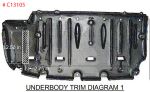



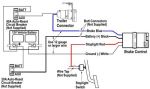







Thank you! Your comment has been submitted successfully. You should be able to view your question/comment here within a few days.
Error submitting comment. Please try again momentarily.