

To see if this custom-fit item will work for you please tell us what vehicle you'll use it with.
Towing? There's an app for that. This brake controller connects to your phone with Bluetooth so all your settings are right in your hand. The plug-and-play unit mounts under your dashboard, out of sight and out of your way.
Features:
Specs:
Pair with other OneControl systems for convenient control of your trailer in one app!
Quick Tip: The Bluetooth PIN for initially pairing to your smart device is located in the quick reference guide!
Note: If Bluetooth connection is lost, the brake controller will continue to function safely, using the most recently programmed settings. This brake controller is not compatible, but will not interfere, with Apple CarPlay or Android Auto.
The Curt Echo under-dash is all about convenience. With the main unit mounted out of sight beneath the dash, all you need is your smartphone to control the settings on the brake controller. You won't have to worry about banging your knee on a bulky controller, cluttering up your dash, or ruining the sleek look of your interior.
The Echo is unique for giving you control of your towing through your smartphone. You can set the maximum braking output, adjust the braking sensitivity, apply the manual override - all from the OneControl app.
The Echo connects to the app via Bluetooth. You can save multiple trailer profiles in the app, a big plus if you have a fleet and want to be able to just select a pre-set configuration and get towing. And don't worry: after you've downloaded the app, you don't need to have data on to use the app with the brake controller. You'll be able to receive calls and texts and access your other apps.
OneControl App
Simple, intuitive, and user-friendly, the OneControl App makes it wicked easy to manage your settings and control your trailer.
1. Manual Override
This big orange button in the middle of the app is your manual override. Press and hold the button, and the brake controller will smoothly apply the trailer brakes without applying your vehicle's brakes. This is perfect for stopping sway or controlling your trailer's momentum in an emergency.
Quick tip: Put manual override right at your fingertips by adding this button (C83HR - sold separately) to your dash. The app must be running for the button to work, but it can be in the background while you use other apps on your phone. The button has an adhesive back and runs on a replaceable battery.
2. Brake Output Indicator
The outer ring gives you a visual indicator of how much power is being applied to the trailer brakes. This is determined by your max output setting.
3. Max Output
Braking output is the maximum amount of power that will be applied to your trailer's brakes. How much braking output you need is determined by the weight of your trailer; a heavier trailer will need more power to bring it to a stop.
To set your maximum braking output, tap this button and increase or decrease using the + and - buttons. You want to set the braking output as high as you can without locking up the brakes.
4. Sensitivity Level
This controls the aggressiveness of your trailer's braking, meaning how quickly the brakes reach the max output level. This is a great adjustment to make when you're towing a heavy load and the trailer will need more umph to bring it to a stop so it doesn't push your vehicle forward.
Just like max output, if you need to change your sensitivity level, use the + and - buttons. If your vehicle takes too long to come to a stop, increase the setting. If it stops too abruptly, lower the setting. You may also need to adjust the sensitivity based on your own preferences, or when the trailer load or road conditions change.
5. Vehicle Hazard Lights
If you turn on your vehicle's hazard lights, there's a chance the trailer brakes will pulse on and off as the lights flash. Turn this setting on any time you activate your hazard lights to prevent this problem.
Save Multiple Trailer Profiles
Get on the road faster by saving your settings. With the app, you can add and store multiple profiles for both trailers and vehicles so that your preferred settings will be ready to go as soon as you hook up. This is perfect if you own a fleet and don't want to have to reset the controller every time you swap out trailers. You'll have the ideal settings saved and waiting for you. To switch between profiles, just swipe left or right.
If you like the idea of monitoring your trailer from your phone, the other OneControl systems could be a great fit for you.
The Curt True Course (C94VV - sold separately) is an advanced Bluetooth sway control system that automatically triggers the trailer brakes (independent of the vehicle's brakes and the brake controller) when it detects dangerous trailer movement. The Curt Tire Linc (C54VV - sold separately) Bluetooth TPMS monitors the temperature and pressure of your trailer tires. All of these systems use the OneControl app so you can manage all of them in the same place on your phone.
You won't be banging your knee on a bulky brake controller or interfering with your vehicle's lower airbags because the main unit mounts out of sight under your dash. This product comes with an adhesive pad and 4 zip ties to make it easy to mount anywhere. (Just don't zip-tie the box to wiring or cables that can shift as you drive!) Thanks to the 3-axis accelerometer, the main unit can be positioned at any angle. No matter how you install it, the unit will sense the direction of travel and deliver smooth, even braking.
The included custom-fit adapter plugs into the port on your vehicle's built-in brake control wiring harness, which you'll find underneath the dash, to the left of the steering column, taped to another harness near the emergency brake pedal. Once you're plugged into your factory port, just plug the other end of the adapter into the Echo. No hardwiring needed!
Once that's done, download the OneControl app on your Apple or Android smartphone and wirelessly pair the unit to your phone via Bluetooth, following the in-app instructions. It should take about 5 seconds for them to pair. Once paired, the LED light on the unit will turn a solid blue. Plug in your trailer's 7-way and let the whole system calibrate for another 5 seconds. When the LED turns green, configure your desired trailer brake settings and save it as a profile. Then you're ready to tow!
Note: If you don't already have a 7-way plug at the back of your vehicle, take a look at our exclusive 7- and 4-way brake controller installation kit (ETBC7 - sold separately).
Proportional braking means that your trailer brakes mimic your tow vehicle's brakes. If you slam on the brakes in your vehicle, your trailer brakes hard; if you brake lightly, your trailer brakes lightly too. The trailer's braking is in proportion to your vehicle's braking. This saves wear and tear on the tires and the brakes on both your vehicle and trailer.
The Echo under-dash uses an internal 3-axis accelerometer to sense how your vehicle is braking so it can send the right amount of braking power to your trailer. It measures the inertia of your tow vehicle and activates the trailer's brakes to ensure that your trailer slows at the same rate. The result is uniform braking across your towing setup. No push-pull action - just smooth, proportional braking every time.
California residents: click here
Videos are provided as a guide only. Refer to manufacturer installation instructions and specs for complete information.
Hey everybody, how's it going Today, we're gonna be going over the Curt Echo Under-Dash Trailer Brake Controller here on our 2018 Chevrolet Silverado 1500. So the Curt Echo Under-Dash Trailer Brake Controller is one of my favorite options on the market. And the reason for this is simple. With most traditional brake controllers, you have to drill into the bottom of your dash and then you have this bulky controller that you're gonna hit your knees on getting in and out of your truck here. With the Echo Under-Dash, everything is gonna be installed behind the dash there. There's no drilling into the dash whatsoever and you're not gonna be sacrificing your leg room.
Everything is gonna be conveniently out of the way there. And it's actually gonna be controlled from a mobile device. Therefore we're using something that we're already comfortable with. So in regards to our mobile device, we can either have a tablet or a mobile phone, and it can use either the Android or the iPhone operating system. It really doesn't matter.
I will say that you do need an active data connection in order to download the app. But once you have that data connection to download the app you don't have to worry about losing signal when you're out in the middle of nowhere, the app will still work as promised. If you're familiar with towing a trailer with electric brakes, there's really two main types of brake controllers. We have portion proportional. We have time delay.
Now proportional is a little bit better design if you ask me, they do run a little bit more than the time delay, but basically they're more fine tuned. They're gonna allow for much smoother braking because it's basically gonna be applying the brakes in our trailer in a force proportional to that in our tow vehicle. So you really don't have to worry about one dragging the other there for there being some sort of delay between the brakes on the vehicle and the trailer. Everything is gonna be nice and seamless and just really sum this up. What it does is basically if we're out in the highway, we really slam on our brakes 'cause someone cuts in front of us and we need to come with our trailer and our vehicle down to a fast stop.
It's gonna apply a lot of force to the trailer brakes so we can get that done. Now on the contrary, if we're just driving around town coming to a slow stop at a stoplight, we obviously don't wanna lock up the brakes on our trailer by sending a ton of force. So the proportional design is gonna sense the momentum of the vehicle there coming to a slow stop. So we're just gonna apply a small amount of force to the brakes on the trailer. The Echo Under-Dash is compatible with trailers up to four axles. Not that I think we're gonna have that many with our Silverado here. And it's also compatible with electric over hydraulic actuators. So pretty much, no matter what you have on your trailer, this controller is gonna be compatible. Most of you guys, aren't gonna have an EOH actuator or four axles, but the option is there if we need it. So in regards to installation this one is gonna be very simple. 100% plug and play. No drilling or splicing required whatsoever. We do however, need an adapter harness which is sold separately. And this is just simply something that plugs into the truck and the back of our brake controller. So you will need that, but it is pretty cost effective. And again, it makes for a completely splice free install. So to start our installation here, we need to locate the factory brake control report. So for this particular vehicle here, if we look underneath the dash here to the left of our brake pedal, you should see a pretty large black box here. So what we're gonna do is we're actually just gonna be removing the cover to the black box. Now they're kind of hard to see, but on the sides, we just have some clips that we release and pull out. So you're gonna have to fuel for them, 'cause again they're kind of hard to see but you should be able to feel pretty easily and then we can just release it just like so. So these are the two tabs there. You're just gonna pull out like that. Pretty simple. There's one on the other side here but that one actually just came out once we got these two out. So once we got that cover off here, we're gonna notice we have two large rectangular connectors here. So with these blue handles and we're also gonna notice another one at the top here. So our brake controller plug is actually located to the left of these and then directly down from this one here. So it's this location here. So we're gonna take our vehicle specific adapter harness here. Keep in mind this doesn't come with a brake controller. So you will need to purchase this separately. This one is made for Curt is specifically designed for the Chevy it's designed to plug into the Curt Brake controller but we're gonna take this in here with this white connector. We're just gonna simply plug it into that port there. It should only go in one way and you should hear it click when it's locked into place. And there we go. I heard it click, it's perfect. So now we're ready to take our other end of the brake controller adapter harness and plug it into our brake controller. Now it's only gonna go in one way and again we should hear it click when it's locked into place just like that. Perfect and now we're ready to actually mount the Echo here. Now there's a couple different options for that. We'll get in into that in a second, but I do wanna point out some dip switches here on this side of the Echo. So these two little white switches in there, those are actually some settings that we can further adjust to sort of control how our brake controller functions. Now for most of you guys here, you're probably just gonna leave these with the factory settings here. You're not gonna have to worry about messing with any of those, but if you'd like to know more about them, the first switch there that's gonna be for the brake lights. So how this is set up now is in this with the switch in the current position whenever we hit our manual override, it's gonna light up to brake lights on our vehicle and our trailer. Now, if we wanted to turn that off for one reason or another we would just simply flip that switch. You can use a small Phillips head screwdriver or Flathead screwdriver whatever you have to reach in there just to flip it. They're pretty easy. And then the second switch there those are for the break output. Now normally our manual override or I should say how it's sat from the factory is our manual override is gonna apply a force that we can adjust. So if we turn that switch off, it's gonna basically apply the full a hundred percent to the manual override no matter what our brake controller setting is at. So I recommend just leaving these at the factory settings. You really shouldn't have to mess with them too much but there are some certain cases where you would wanna adjust those settings. So you do have the option to do that. But again, I recommend just keeping with the factory settings. So now we're ready to secure our actual brake controller here. Now I would like to point out that you should see some sort of flashing blue light once you have the two ends plugged in that lets us know it has power. So don't be alarmed there. But in regards to securing the converter, it doesn't really matter which direction or orientation that we have. A couple things though, this is a troubleshooting screen here. So this is actually an LED face. So you may or may not wanna have access to this just to be able to look at it. I'm not really too concerned with that but it is something you want to keep in mind when you're mounting this. And then the other thing is you need to make sure that the service that we're mounting to this is solid. I probably wouldn't zip tie this to some wires that are kind of loose because this sort of system works on inertia. So this needs to be pretty stable. So in regards to the mounting you have a couple different options. We have some double-sided adhesive tape that comes in your kit, as well as some zip ties. If you can use them both I'm gonna use this double-sided adhesive here and there's actually gonna be a metal bracket sort of directly above the emergency brake pedal. There's a nice flat surface up in there. I think it's gonna be a good place to mount this. So I'm gonna go ahead and reach up there and try to get that stuck on there. It is kind of hard to see on camera. So just bear with us here. We'll try to give you a little bit closer view of that once we get it on We just have it tucked back up there as far as I could. And there's that nice metal bracket there. It's nice and flat which is pretty much what we're looking for. I think I'm gonna try to sneak a couple zip ties on there. We may or may not be able to get them on there but it's just extra security 'cause sometimes the adhesive can let go and you certainly don't want your brake controller dangling around like that. That would affect its performance. So definitely try to get a couple zip ties on there. It may be a little bit difficult but the more secure we can make this thing, the better we are in the long run. So we've got everything connected, everything mounted. What we're gonna do now though is we're gonna secure this loose wiring here because we have our emergency brake pedal here. We don't want this to get caught up in there and we do still need to reinstall our cover there. So there's actually a hole here on the bracket that holds our emergency brake cable. I think that would be a good place to sort of sneak in a zip tie. That way I can secure that extra wire. But aside from that, we're pretty much gonna be taking this wire here using some zip ties and just securing it as best we can to get it up and out of the way. Last thing we take our cover here and reinstall that now you will have to sort of move the wiring harness. So it comes out at the top because the top of this box is open. So that's how the rest of the wires poke out. So you may need to maneuver this a little bit But there we go. So now that we have our controller installed, all that's left to do now is hook up our trailer and download the app. So all I did was went to the marketplace and I searched Curt Echo and it should be the first one to pop up there. So we'll go ahead and download that. So once it finished downloading, we can go ahead and just open it up here. So this is gonna be the first screen. We're gonna allow it to access to our Bluetooth, tap to accept. Make sure you read the warning messages Should have a few more of these. Let's go ahead and cycle through those. Again, allow. Now we're ready to get started. So go ahead and hit that button there. Again, we have one more terms of service, we have to accept and now it's gonna prompt us to plug everything in. So we've already gotta plug in, go ahead and hit continue. Scan for devices. And there we go, found it. So we'll go ahead and click that there. Then we're gonna hit okay to pair. So now we're ready to enter our code here. This can be found on the quick reference guide here that comes in your kit or the underside lid of the trailer connector or the brake controller router. We'll just simply enter that same code that appears in one of these two locations. Now keep in mind your code isn't gonna be the same. It is gonna be specific to that one. Go ahead and hit connect Pairing successful. Now we can continue. So once our brake controller is paired successfully, our first green here is gonna be our controller profiles. Now our controller profiles is gonna be more geared towards those people who have multiple trailers 'cause we can actually save the settings that we later setup for one of five different profiles. You can actually rename those profiles to say you have a horse trailer, you have a travel trailer, utility trailer. That way you don't have to go through the settings for each of those trailers whenever you switch. But for the sake of the demonstration, we're just gonna be using profile one. So this is gonna be our main screen here. This is where we're gonna control everything. First and foremost, we have our manual override button. So if you're familiar with some of the more traditional brake controllers, this is gonna be the manual override lever. It's the same thing. We just simply press this and this is going to apply the brakes. Now, if you don't like to have your phone on the dash and open the whole time you don't have to do that with this brake controller here. It'll still work. Even though if the app isn't open running there's actually a button you can stick on your dash for the manual override if you don't want the phone out. We'll move on to the max output settings or the gain or output, whatever you wanna call it. And that's gonna be in the lower left hand corner of the app, we have a plus and minus sign. So it can easily go between increments of five to adjust the breaking force of our trailer here. So for those heavy trailers, we'd wanna turn it up a little bit, but for those lighter ones, we'd wanna turn it down. We do want enough force to stop the trailer but we obviously don't wanna be locking our brakes up. So the best way to find the correct settings is just really go out on the road there, drive with your trailer a little bit. That way you can fine tune it since it's very easy to adjust on the fly. The next to that, we have our sensitivity adjustment and that's an increments of one, from one to nine. And this is basically gonna just determine how fast our brakes start applying. So you can sort of control how fast they do start to kick on. And then the bottom right here, we have our hazard vehicle lights so we can turn that off or on. So chances are you're not really gonna have to worry about this. You're not gonna be using this as much. In very rare instances where you need to tow with your hazard lights on. Now, normally just most brake controllers are gonna pull the brakes, but for this particular app here, we can actually apply the setting. And this is gonna stop the brakes from pulsing while we're towing with our hazards on. But again, most of you guys there won't be utilizing that feature because it's not very common to tow with your hazards on. So that's pretty much it for the main display. And as we, if you want some people like to just have their phone mounted in the dash there where they're using it for GPS, the app will still work in the background. So you don't actually have to have this screen up and running in order for the trailer brakes to work. Everything will work and you can see our phone here. My battery is getting kind of low. Even if my phone we're to die when we we're towing, the brake controller would still work using the last save setting. So you don't have to worry about being without your brakes. So that's a lot of people there have a misconception of the Echo that they don't wanna have their phone out the whole time or they're worried that their phone dies that they're not gonna be able to brake their trailer. And that's just simply not the case. Everything will still work as normal using the last saved settings. But in the upper left hand corner here, we sort of have our menu options. This is where we can change between our profiles if we need to sync another controller. We can also access the owner's manual from here. So just some extra information there for you. But again, this is gonna be the main screen and the one you're gonna be using most often. It's very easy. Everything is laid out very clearly and we can make adjustments on the fly. And that's gonna do it today for our looking installation of the Curt Echo Under-Dash Trailer Brake Controller here on our 2018 Chevrolet Silverado 1500..

Very nice product and well laid out. Came with everything to make the job easy.
Easy setup and operation.
Would not connect to Blue Tooth after install and app download. This seems to be a trend with these controllers,from what I was told.E-Trailer provided a return label.
Good product. Small size. App could have been easier to setup.
Although this seems like a great idea, the controller app from Curt/Lippert only works on a very recent cell phone or on an Android-based car stereo head unit. There are no factory Android car stereos available or aftermarket Android head units from the major players such as Pioneer, JVC, Kenwood, Alpine. The app is not Apple Car Kit or Android Auto enabled. This basically means you need to play with your cell phone while driving to adjust the brake controller. Even touching your phone while driving is illegal in many, many states. It really doesn't matter how good or bad the brake controller is if you can't use it. The same app is used for other Curt/Lippert Bluetooth Echo brake controllers and for their anti-sway controller and trailer tire pressure monitors. One has to wonder why this is even available for sale. I plan to simply avoid all Curt/Lippert Bluetooth trailer equipment in the future.

Very pleased with the ease of install and how it functions.
Easy installation and product works exactly as it should.

I have to say, the unit works pretty well... Took some adjusting at first and sometimes have to still make small adjustments when the trailer brakes grab a little to much while coming to a stop. Easy installation and setup and does the job.
Fit perfectly on my 2023 Toyota 4Runner

The break controller worked seamlessly. Profiles are easy to set up and it has very reliable Bluetooth connectivity with my phone. Installation was really easy on my Honda Pilot!
Using the Curt wiring adapter, installing the Curt TriFlex brake control in my 2006 Toyota Tundra was simple after watching your video. Very pleased with everything I ordered from e trailer.
Yes I received my order and installed the brake controller. All seems to be
fine, although I have yet to tow with it yet. Here are a couple photos of
the installation in my 2010 Toyota Tundra.

Perfect cable for my Tundra!
Do not buy either the Curt Under-Dash or plug-in Wireless brake controllers until Lippert fixes the phone app. I’ve used both happily with the old ECHO Smart Control app. I could use the remote manual button with the phone app not even running. As one would reasonably expect the button talked to the controller directly via Bluetooth. The new OneControl Auto app must be running and in the foreground to use the manual remote! And the most recent version of ECHO Smart Control is non-functional, it just tells you to install OneControl Auto.

This is my first proportional brake controller. Stopping is much smoother without sacrificing safety. Communication by bluetooth makes for a clean installation.
Installed on 2011 Toyota Sequoia - Plug and play as advertised.

Don’t even know it’s there, set it and forget it.

plug in to factory harness without cutting orvsplicing. saved a couple hours working under dash. worth the cost. unfortunatelt harness adapter, brake controller or some other fault is causing random trailer brake lock-up without applying vehicle brakes at highway speeds, a scary event. unable to troubleshoot as winter snow then heart health issue continue to prevent me from moving trailer to troubleshoot.
Well that was the easiest thing I've ever done on a vehicle. The info on the etrailer site was instrumental in this being a quick plug-n-play mount of the Curt brake controller. I watched the two minute video and 10 minutes later I had a new brake controller installed in my 2010 Tundra.
Teconsha P3 is an excellent brake controller.
Even better was the customer service from etrailer....I had an issue with another model, called etrailer, and they made it right. No questions asked. Will definitely shop with them again. Thanks, etrailer! -wade
Do you have a question about this Trailer Brake Controller?
Info for this part was:
At etrailer we provide the best information available about the products we sell. We take the quality of our information seriously so that you can get the right part the first time. Let us know if anything is missing or if you have any questions.




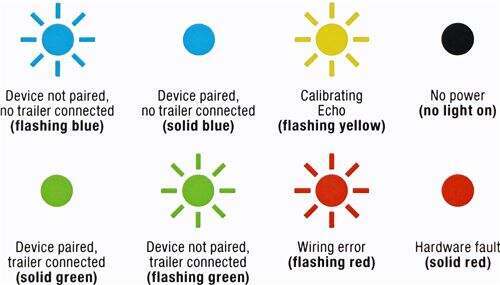
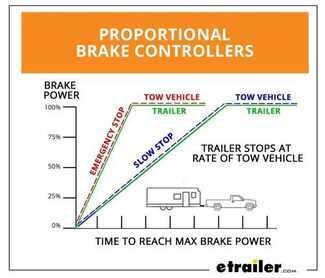






Thank you! Your comment has been submitted successfully. You should be able to view your question/comment here within a few days.
Error submitting comment. Please try again momentarily.