Curt Echo Wireless Brake Controller - 7-Way Plug-in w/ Bluetooth App - Up to 2 Axles - Proportional
with factory 4-Flat
with factory 7-Way
without factory Tow Package
Will this fit?
To see if this custom-fit item will work for you please tell us what vehicle you'll use it with.
Thank you! Your comment has been submitted successfully. You should be able to view your question/comment here within a few days.
Error submitting comment. Please try again momentarily.
- All Info
- Reviews (1734)
- Q & A (0)
- Photos
2009 Jayco Greyhawk Motorhome - Curt Echo Wireless Brake Controller - 7-Way Plug-in w/ Bluetooth App - Up to 2 Axles - Proportional
- Electric
- Proportional Controller
- Up to 2 Axles
- CURT
- Under-Dash
- Plug-In
- Smartphone App
- Multiple Trailers
- Smartphone Display
Towing? There's an app for that. This brake controller connects to your phone with Bluetooth so all your settings are right in your hand. The unit plugs into your 7-way for a one-step installation with no wiring.
Features:
- Proportional braking - Smooth, safe, and good for your brakes long-term
- 1-Step installation - Plugs into your 7-way and you're done
- Bluetooth - Control your settings from your smartphone using the OneControl app
- Great for a fleet - Swaps easily between multiple tow vehicles and trailers
- Simple troubleshooting - Diagnostic LEDs are displayed on the main unit
- Safe for your car - Built-in reverse polarity and short circuit protection
- Weather-resistant - Sealed against moisture
Specs:
- Application: trailers with 1 to 2 axles (4 brake assemblies)
- Compatible with electric trailer brakes
- Plug-in unit dimensions:
- Length: 6-5/8"
- Jayco Greyhawk Motorhome-side width: 1-5/8"
- Trailer-side width: 2-7/8"
- Smart device OS requirements:
- Apple: 5.0 and newer
- Android: 4.3 and newer
- Limited lifetime warranty
Pair with other OneControl systems for convenient control of your trailer in one app!
- True Course (C94VV - sold separately) prevents sway
- Tire Linc (C54VV - sold separately) monitors tire pressure and temperatue
Quick Tip: The Bluetooth PIN for initially pairing to your smart device is located in the quick reference guide!
Note: If Bluetooth connection is lost, the brake controller will continue to function safely, using the most recently programmed settings. This brake controller is not compatible, but will not interfere, with Apple CarPlay or Android Auto.
One-Step Installation
The Curt Echo is unique for its plug-and-play installation. With no wiring or permanent installation, setting up the Echo is a breeze.

The main unit plugs into the 7-way at the rear of your Jayco Greyhawk Motorhome and then the 7-way trailer connector plugs into it. Use the included strap, found inside the cap, to secure the Echo in place. It will help ensure a constant connection between Jayco Greyhawk Motorhome and trailer.
That done, download the OneControl app on your Apple or Android smartphone and wirelessly pair the unit to your phone via Bluetooth, following the in-app instructions. It should take about 5 seconds for them to pair. Once paired, the LED light on the unit will turn a solid blue. Plug in your trailer's 7-way and let the whole system calibrate for another 5 seconds. When the LED turns green, configure your desired trailer brake settings in the app and save it as a profile. Then you're ready to tow!
Note: If you don't already have a 7-way plug at the back of your Jayco Greyhawk Motorhome, check out our exclusive 7-way upgrade kit for brake controller installation (ETBC7L - sold separately).
Towing with Your Smartphone and an App
Besides the crazy-easy installation, the Echo is unique for giving you control of your towing through your smartphone. You can set the maximum braking output, adjust the braking sensitivity, apply the manual override - all from the OneControl app.
Completely wireless, the Echo connects to the app via Bluetooth. You can save multiple towing profiles in the app, a big plus if you have a fleet and want to be able to just select a pre-set configuration and get towing. And don't worry; after you've downloaded the app, you don't need to have data on to use the app with the brake controller. You'll be able to receive calls and texts and access your other apps.
OneControl App
Simple, intuitive, and user-friendly, the OneControl App makes it wicked easy to manage your settings and control your trailer.

1. Manual Override
This big orange button in the middle of the app is your manual override. Press and hold the button, and the brake controller will smoothly apply the trailer brakes without applying your Jayco Greyhawk Motorhome's brakes. This is perfect for stopping sway or controlling your trailer's momentum in an emergency.

Quick tip: Put manual override right at your fingertips by adding this button (C83HR - sold separately) to your dash. The app must be running for the button to work, but it can be in the background while you use other apps on your phone. The button has an adhesive back and runs on a replaceable battery.
2. Brake Output Indicator
The outer ring gives you a visual indicator of how much power is being applied to the trailer brakes. This is determined by your max output setting.
3. Max Output
Braking output is the maximum amount of power that will be applied to your trailer's brakes. How much braking output you need is determined by the weight of your trailer; a heavier trailer will need more power to bring it to a stop.
To set your maximum braking output, tap this button and increase or decrease using the + and - buttons. You want to set the braking output as high as you can without locking up the brakes.
4. Sensitivity Level
This controls the aggressiveness of your trailer's braking, meaning how quickly the brakes reach the max output level. This is a great adjustment to make when you're towing a heavy load and the trailer will need more umph to bring it to a stop so it doesn't push your Jayco Greyhawk Motorhome forward.
Just like max output, if you need to change your sensitivity level, use the + and - buttons. If your Jayco Greyhawk Motorhome takes too long to come to a stop, increase the setting. If it stops too abruptly, lower the setting. You may also need to adjust the sensitivity based on your own preferences, or when the trailer load or road conditions change.
5. Jayco Greyhawk Motorhome Hazard Lights
If you turn on your Jayco Greyhawk Motorhome's hazard lights, there's a chance the trailer brakes will pulse on and off as the lights flash. Turn this setting on any time you activate your hazard lights to prevent this problem.
Save Multiple Trailer Profiles

Get on the road faster by saving your settings. With the app, you can add and store multiple profiles for both trailers and Jayco Greyhawk Motorhomes so that your preferred settings will be ready to go as soon as you hook up. This is perfect if you own a fleet and don't want to have to reset the controller every time you swap out trucks, trailers, or drivers. You'll have the ideal settings saved and waiting for you. To switch between profiles, just swipe left or right.
OneControl: One-Stop App for Towing
If you like the idea of monitoring your trailer from your phone, the other OneControl systems could be a great fit for you.
The Curt True Course (C94VV - sold separately) is an advanced Bluetooth sway control system that automatically triggers the trailer brakes (independent of the Jayco Greyhawk Motorhome's brakes and the brake controller) when it detects dangerous trailer movement. The Curt Tire Linc (C54VV - sold separately) Bluetooth TPMS monitors the temperature and pressure of your trailer tires. All of these systems use the OneControl app so you can manage all of them in the same place on your phone.
LED Status Indicator

The LED indicator light on the top of the plug-in module will show you when the brake controller is connected. You can also check the LED for simple diagnostics when you need to troubleshoot.
Weatherproof Construction

Because the Echo mounts outside the Jayco Greyhawk Motorhome, it's designed for maximum weather resistance. The unit is filled with an epoxy resin that seals off the internal components from moisture and the elements. The Echo also has a soft locking tab for connecting to your 7-way plug that reduces vibration and helps ensure a constant connection.
What is Proportional Braking?
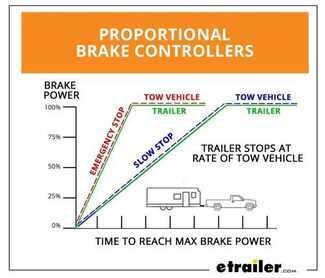
Proportional braking means that your trailer brakes mimic your tow Jayco Greyhawk Motorhome's brakes. If you slam on the brakes in your Jayco Greyhawk Motorhome, your trailer brakes hard; if you brake lightly, your trailer brakes lightly too. The trailer's braking is in proportion to your Jayco Greyhawk Motorhome's braking. This saves wear and tear on the tires and the brakes on both your Jayco Greyhawk Motorhome and trailer.
The Echo uses an internal 3-axis accelerometer to sense how your Jayco Greyhawk Motorhome is braking so it can send the right amount of braking power to your trailer. It measures the inertia of your tow Jayco Greyhawk Motorhome and activates the trailer's brakes to ensure that your trailer slows at the same rate. The result is uniform braking across your towing setup. No push-pull action - just smooth, proportional braking every time.
51180 Curt Echo Wireless Trailer Brake Controller - Smart Phone Bluetooth Connection - One Control App for Brake Controller - 1 to 2 Axles - Proportional
Installation Details
California residents: click here
Customer Satisfaction Score:
93% were satisfied with this product
7% of customers were not satisfied
- Product did not meet expectations
- Wrong item was ordered
- Defective
Ratings & Reviews
4.5
1733 reviews
Cannot get the app to work with the controller, after reading the numerous reviews on this controller im not the only one that has had issues with it. It has a very low rating. Should have researched it better before buying it. I’m to the point now of just doing without a brake controller altogether. Now I have a $250.00 paperweight.

Purchased this brake controller as I had a specific trip where I was going to be at the limit of tow capacity for my Toyota Tacoma. It was a 4000 mile round trip. The ease of setup and use has made this controller a standard item whenever I am towing. The additional safety provides me a sense of security and confidence whenever I have even light loads to just haul around town.

Oscar
6/24/2025
Still doing great on light and heavy loads. Friends are always asking about it so I make sure to lock it up when not in use.

Amazing product and APP!
Moved from WV to WY pulling a heavy trailer with a 2016 Chevrolet Colorado. Did not have time or money to install a permanent brake actuator in the cab, but I found this controller online. It works amazingly and did not break the bank to purchase. Definitely recommend!


Gwendolyn Y.
7/14/2025
Glad this worked perfectly for your move. Moving from WV to WY is a big trek through all kinds of tertian. Have you been able to start settling down in to your new home?
No where in the video does it say to enter the 6 didget code under plastic flap where the trailer plugs in, how can that happen? L.D. Grove


Lazer S.
9/9/2025
I'm not sure which video you are referring to, but we do mention on this page that the Bluetooth PIN for initially pairing to your smart device is located in the quick reference guide. We try to get everything in our videos, but we do occasionally miss things. Did you get it paired and working?

I don't get to use this often, but I love it. I've never had any issues with it and the trailer brakes work just like they would if I had a standard brake controller. Installation can't get any easier and the app works great
I just bought a travel trailer and didn't have the time to wait to get a traditional brake controller installed so I bought this. It was literally a plub and play solution. I set it up via the app on my Ipshone in about 5 minutes. Once plugged in I tested it out by going down the road a few hundred feet. I got the amount of force % brake to apply dialed in. I like the manual control as well. I sued that when going down a hill. You can also adjust the amount of force while in the app..
I bought a new camper, then I needed a new vehicle to tow it. It came without a break controller, and the dealership recommended the Curt Echo wireless brake controller. I have not been disappointed. It works great and was easy to set up and use. The E-trailer company has excellent service and a helpful staff to answer my questions.


Gwendolyn Y.
6/4/2025
So happy to hear that you are lovin' your new Curt Echo so much, Robert! Also, congrats on your new camper too! What did you get?


I have owned the Curt Echo WBC for one year now and have been impressed with the versatility of the product. I use it with multiple trailers and vehicles. My only ding is making sure to provide support for the contoller as it is heavy for the plug in and I'm always concened that it will vibrate out. So far, that has not occured.

Gregory
6/9/2025
The controller remains flawless. As I stated in my first review, my only concern was the heaviness of the plug. I have augmented that by using a large rubber band to keep it ed. So far so good.
I bought this for a 2004 Excursion, using the etrailer search function by vehicle. Even though it shows it fits it doesn’t. The way the factory mounted the trailer plugs there is no room for the controller and the trailer cable. I had to disassemble the hitch bracket to make enough room for it to fit. The other issue is the little strap broke the first time I removed it.

One year in and I have found this device to be an excellent product. I've recommended it to all my RV pals as an easy way to get your tow vehicle set up for brakes. Works every time, never had a problem.

I think this is a neat product. My issue is we have a 36foot motorhome I purchased this for to use. It connects setting in drive way and works from drivers seat. Issue is as soon as you start moving it looses connection. I know it saves the last input but I want the ability to hit the brake button while going down a step grade if trailer was to start swaying.

Worked a described, it is very handy with vehicles that rarely tow or in the case that it would require extensive labor and expense to add one. Easy to plug and play!

Has worked perfectly every trip. Use trailer at least once a month. Never need to worry about installing a brake controller again!

A great controller. It was simple to setup and use. I love the ability to use it in different vehicles ---- and no wiring hassle. Plug and play, make a couple adjustments and it worked like promised. I have showed it to several friends, who were totally amazed, had no idea there was a product like it out there. Towing a 18ft enclosed trailer with a Tahoe presently.

Phillip
5/3/2025
After using it for a year, I still think it is the greatest. I have showed it to a number of others - totally amazed at how simple but versatile it is. Only disappointment is not being able to use it more.
We haven't had an opportunity to try it with our trailer yet. The retention strap was missing when we received it. Ashton at etrailer was very responsive and took care of this issue very promptly.

Terry
6/29/2025
So, so. I dislike being unable to see the screen if Im using a map function as well.

Thanks to all the team members who helped me solve my brake problems. I love the way that the Autowbrake controller works. Ram could not solve the brake issue. thanks again, Dave

Easy to use. No problems with my braking 3500 lb Casita travel trailer. I like that I didn't have to wore a harness and it's wireless Bluetooth tech.

Towed my 5th wheel over 10,000 miles this summer. The controller worked as advertised with no issues. Very happy with the product.
The Curt Echo Wireless Brake Controller is a great product. Very easy to install and use.

The wireless brake system is extremely easy to program and hook up. You can dial it in to any trailer for not just the power of braking but sensitivity as well. You can program several trailers to the same unit. I have driven about 1500 miles with the wireless brake and do not even feel the 6500 pound trailer when braking. I will be honest, I was apprehensive until I used the unit. But you will appreciate how easy and consistent it is. Love it!

Works amazingly well after the brief learning curve. You just can’t over think the process and do it. What a difference not having to install a brake controller on a new vehicle. I would buy it again.

Charles
4/20/2025
Still working nicely after cleaning all contact parts for best connection. Hope to use it for many seasons.

So we purchased this Curt Echo a year ago and have used it about 10 times so far. This inexpensive solution has performed very well. On my setup level 5 seems to provide good feel and the travel trailer doesn’t “push” us. I always add a couple zip ties to it just to make sure the device stays secured to the connection. As others have said, you do have to leave the application open on your phone but even if it loses connection the controller continues to work on the last setting. Overall I am very pleased with this brake controller and would purchase this again
Customer service response is prompt. Order arrived quickly. I’ve attached, synced, and tested the controller on my 2020 Tacoma, pulling my 16ft travel trailer. Lights and app indicate it is working. I’m still testing adjustments, as I’ve never used a brake controller. I saw some reviews that complained about brake pulsing at low speeds. I have NOT experienced this problem. Manual actuation works well at low speed. Information says app must run in the foreground. I’m trying to determine what that means. Can I open the app and switch to another app, or does the app need to stay on constant display?


Brooke M.
2/26/2024
Yes! The app should be the one on constant display on your phone screen; the one you are viewing. It looks like the reason is if its running in the background, if you have a different app on display while towing, it can cause delays in breaking times. Best to be safe and just run the OneControl Auto app when towing.

Vickie
2/15/2025
Happy after using controller for a year. Tends to lose Bluetooth connection a lot, but the controller continues to work on previous settings, so that’s not a problem. After a few tweaks, I didn’t need to change anything. Each time I connect it for a trip, it defaults to my last setting.


Love this brake controller no extra switch under my dash or added holes just use your phone.

This product has generally been a successful purchase, with a simple setup process and reliable performance when used with my trailer. It is rated five stars, though it's worth noting that the flap mechanism is somewhat flimsy; it broke after just a few uses. Despite this defect, the overall performance of the unit remains unaffected.
See what our Experts say about this CURT Trailer Brake Controller
- Troubleshooting Curt Echo Mobile Brake Controller that Applies Brakes Hard It to me sounds like an internal problem. But I would first check to make sure the wiring on the 7-way of your vehicle and trailer doesn't have a short from exposed wire. It almost sounds like the wiring from the 12 volt accessory circuit is shorting out to the output circuit when you hit the brakes which causes a quick application of full braking voltage.
view full answer... - 7-Way Mounting Bracket for Use with ETBC7L and Curt Echo Mobile Brake ControllerHey Ray, so we have the part # 18159 which would work great to secure the 7-way of the # ETBC7L that you'll be installing with the Curt Echo # C51180. It's also pretty easy to install too.
view full answer... - Hitch, Weight Distribution and Brake Controller Recommendations for a 2017 Toyota Sienna XLEWe can get you everything you need for towing with your 2017 Toyota Sienna XLE. By plastic shield, I believe you are referring to the appearance panel underneath the Sienna, and that will have to trimmed a bit in each of the hitches available for the vehicle. A great Class III hitch would be the Curt # C13105, which is rated for weight distribution and has been given a nearly 5-star review on our site by the over 500 customers that have rated it. As for a brake controller, the wireless...
view full answer... - Will The Curt Echo Manual Override Button C83HR Work Without The App?Hey John, good question. The app must be running in order for the separate manual override button part # C83HR to work. If your phone is not connected to the controller with the app running, the button will not do anything. I know the connectivity issues can be frustrating, but it might not necessarily be something you are doing wrong so much as the controller just being unreliable. This is by far the most common complaint we get about the Curt Echo # C51180 wireless controller. Most...
view full answer... - Can I Use a 4 Way Vehicle Connector with 7 Way Adapter and the Curt Echo Brake Controller?It sounds like you may already have a 4 way connector on your vehicle, which is half of the battle. In order to operate the Curt Echo Mobile Wireless Brake Controller # C51180 you will need an almost fully functional 7 way connector; using something like the Hopkins # 37185 adapter from the answer you were looking at would work, but it doesn't come with all of the wiring you'll need so I don't recommend using that and you will need to run a power wire to your battery (not included). Instead,...
view full answer... - Recommended Brake Controller For A 2013 Toyota Tacoma With Factory Tow Package Hey Jeanie, The reviews aren't false, the app that allows you to adjust your brake settings on the Curt Echo # C51180 has been having a lot of issues pairing to the phone. With you having the tow package you really should just get a dash mounted brake controller like the Redarc Tow-Pro Liberty Brake Controller # RED24FR. This brake controller has a tiny little control knob to mount to the dash so that you won't have a bulky box to hit you knee on. with the Plug-and-Play Wiring Harness...
view full answer... - Will the 7-Way RV Upgrade Kit ETBC7L Charge the Trailer Battery When Using Curt EchoThe 7-Way RV Upgrade Kit for Trailer Brake Controller Installation part # ETBC7L and the Universal Installation Kit for Trailer Brake Controller part # ETBC7 will both still charge your trailer's battery even when using the Curt Echo Mobile Trailer Brake Controller part # C51180. The onlybdifference between these two kits is that the latter comes with extra wires and circuit breakers which are needed for a in-cab brake controller but you could still use this with the Curt Echo as well if...
view full answer... - Parts Needed to Add 7-Way and Brake Controller to 2018 Toyota Highlander HybridIn order to use the brakes on your trailer you will need to start by adding a 7-way to your 2018 Toyota Highlander. In order to add this you can use the Tekonsha OEM Replacement Vehicle Wiring Harness w Brake Controller Adapter - 7 Way Trailer Connector # 22119. This will plug into the connection point in your rear cargo area for installation. You will also need to splice the blue wire into your vehicle wiring and run the body harness to your car battery. In addition to the 7-way you will...
view full answer... - Adding 7-Way Connector to 2020 Hyundai PalisadeWe definitely have what you need to equip your 2020 Hyundai Palisade with a 7-Way connector, however there isn't a single part number available for this vehicle to accomplish this. You will instead need to start by adding a 4-Way harness (if there's not one already present). For this the Curt T-Connector Vehicle Wiring Harness # CU94FR will work perfectly. This custom harness will plug right into an existing port behind the Palisade's rear bumper on the driver's side. I have attached...
view full answer... - Parts Needed To Add a 7-Way and Brake Controller to a 2019 Toyota RAV4In order to install a 7-way trailer connector which can both power the brakes and charge the trailer battery on a 2019 Toyota RAV4 you'll need to start with a 4-way, the Curt Wiring Harness part # C56434 is what I recommend as it's plug-n-play and our most reliable option. Once the 4-way is installed you can then adapt this to a 7-way, the 7-Way RV Upgrade Kit for Trailer Brake Controller Installation part # ETBC7L which is designed to be used with the Curt Echo Wireless Trailer Brake...
view full answer... - Easy to Install Brake Controller and 7-Way Recommendation for 2017 Ford ExplorerI have a super easy brake controller solution for your 2017 Ford Explorer with the Curt Echo brake controller part # C51180 which plugs into an active 7-way and once synced to a smartphone is ready to tow. For an easy to install 7-way kit all you need then is the part # C56306 which plugs into the square trailer wiring connector at the rear of your vehicle. I attached an install video for this that shows it installed on a 2017 Explorer just like yours. Other installs will require hardwiring...
view full answer... - Are There 7-Way Trailer Wiring Harnesses for a 2023 Kia TellurideThe plug-in trailer wiring harnesses for a 2023 Kia Telluride that use the factory tow package port were all recalled due to a fire hazard potential, dealer and aftermarket. That said, we do still have an option for you but you must hardware into the tail light circuits as the tow package port under the bumper is not safe to use currently. I first recommend the Curt Powered Tail Light Converter with 4-Pole Flat Trailer Connector part # C59236. This is just a 4-way but you can convert this...
view full answer... - Recommended Brake Controller for a 2017 Coachman Pursuit BH33Hey Dj. Not sure what you mean when you say you're missing the gain mechanism. Gain's a setting for adjusting the sensitivity of your trailer's brakes. You adjust gain through your brake controller not the RV. If you're 7-way is functional enough for the Curt Echo item # C51180 then that port will work with a traditional brake controller. Using a Curt Echo item # C51180 on a RV has had mixed results. It is ok'd to be used on your class A 2017 Coachman Pursuit BH33 but signal issues in...
view full answer... - Recommended Wireless Brake Controller for Easy Towing of Trailers Without Physical Mounting RequiredThe Tekonsha Prodigy RF Wireless Trailer Brake Controller # TK94FR must be mounted to the trailer in a certain way in order to function correctly. It cannot be connected to the tow vehicle. A better option for you is the new Curt Echo Wireless Trailer Brake Controller # C51180 which is designed to be used on the vehicle side and can easily stow in your glove box when not in use. It utilizes Bluetooth for the remote function utilizing a downloadable app. Once paired and set, the phone...
view full answer... - Troubleshooting Intermittent Curt Echo Brake Controller Trailer Connection Error CodeIf you are seeing a message that says trailer disconnected that would mean that the Echo # C51180 is not connected to the trailer at all and would not be able to control the brakes. If this is an intermittent issue then most likely it's just a bit of corrosion on the pins of your trailer connector that is preventing the connection from being made. Typically just taking some sandpaper to the pins of the connectors fixes this issue.
view full answer... - Does Manual Override Button for Curt Echo Work if App is Open in BackgroundAs long as the app for the Curt Echo # C51180 is running in the background of your phone the manual override part # C83HR is going to work. It would require you killing the app for it to stop working.
view full answer... - Curt Wireless vs Prodigy Wireless for Motorhome TowingPerformance-wise the Prodigy RF part # TK94FR and the Curt Echo part # C51180 are right on par with each other. They are both proportional controllers which means they will sense the amount of braking applied and apply the trailer brakes in an equal amount. The big differences are that the Echo does not permanently install on the trailer like the RF does. It basically just plugs into the 7-way. So an easier install...with the added risk of being easily stolen possible (we've not seen this...
view full answer... - Does Adding ETBCL Only Require Power & 4-Way For Curt Echo Brake ControllerHey Paul, Yep, you do have the steps correct, with one small part missing. You'll need to plug in your 4-way, run the power wire to the battery, and also attach the ground wire to install the 7-Way RV Upgrade Kit for Trailer Brake Controller Installation # ETBC7L. You didn't mention the ground wire so I just wanted to be thorough so there were no surprises. But no splicing or anything, and the after that you'll have a 7-way able to use the Curt Echo Wireless Brake Controller # C51180. It'll...
view full answer... - What Hitch do You Recommend for My 2022 Subaru Forester?Definitely! The main factors that determine the hitch are hitch receiver opening size (either 1-1/4" or 2"), weight capacity offered, and how the hitch installs on your vehicle. For example, if you are looking for a hitch that is compatible with most accessories and provides you with the most weight capacity, I recommend going with a 2" hitch like the Curt Hitch - 2" # C13409. Not only does this hitch provide you with the most weight capacity we offer for your vehicle (525 maximum tongue...
view full answer... - What is Required to Use Curt Echo Trailer Brake ControllerTo use the Curt Echo Wireless Trailer Brake Controller # C51180 your vehicle only needs 12 volt, ground, and turn signals connected to its 7-way socket. What this means is you do not need the brake signal from the 7-way. For example, if you used a 4-to-7 way adapter such as # 30717, there will not be an output wire from the Echo to connect to, so you could simply tie that wire off, as you can see by the accompanying diagram. Apart from that the only other thing required is that your...
view full answer... - How To Add a 7-Way Trailer Connector To a 2022 Ford MaverickIn order to convert the 4-way on a 2022 Ford Maverick to a 7-way you'll need the 4 to 7-Way with 4-Way part # ETBC7L. This kit comes with the actual adapter and everything else you need such as wires, connectors, and circuit breaker. It also retains a 4-way connection as well. If you plan to tow a trailer with brakes then you'll also need a trailer brake controller for which I recommend the Curt Echo Wireless Trailer Brake Controller part # C51180 because it's wireless so you don't have...
view full answer... - What Stops Curt Echo Brake Controller From Falling Out of 7-WayThat's a really good question, but the Curt Echo Mobile Trailer Brake Controller # C51180 will absolutely not fall out of the 7-way on your 2019 Hyundai Santa Fe. There are a couple of reasons for this, starting with the fact that the connection between the controller and 7-way is really tight; you have to give it a good push to make sure it's all the way in the connector. The other reason has to do with the tab on top of the Echo; part of the tab is silicone-coated to absorb vibration...
view full answer... - Curt Echo Wireless Brake Controller Won't Turn On When Connected to 2018+ Ford F-150On your 2018 Ford F-150 The Curt Echo # C51180 requires tow / haul mode activation and / or load detection on 7-way before the +12V output is activated on the 7-way connector. Activate tow mode and connect trailer before attempting Bluetooth connection to the Echo. The LED on the Echo must be on.
view full answer... - Troubleshooting Curt Echo Brake Controller that Only Works with Manual Override LeverMost likely you have some dirt or corrosion built up on the pins of the trailer connector on your vehicle. What you described is how a brake controller acts when it is not seeing a brake light signal to tell it to activate. Try cleaning the pins of the 7-way and let me know if that changes anything. Also make sure that all of the circuits of the 7-way are currently active. You can do this with a circuit tester like part # PTW2993 testing each pin as you apply all of the different turn signal...
view full answer...
Do you have a question about this Trailer Brake Controller?
Info for this part was:








































At etrailer.com we provide the best information available about the products we sell. We take the quality of our information seriously so that you can get the right part the first time. Let us know if anything is missing or if you have any questions.


















































































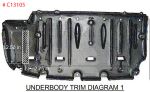





Lazer S.
9/9/2025
I will admit to not being a fan of this controller as I prefer to use my phone as a phone and I have heard people say there were issues with the app. Guessing you have probably done this already, but try them one more time just to make sure. -Check Echo LED status for power. -Input PIN from label or quick reference card. Enable Bluetooth or grant permissions. Check smartphone compatibility. -Select trailer profile, tap the Echo device name, then tap the trash can icon to remove. In OS Settings, go to Bluetooth connections and 'forget the device'. If none of that works still, let me know and I can get a return label sent out to you for a full credit. I saw you had previously returned a Redarc controller due the hardwiring part of the install, but would you be open to another option?