Tekonsha POD Trailer Brake Controller w/ Plug-In Harness - Up to 2 Axles - Time Delayed

 Arrives before Christmas
Arrives before Christmas 

without factory Tow Package
Will this fit?
To see if this custom-fit item will work for you please tell us what vehicle you'll use it with.
- All Info
- Reviews (1322)
- Q & A (0)
- Videos (4)
- Photos
Tekonsha Trailer Brake Controller - TK56ER
- Electric
- Time Delayed Controller
- Up to 2 Axles
- Tekonsha
- Under-Dash
- Plug-In
- Under-Dash Box
- Single Trailer Only
- Indicator Lights
This time-delayed brake controller is designed to mount at any angle, even upside down. The controls are all up front for easy access, including a slide-bar manual override and a thumbwheel for braking output. LED indicator shows your braking status.
Features:
- Brake controller activates trailer brakes with preset intensity
- Adjustable power output lets you select the amount of braking force
- Simple thumbwheel lets you change settings
- LED indicator on front of unit shows you your braking status
- Green light indicates that brakes are connected
- Color changes to orange and then to red as the power output increases
- Slide-bar manual override is within easy reach for controlling trailer sway or stopping in emergencies
- Quick and easy installation with no mounting restrictions - can be installed in any direction
- Designed to be mounted upside down and still have a readable display
- Mounting bracket and hardware included
- Pigtail harness wires into your vehicle so you can easily plug in the controller
Specs:
- Application: trailers with up to 2 axles (4 brake assemblies)
- Compatible with electric trailer brakes only
- Dimensions: 5" long x 3" wide x 1-1/4" tall
- Warranty:
- Limited 5-year on brake controller
- Limited 1-year on wiring harness
Easy-to-Access Brake Controller

The Tekonsha POD is designed to mount in any direction, and it's especially suited for mounting on near-vertical dashes. All the controls are on the front of the module, so you can still access them with the controller tucked away in a convenient place.

Braking Output
Braking output is the maximum amount of power that will be applied to your trailer's brakes. How much braking output you need is determined by the weight of your trailer; a heavier trailer will need more power to bring it to a stop. You want to set the braking output as high as you can without locking up the brakes. Once you've set up the brake controller the first time, you shouldn't need to adjust the settings until the trailer load changes, you switch trailers, or road conditions change. Use the thumbwheel on the side to change the braking output level. The output setting will appear as a number on the digital display, with a higher number indicating higher braking power.
Manual Override
The Tekonsha POD keeps the manual override within easy reach on the front of the module, great for stopping sway or controlling your trailer's momentum in emergencies. Push the slide-bar lever to activate the trailer's brakes and brake lights without you having to apply the brakes on your tow vehicle, perfect for limiting trailer movement while you're cruising.
Quick, Simple Installation
Because inertia plays no role in the functioning of this controller, you do not have to mount the unit at any particular angle. Your mounting options are limitless, with the controller designed with all of the controls on the front of the module so you can access them even if it's mounted upside down.
The included pigtail harness splices into your vehicle's wiring beneath your dash to provide an easy-to-access plug for the POD. This way installation of the controller isn't permanent. You can unplug and remove it at any time and securely stow it away.
Note: If you don't already have a 7-way plug at the back of your vehicle, take a look at our exclusive 7- and 4-way brake controller installation kit (ETBC7 - sold separately).
Time-Delayed Braking
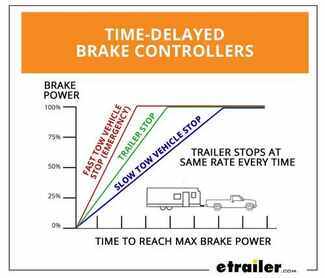
The Tekonsha POD comes equipped with time-delayed braking. Every time you apply the brakes in your vehicle, a signal is sent - via the brake switch - to the POD. The controller then sends power out to your trailer brakes to activate them with an intensity set by you, at a rate determined by you. The amount of braking power (output) can be adjusted to suit your preference, the road conditions, the type of trailer, and the weight of your load. To determine which levels are best for your application, test your towing setup and choose what feels right.
80500 Tekonsha PowerTrac Electric Brake Control - 1 to 2 Axles - Time Actuated
8506920 Replacement Brake Control Plug-In Harness for Tekonsha and Draw-Tite Brake Controller 12" Long
Replaces 20127
Installation DetailsCalifornia residents: click here


Videos are provided as a guide only. Refer to manufacturer installation instructions and specs for complete information.
Video Transcript for Setting up the Tekonsha POD Trailer Brake Controller on your 2013 Dodge Durango
Today on our 2013 Dodge Durango we're going to take a look at, then show you how to install, the Tekonsha PowerTrac electronic brake controller. This is perfect for one to two axles. It uses a time-delayed activation system. Its part number is 39523. We're also going to be using the Tekonsha plug-in wiring adapter, part number 3045-P. Here you can see the brake controller offers a nice clean look. It's going to have the slide bar actuator option right up here in the cab, so if you need to use your trailer brakes without hitting your pedal, or whatever the case may be, we can do that just by sliding our bar over just like this.
The knob we see here, this is going to adjust the gain or the output to our trailer. If we bring this down, you saw initially when I slid my lever over it stayed green, so there's really no braking power. We had it all the way down. It's now in the middle position there. As you can see, it's going to turn a yellowish red.
That's going to indicate to us that we're right there in the middle. As the output or gain increases it turns more of a cherry or a dark red. Then we can go from virtually no output. As we roll up, it gets more intense and more intense. Now setting your gain, or the reason we would change that would be dependent on the weight of the trailer and its weight in relationship to the vehicle. The heavier the trailer, the more gain we want because we want those brakes to do a better job of slowing us down.
When we step on the brake with the brake controller, it's going to power all the way up to that gain setting and it won't go past there. Same thing if we manually input it here. It's going to go up to whatever gain we've got set, but it won't exceed that. This is a time-actuated system. It will gradually increase the braking power that's being sent back to your trailer on a time-based system, all the way up to the maximum gain that you've allowed. Now our installation's going to begin by removing this ...
it's kind of like a decorative or a cosmetic cover that's underneath the dash here. There's a couple of push pin fasteners that we'll take out. inaudible 00:02:18 there and it's going to come out over here. That should just come down out of the way for us. That will allow us to access right up under the dash. Set that aside. If we want to, we can certainly reinstall this. If not, we don't have to. Now here's our parking brake lever. It comes up to a little white panel here. Right above that we're going to see our gray connector. That's what we'll plug into our pigtail. To release it there's a little catch here on the bottom. We'll pull down on that and then just give it a push rearward and get it slid off. Once we've got that tab released, we'll just push it forward slightly. There you'll see it's going to come right off there and be accessible. You can see a little tab. It's going to be located right there. You just want to pull down on that tab and then that will allow to slide it forward now. Now we can take the end of the pigtail. It will only slide in one way. Slide that in. You want to hear it click. Then we'll push and pull just to make sure that it's nice and secure. Now we're going to get our bracket mounted into position. I always like to go underneath the dash here, keep it compact, keep it up and hidden. We're going to be able to bring this anywhere up through here we want. I recommend staying towards the right side rather than the left side over here. If you mounted it here you might catch it with your knee when you we're getting out, and that would be kind of inconvenient. Anywhere over in this location's going to work fine. I always prefer down here. There's a nice flat solid mounting surface we're going to be able to use. That just is a preference thing. You could mount it wherever you want as long as you stay within the level limitations of course. We're just going to use our screw gun, 1/4" bit driver, go right through the bracket, up into that plastic there. That's nice and secure. Now we can grab our controller and just slide it right into the pigtail we've got installed. Give a little push/pull on it there, make sure everything's nice and secure. We'll bring it right up to our bracket. Now the bracket here at the bottom is going to allow for some adjustment up and down just like this. On the top there's a second set of holes. We can use those as well if we'd like a little more high and tight appearance. That's a preference matter. We'll just slide it up onto our bracket, line up the holes, and thread in. We'll be using four of the small self-tappers that are going to come with it to where we still have our adjustability there. We'll get our other one started. You can see this is still going to allow us adjustability up and down. We're going to bring it all the way up though because we don't really need to have it down or level. We don't have to worry about it being like one of the proportional systems where you have a range in which you need to keep it for it to operate properly. Now let's plug in our trailer, make sure our light comes on to indicate that it's working properly. Then we'll secure our wiring. The green light's going to indicate that our trailer is connected and everything's wired the way it should be. Let's tuck those wires up, get them out of the way. Now what we're going to do is just bring a zip tie right around the main steering stem here just above the steering knuckle. We want it on this part that doesn't move or rotate as we turn the wheel. It's going to give us a really good location to bring our wires just straight up and out of the way. Now we'll trim off the excess that we've got there of the zip tie. There's a nice cubbyhole right here that we can tuck any of our excess pigtail in just like that to keep it out of the way, keep it nice and secure there. It really provides us with a very clean, easy install. With everything working as it should, that's going to complete today's installation of the Tekonsha PowerTrac electronic brake controller. Part number is 39523. Also using the Tekonsha plug-in wiring adapter, part number 3045-P, all on our 2013 Dodge Durango. .
Customer Satisfaction Score:
96% were satisfied with this product
4% of customers were not satisfied
- Product did not meet expectations
- Wrong item was ordered
- Did not arrive in time
Ratings & Reviews
4.8
1322 reviews

quick delivery
Simple install and fit like a glove! Great product and great company to work with!
Had all wires just plug in. No splicing. Great. Thanks
See what our Experts say about this Tekonsha Trailer Brake Controller
- How to Convert a Trailer with Surge Brakes to Electric Over Hydraulic BrakesYou can convert surge brakes to an electric over hydraulic braking system. To do this, you will need an electric over hydraulic actuator and a brake controller. For an electric over hydraulic actuator, I recommend looking at the Carlisle HydraStar units. If your trailer has drum brakes, you will want part # HBA-10. If your trailer has disc brakes, then you will want part # HBA16. I have also attached a link to all of our electric over hydraulic actuators for you to check out your options. The...
view full answer... - Recommended Wiring for 1998 Ford F-150 to Add 7-Way to Factory 4-Way Trailer ConnectionFor your 1998 Ford F-150 Extended Cab with factory 4-way flat, you need the Tekonsha Ford Replacement OEM Tow Package Wiring Harness, 7-Way # 118242. This will give you the two additional relays needed as well as the wiring harness. Then you will need a brake controller. I recommend the Tekonsha Prodigy P3 # 90195 as well as the wiring adapter # 3035-P. This will give you an easy to use proportional brake controller with easy to use presets as well as a nice LCD screen for diagnostics....
view full answer... - Brake Controller Installation on 2008 Chevy TrailblazerThe orange wire found under the dash that would provide power to the brake controller is already circuit protected, so you would not need an additional circuit breaker like the # 9506P you referred to. The wiring connections would be made as follows: Orange tow pkg wire connects to black wire on controller Dark blue tow pkg wire connects to blue wire on controller Light blue tow pkg wire connects to the red controller wire Black tow pkg wire connects to the white brake controller wire The...
view full answer... - Troubleshooting Red Flashing Light on the Curt Venturer Trailer Brake Controller # C74VVIf you check out the picture that I attached you can see that your Curt Venturer Trailer Brake Controller # C74VV that you installed is detecting an overload or short on the brake circuit of your 2008 GMC Sierra. The wiring adapter # C51515 that you also installed is the correct adapter so now we need to determine if the problem is on your Sierra or your trailer. If you have another trailer with brakes handy then you can simply hook up to that trailer and see if the same thing happens. Whether...
view full answer... - Recommended Fastway e2 Weight Distribution System for Coleman Trailer and Brake ControllerThe Fastway e2 # FA94-00-0800 has a weight capacity of 800 lbs as you mentioned, but weight distribution systems are rated for total tongue weight and have a range. The total tongue weight is the loaded trailer tongue weight plus any cargo weight behind the rear axle of your tow vehicle. If your loaded Coleman trailer is 540 lbs, then this system will work really well as your total tongue weight will be in the middle of its 400-800 lbs capacity. If you want slightly better ground clearance...
view full answer... - Brake Controller Recommendation for 2008 Sterling Bullet (Dodge Ram) TruckWith the # 3020-P, wiring harness, any of the Tekonsha brake controllers will plug right into the factory harness. The Tekonsha # 39523 PowerTrac brake controller would work for you, but I'd urge you to go with a proportional controller like the Tekonsha Primus, part # TK90160. A proportional controller will sense how quickly the tow vehicle is slowing, and will send the appropriate amount of power to the trailer brakes so the trailer and tow vehicle stop at the same rate for safer, more...
view full answer... - What Does the Crescent Wrench Mean on the Dashboard of a 2017 Hyundai Santa FeAccording to the owner's manual for your 2017 Hyundai Santa Fe, if you do not have your vehicle serviced according to the pre-selected service interval, a service required message (crescent wrench on dashboard) is displayed for several seconds each time you set the ignition switch or engine start/stop button to the on position (The mileage and time changes to "---"). To reset the service interval to the mileage and days you inputted before: - Press the select/reset button for more than...
view full answer... - Correct Brake Controller Adapter for 2011 Ford F-150If you have one of the following brake controllers, we offer a complete plug-in application. No wiring needed, just plug one end of the Tow Ready Plug-In Wiring Adapter, # 22292, into your brake controller and the other end will plug into the built-in harness beneath the dash on your 2011 Ford F-150. Brake EVN # TK63VR Tekonsha PowerTrac # 39523 Tekonsha P2 # 90885 Tekonsha P3 # 90195 Tekonsha Primus IQ # TK90160 Tekonsha Voyager # 39510 If you have a different brand of brake controller,...
view full answer... - Troubleshooting the Pilot 2-6 Brake Electronic Brake Controller Part # 80550Can you send me a photo of the display you are seeing?
view full answer... - Easier to Install Brake Controller Solution for 2018 Subaru Outback WagonYour 2018 Subaru Outback Wagon can have a brake controller installed like the part # 39523 that you referenced but since there isn't factory brake controller wiring on your vehicle you'd have to either hardwire it in with the # ETBC7 or go with something like the Curt Echo part # C51180 which plugs into an active 7-way and once synced to a smart phone is ready to go. This instead needs the # ETBC7L which requires much less wiring than the # ETBC7. Both controllers would work great with...
view full answer... - Tekonsha POD Brake Controller 39523 - Does Trailer Need To Be Connected For Light To Turn On?Hello Miguel, thanks for reaching out. What you are describing sounds normal for the Tekonsha POD Trailer Brake Controller # 39523. The light should only come on when the trailer is plugged in. You should see a green light when you hook up. The light would stay off with the trailer disconnected. This is completely normal and not a cause for concern. You should be able to hit the manual override to test the controller and make sure it is working normally.
view full answer... - Least Expensive Trailer Hitch, Wiring Harness, and Brake Controller for 2009 Lexus RX 350I will give you a list of all the most budget-friendly parts for a complete towing set up for your 2009 Lexus RX 350. It sounds like you have a trailer with electric brakes, so you will need a hitch, 7-way, 4-way (which is needed because it plugs into the 7-way), ball mount, 2" hitch ball and brake controller. So here is the list of the most economical parts for you: - Curt Trailer Hitch Receiver # 13530 - Curt T-Connector Vehicle Wiring Harness with 4-Pole Flat Trailer Connector # C55563 -...
view full answer... - Which is Actually Better? a Proportional or Time-Delayed Trailer Brake ControllerProportional brake controllers like the Prodigy P3 part # 90195 are by far the better choice over time delayed. Proportional controllers use internal sensors to determine how hard your trailer brakes should be applied based on how hard they sense you are applying the vehicles brakes. A time-delayed controller applies a set amount of braking force that ramps up over a set amount of time and then stays at that force till the brakes are released. If you think about how often you apply the...
view full answer... - What is the Difference Between a Time Delay Brake Controller and a Proportional Brake ControllerThe Tekonsha PowerTrac brake controller # 39523 is a time delay brake controller. The other type of controller is a proportional controller. A time delay controller is so named because there is a delay between the time that you initially apply the brakes in your tow vehicle and the time that the controller reaches maximum power output. Unlike a proportional brake controller, which activates your trailer's brakes based on the deceleration of your tow vehicle, a time-delayed controller sends...
view full answer... - Is there a Brake Controller that Fits in the Dash Pocket on a 2015 Chevy SilveradoIf you were to use the PowerTrac # 39523 it does have all of its controls at the front where they would be accessible. Since this is a time delay control it doesn't have to be mounted in any specific orientation. This controller is 3 inches wide, 5 inches long, and 1-1/4 inches tall. If you can tell me the amount of space in the pocket on your 2015 Chevy Silverado 1500 I can determine if something else might work better. In addition to the brake controller the only other part you will...
view full answer... - Will Tekonsha 39523 PowerTrac Brake Controller Fire Trailer Brake Lamps With Manual SliderAccording to Tekonsha, who manufactures the # 38523 PowerTrac, if the controller was manufactured after 2013, it will drive the trailer's brake lamps with the manual brake slider.
view full answer... - Does Trailer Need New Hub/Drums When Switching From Hydraulic to Electric BrakesPretty much all hub and drum systems are compatible with both electric and hydraulic brake systems. If you can give me some photos and/or information about the axle weight rating, hub inner diameter, and brake mounting bolt pattern I'd be happy to help you find the correct replacement electric brake kit for your trailer! Attached is a helpful article on adding electric brakes so you can familiarize yourself with the process, and then it's also worth noting that you'll likely want to swap...
view full answer... - Parts Needed to Install Brake Controller in 2009 Toyota RAV4For your 2009 Toyota RAV4 there isn't a plug and play style of brake controller install harness so you'd have to hardwire one in with the # ETBC7 plus a 4-way kit part # 118412 if you do not have a 4-way already. Those two parts would be all you need to install the brake controller part # 39523 that you mentioned in your 2009 Toyota RAV4. I attached an install video for the ETBC7 installed in a Rav4 similar to your 2009 model.
view full answer... - Tekonsha PowerTrac Brake Controller # 39523 Seems to Engage Brakes When Lights are Turned OnIf your Tekonsha PowerTrac Brake Controller # 39523 works properly until you turn on your vehicle headlights then my first suspicion is a problem in the wiring at the 7-way or trailer. It could be that the running light circuit (often carried on a brown wire that leads to the blade contact at the 11:00 position - see linked photo) is somehow being bridged to the brake output circuit wire. The brake circuit is often assigned to a blue wire at the 7-way contact that is in the 5:00 position....
view full answer... - Finding the Wire for the Cold Side of Brake Switch on a 2001 Chevy Express VanTo find the cold side of the brake switch on your 2001 Chevy Express Van you will need to use your circuit tester to test the brake switch wires. The van key might have to be turned on for this test. You will need the wire that shows power only when the brake pedal is pressed. When you release the pedal it should not have power. And it should also not have power with the headlights or turn signals on. On newer models, 2003 and up, the cold side wire is a white wire so test that one first.
view full answer... - Timbren Axle Less Kit with 6 Lug Bolt Pattern for Off-Road UseSince the plan is off-road tires for an off road trailer the best Timbren Axle Less kit system is the part # ASR35HDS02 which has a 4 inch lift built into it for better ground clearance and also is designed to allow for wider off-road tires as well. Then for a hub/drum with the bolt pattern of 6 on 5-1/2 inch that you need you'd also want the part # 8-201-9UC3-EZ. For a set of self adjusting brake assemblies then you'd want the part # 23-458-459 which is a set for both sides. Electric...
view full answer... - Bypassing ITBC of 2014 Silverado 3500 and Installing Aftermarket Brake ControllerWe have heard numerous reports on the factory GM, Dodge and Ford brake controllers working intermittently with certain trailers over the years, which is why Tekonsha has actually put out a tech bulletin showing how to bypass the factory controller and install an aftermarket model. I'm not aware of any adapter, but the ITBC (integrated trailer brake controller) can easily be bypassed using the tech bulletin I've linked for you. I suppose if you wanted to, you could switch back and forth...
view full answer... - Should the Light on the Pod Brake Controller be On All the Time with No Trailer ConnectedWhen no trailer is connected the light on brake controller # 39523 will either be flashing or off. If it is green all the time with no trailer connected that indicates a short to ground. This normally occurs when there is corrosion on the pins or where the wires attach on the trailer connector. I have included a link to the instructions that include a troubleshooting section. I have also included a link to our FAQ article on troubleshooting brake controllers for you.
view full answer... - Recommended Brake Controller and Plug in Adapter for a 2003 Chevy Silverado 1500Congrats on your new purchase Raymond! The best brake controller with a plug in adapter for your 2003 Chevy Silverado 1500 is the Tekonsha Prodigy P2 w/ Custom Harness item # TK33UR. This is a proportional brake controller that automatically adjusts your trailer's braking based on the deceleration of your Silverado. It stops your trailer with the same amount of force you are stopping or slowing your truck. This is not only the safest type of controller but also the easiest on both the tow...
view full answer... - Most Economical Trailer Hitch Receiver and Wiring Harness For a 2023 Honda Pilot TouringOur etrailer Trailer Hitch Receiver # e27KR you found is our most economical custom fit receiver for your 2023 Honda Pilot Touring edition. For the wiring you can select from either the 4-Way # C48ZV or the 7-Way # C35ZV depending on the types of trailers you will be towing. If you have a trailer with a 7-way you are also most likely going to need a Trailer Brake Controller # 39510 along with the Wiring # 20127 to connect it. This is one of our most economical and reliable proportional...
view full answer... - My Vehicle has a 4-Pin Trailer Plug, but Trailer has 7-Pin Trailer PlugIf you just need a 4-pin to 7-pin trailer wiring adapter, then you can use part # C57672. This will plug into the 4-pin trailer connector on your brother's vehicle and give him the 7-pin socket for the trailer. Keep in mind, this will only give you trailer light functions. If your trailer has a 7-pin connector, then it likely has electric trailer brakes and an onboard battery. If you want a fully functioning 7-way trailer socket on his vehicle, then the installation will be a bit more...
view full answer... - Installing a Trailer Brake Controller on a 2012 Dodge Caravan with Tow PackageI spoke with a colleague who worked at Chrysler and he stated that they do not put the trailer hitch and 7-Way wiring on the Grand Caravan at the factory. That is something that the dealer installs. In any event here is what you will need to do. The brake controller will need to be hardwired into the vehicle. The white wire on the brake controller will need to get connected directly to the negative terminal on the vehicle battery. The black wire will need to connect to a 30 amp circuit...
view full answer... - Brake Controller Installation in 2019 Ford RangerWe have not yet (as of April 2019) had a chance to install any wired trailer brake controllers on a 2019 Ford Ranger so for guidance I checked with my most trusted brake controller expert at Tekonsha. Based on what I could learn about the truck if the Ranger has a factory-installed 7-way it should have a standard brake controller connection port above and to the left of your left knee when seated; this will be near the kick panel. You will want to look for a connector that matches the...
view full answer... - Brake Controller For A 2023 Ford Ranger With Factory 4 FlatHey Bill, You can absolutely use your Primus IQ on your 2023 Ford Ranger! The installation will be a bit different, since there is not a plug and play adapter for your vehicle it will need to be spliced in. If you do not have the universal harness it came with originally we do have a replacement, # 20127. This would just plug into the back of the controller and then splice into the vehicle. For your Ford Ranger, the 4 flat plug that is on it would be considered "without a factory tow...
view full answer... - What Are the Brake Controller Wire Colors for on a 1998 Dodge Ram 2500The factory electric trailer brake controller wires on a 1998 Dodge Ram 2500 are as follows: Power - Red/Orange Ground - Black/Orange Stop Light - White/Tan Brake Output - Light Blue For a brake controller, I recommend using the Tekonsha Voyager Trailer Brake Controller part # 39510. It sounds like the previous owner of your truck may have cut off the old brake controller port so you are also going to want to use the Replacement Brake Control Plug-In Harness for Tekonsha and Draw-Tite...
view full answer... - Brake Controller Installation on 2008 Chevy TrailblazerThe orange wire found under the dash that would provide power to the brake controller is already circuit protected, so you would not need an additional circuit breaker like the # 9506P you referred to. The wiring connections would be made as follows: Orange tow pkg wire connects to black wire on controller Dark blue tow pkg wire connects to blue wire on controller Light blue tow pkg wire connects to the red controller wire Black tow pkg wire connects to the white brake controller wire The...
view full answer... - Parts Needed to Install a Brake Controller in a 2021 Ford Explorer w/out the Towing Package Hey Scott! Congrats on the new vehicle! To install a Tekonsha brake controller you'll need the Replacement Brake Control Plug-In Harness for Tekonsha item # 20127. The 2021 Ford Explorer's did not come with a plug in port if you do not have any factory trailer wiring. I have linked an installation video below to show you exactly how to get it set up. Here are the rest of the wiring harnesses you'll need to set your Explorer up to tow a trailer with brakes: 4-Way Connector - Curt T-Connector...
view full answer... - Troubleshooting Red Flashing Light on the Curt Venturer Trailer Brake Controller # C74VVIf you check out the picture that I attached you can see that your Curt Venturer Trailer Brake Controller # C74VV that you installed is detecting an overload or short on the brake circuit of your 2008 GMC Sierra. The wiring adapter # C51515 that you also installed is the correct adapter so now we need to determine if the problem is on your Sierra or your trailer. If you have another trailer with brakes handy then you can simply hook up to that trailer and see if the same thing happens. Whether...
view full answer... - Recommended Fastway e2 Weight Distribution System for Coleman Trailer and Brake ControllerThe Fastway e2 # FA94-00-0800 has a weight capacity of 800 lbs as you mentioned, but weight distribution systems are rated for total tongue weight and have a range. The total tongue weight is the loaded trailer tongue weight plus any cargo weight behind the rear axle of your tow vehicle. If your loaded Coleman trailer is 540 lbs, then this system will work really well as your total tongue weight will be in the middle of its 400-800 lbs capacity. If you want slightly better ground clearance...
view full answer... - Troubleshooting the Pilot 2-6 Brake Electronic Brake Controller Part # 80550Can you send me a photo of the display you are seeing?
view full answer... - Weight Distribution Hitch w/ 7 Rise For 2021 Forest River Flagstaff E-Pro E15TBYour 2021 Forest River Flagstaff E-Pro E15TB has a GVWR of nearly 3,900 lbs, so a good estimate for your loaded tongue weight is going to be in the 450 lb - 500 lb range. For that tongue weight, what you will need for a weight distribution hitch that will give you the rise you need is one from Blue Ox: - Blue Ox TrackPro Weight Distribution w/ Sway Control - 7-Hole Shank # BLU36FR The TrackPro # BLU36FR has a maximum rise of 8 inch, and is for loaded tongue weights between 200 lbs and...
view full answer... - Least Expensive Trailer Hitch, Wiring Harness, and Brake Controller for 2009 Lexus RX 350I will give you a list of all the most budget-friendly parts for a complete towing set up for your 2009 Lexus RX 350. It sounds like you have a trailer with electric brakes, so you will need a hitch, 7-way, 4-way (which is needed because it plugs into the 7-way), ball mount, 2" hitch ball and brake controller. So here is the list of the most economical parts for you: - Curt Trailer Hitch Receiver # 13530 - Curt T-Connector Vehicle Wiring Harness with 4-Pole Flat Trailer Connector # C55563 -...
view full answer... - Is there a Tekonsha Vehicle Specific Pigtail for My 2013 GMC Sierra 1500?Hello Ric, I’m sorry, but I’m not showing that there is a vehicle-specific pigtail available for your 2013 Sierra 1500. You would need to splice in the brake controller. The Tekonsha Primus IQ Trailer Brake Controller - Up to 3 Axles - Proportional # TK90160 would be the correct brake controller for your vehicle, as it comes with a universal wiring pigtail. If you need just the pigtail, you can order # 20127. Is there a connector under your dash for a vehicle-specific pigtail?
view full answer... - Parts Needed to Install Prodigy P3 Brake Controller in 2018 Jeep Wrangler UnlimitedSince the 2018 Jeep Wrangler does not come with factory brake controller wiring you'll have to hardwire in your P3 part # 90195. You will need to start with a 4-way (if you do not have one). For that you would want the # C55124. From there you would need to convert the 4-way to a 7-way so that you can install the brake controller. For that you will want the Brake Controller Install Kit and 7-Way Adapter part # ETBC7. I attached installation instructions and an install video for this product...
view full answer... - Is Tekonsha Prodigy P3 Brake Controller Pigtail Wiring Harness Sold SeparatelyI can understand not wanting to undo the wiring and then re-do it, and the pigtail harness is available separately for the Tekonsha Prodigy P3 # 90195. The correct part is the following: - Replacement Brake Control Plug-In Harness # 20127 One end of this will plug into the P3 and the other end will hardwire to your new vehicle. In case you were interested in a new mounting bracket as well, the correct part for that is the Replacement Mounting Bracket Kit for Tekonsha Prodigy P3 Trailer...
view full answer... - What Hitch do You Recommend for My 2022 Subaru Forester?Definitely! The main factors that determine the hitch are hitch receiver opening size (either 1-1/4" or 2"), weight capacity offered, and how the hitch installs on your vehicle. For example, if you are looking for a hitch that is compatible with most accessories and provides you with the most weight capacity, I recommend going with a 2" hitch like the Curt Hitch - 2" # C13409. Not only does this hitch provide you with the most weight capacity we offer for your vehicle (525 maximum tongue...
view full answer... - Where to Splice Brake Light Wire From Brake Controller To Stoplight WireSince your vehicle does not have a brake controller port, you will want to use a universal wiring pigtail. For example, if you have a Tekonsha brake controller, you could use a Plug-In Harness for Tekonsha and Draw-Tite Brake Controllers # 20127. You will want to use a circuit tester, like # PTW2993, to test the wires at the stoplight switch at the back of your brake pedal to find the wire that only has signal when the brake pedal is depressed. Once you have found the wire that only produces...
view full answer... - Brake Controller Installation on 2006 Toyota Tacoma w/ 7-Way Trailer ConnectorToyota didn't offer a factory 7-way option for the 2006 Tacoma, so your 7-way was either aftermarket or dealer-installed. I'm assuming that your 7-way is already tapped into the lighting circuits. Look under the dash for a coiled up blue wire, if you find one, it's most likely the brake output circuit connected to the pin in the 5:00 position on your 7-way. You'd need to hardwire the controller, using a kit like our # 5506. If you use a Tekonsha brake controller like the Prodigy P2,...
view full answer... - Identifying Tekonsha Brake Controller that has Number N26802Sounds like you have a Tekonsha Primus IQ brake controller part # TK90160. I attached a link to this page that has the owners manual/install instructions and then for a replacement wiring harness you'd want the part # 20127.
view full answer... - Towing Setup for a 2017 Subaru Outback WagonAccording to my research, your 2017 Subaru Outback Wagon has a max towing capacity of 1,000 lbs if the trailer does not have brakes or 2,700 lbs if the trailer does have brakes. You can improve the towing performance/efficiency of your vehicle with a transmission cooler like part # D13503 but you cannot increase it's capacity. The tongue weight rating of 200 lbs is correct but I cannot recommend you go over this. In order to set your Outback up for towing a trailer with brakes you will...
view full answer... - Moving a Tekonsha Voyager Electric Brake Controller From a 2004 Chevy Silverado to a 2009 GMC SierraYour 2004 Chevy included a connector under the dashboard to plug in an electric brake controller. Unfortunately, GM went away with this feature in all of their trucks for the 2007 to 2014 generation. So there isn't an easy plug and play harness available and you need to hardwire in the Tekonsha Voyager, part # 39510. Luckily, the wires to connect the controller to are all run to the cab of the truck. If you need wiring you can use part # 20127 for a harness to hardwire in. The wires...
view full answer... - Recommended Trailer Hitch And Wiring For 2006 Toyota TundraFor your 2006 Toyota Tundra, I recommend the Curt Trailer Hitch Receiver - Custom Fit - Class III - 2" # C13180. This is a square tube design with a black powder coat finish over a protective base coat for superior rust resistance. This is a no drill installation. For your wiring, I recommend the 4 Pole Harness and Hardwire Kit - Includes Tester # C59496. This will give you a 4 way flat connection. Then you will need to get the Universal Installation Kit for Trailer Brakes # ETBC7....
view full answer... - Hardwiring Tekonsha Prodigy P3 Brake Controller in 2011 Chevy Traverse and 2015 Chevy ColoradoFor your Prodigy P3 # 90195 on your 2011 Chevy Traverse, if you have the factory 7-way then you just need wiring harness # 3026-P. If you don't have that then we recommend using the # ETBC7 kit that will have you hardwire from the battery using a circuit breaker. The circuit breaker used for the brake controller power is a 20 amp like # PK54520. I've attached a video of the 12V power wire connection, but it does not include the brake controller power connection that will be nearly...
view full answer... - Best Brake Controller For Multiple Different VehiclesHi Terry! Just to make sure, are you wanting one brake controller that will work with all 3 vehicles, or a separate brake controller for each vehicle? I have both options listed below, but curious. One Controller For All Three Vehicles (one to rule them all, per se): Tekonsha Prodigy P3 Trailer Brake Controller - 1 to 4 Axles - Proportional # 90195 Wiring Needed For Each Vehicle: 2016 Jeep Wrangler: Universal Installation Kit for Trailer Brake Controller # ETBC7 2020 Jeep Cherokee: Tekonsha...
view full answer... - Best 7-Way Wiring Harness And Brake Controller For 1996 Toyota TacomaHey Callie, thanks for reaching out. We do have an install kit for your 1996 Tacoma as well as brake controller options. For the install kit, use the Universal Installation Kit # ETBC7. This comes with everything you need to upgrade your current 4-flat connection to a 7-way, including all of the necessary wires for a brake controller. The diagram below will show you typical installation for the # ETBC7 kit, and you will also find an install video linked below. For the brake controller,...
view full answer... - Best Brake Controller For 2022 Buick Enclave With Factory 7-WayHello Rod, thanks for reaching out. It sounds like you just need to add a brake controller to your Enclave. We do have options for you, but there are no plug-and-play harnesses available for the 2022 Buick Enclave, meaning the controller will have to be wired in. It is just 4 wires and they should be color coded so nothing difficult. What I recommend for you is the Redarc Tow-Pro Liberty Brake Controller w/ Universal Wiring Harness # RED52VR. I like this controller because it installs...
view full answer... - Need Brake Controller For 2017 Jaguar F-PaceHello Randy, thanks for reaching out. For your 2017 Jaguar F-Pace I recommend the Redarc Tow-Pro Elite Brake Controller # RED44FR. I like this one because the controller will be completely hidden behind the dash. All you will see is the small LED control knob, so it will have a very clean look. The control knob is also very easy to use once you get the hang of it. If your vehicle is not already equipped with a 7-way, you will need the # 119250KIT and the # ETBC7 kit to complete your wiring....
view full answer... - Replacement Brake Controller for a Hopkins Towing Solutions Brake-Force Brake Controller Thanks for the pictures! I checked with Hopkins and it sounds like your Brake-Force brake controller is going out. The red light shows that all of your connections are good so it's not a wiring issue. The intensity of the light going away means the controller isn't sending enough signal to the brakes. If you want to replace it with a comparable time delayed brake controller, you can use the Tekonsha POD Trailer Brake Controller w/ Plug-In Harness item # TK56ER. I recommend replacing...
view full answer...
Do you have a question about this Trailer Brake Controller?
Info for this part was:




At etrailer.com we provide the best information available about the products we sell. We take the quality of our information seriously so that you can get the right part the first time. Let us know if anything is missing or if you have any questions.












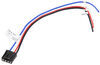
















































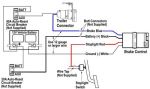

Thank you! Your comment has been submitted successfully. You should be able to view your question/comment here within a few days.
Error submitting comment. Please try again momentarily.