
How To Stop Your Furrion Camera Monitor From Switching Out Of Tri-View Mode
Question:
Camera jumps between the 3 cameras
asked by: Ray
0
Expert Reply:
If you have your "Auto Display" function turned on in the settings of your Furrion Vision S Wireless RV Backup Camera # FOS43TASF then it will keep switching the view from Tri-Camera View. You can turn this off by completing the following steps:
1. Select Setup
2. Select Auto Display
3. Switch Auto Display to off
Once this is complete it will stop backing out of Tri-View.
expert reply by:
Kevin C

0

Product Page this Question was Asked From
Furrion Vision S Wireless RV Backup Camera System w/ Night Vision - Rear Mount - 4.3" Screen
- RV Camera System
- Backup Camera
- Observation Camera
- Built-In Microphone
- Touch Screen
- Anti-Glare
- Mirrored Image
- Night Vision
- Motion Detecting
- Waterproof
- Wireless Signal
- 120 Degrees
- Dashboard Mounting Bracket
- Suction Cup Mount
- Below Rear Clearance
- 4.3 Inch Display
- 1 Camera
- Furrion
more information >
Featured Help Information
Instructions
Miscellaneous Media

Continue Researching
- Article: Trailer Wiring Diagrams
- Q&A: How To Change From 4 To 3 Camera Views On The Furrion Vision S RV Camera System
- Shop: BOLT brand vehicle and hitch locks
- Search Results: trailer wheel lock
- Search Results: rubber wheel chocks
- Video: Checking Out the Rack'Em Lock'em Magnum Wheel Lock
- Video: Review of Trimax Locks Trailer Coupler Locks - Dual Purpose Coupler U Lock Nylon Housing - TMX47FR
- Video: Finding the Right Trailer Wiring Harness
- Article: Wiring Trailer Lights with a 7-Way Plug (It's Easier Than You Think)
- Shop: Tekonsha Prodigy P3 Trailer Brake Controller - 1 to 4 Axles - Proportional
- Search Results: wheel chocks
- Q&A: What is the Difference Between a Class II and a Class III Hitch?
- Article: Brake Controller 7- and 4-Way Installation Kit (ETBC7)
- Shop: Universal Installation Kit for Trailer Brake Controller - 7-Way RV and 4-Way Flat - 10 Gauge Wires
- Search Results: trailer hitch
- Video: Measuring To Choose The Right Trailer Axle
- Shop: Trailer Wiring
- Shop: etrailer Hitch Pin Alignment Collar for Hitch Accessories - 2" Hitches
- Article: How to Measure for Trailer Hitch Drop
- Search Results: trailer jack
- Q&A: Can GE Appliances Deluxe/HE RV AC Replace Dometic AC on 2022 Grand Design Reflection
- Video: Repairing a Mighty Cord Replacement Hardwire RV 30 Amp Male Plug
- Shop: Brake Controller
- Search Results: trailer tires and wheels
- Shop: Trimax Trailer Wheel Chock and Lock - 12" to 15" Wheels
- Q&A: Lug Nut Torque Chart for Trailer Wheels
- Video: Redarc Tow-Pro Liberty Brake Controller Review RED24FR
- Video: Review of Furrion RV Camera System - Vision S Plus Wireless Observation System - FR64AD
- Q&A: What Is An OEM Prep Package And How Do I Know If I Have It
- Shop: Curt Powered Tail Light Converter with 4-Pole Flat Trailer Connector


















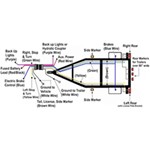
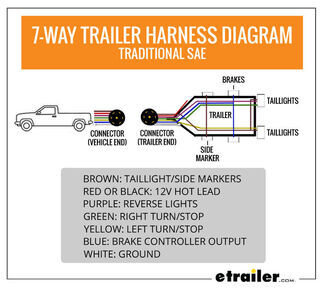










John
5/10/2024
Your settings fix isn’t working. Auto display is off Tri-view is selected Only remains in that mode for seconds before going back to switching. Expensive frustration!!