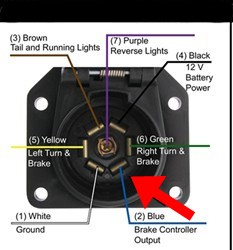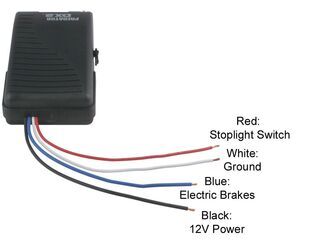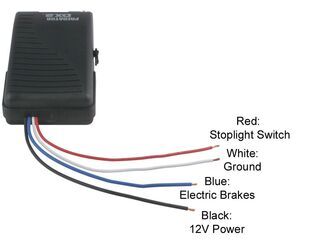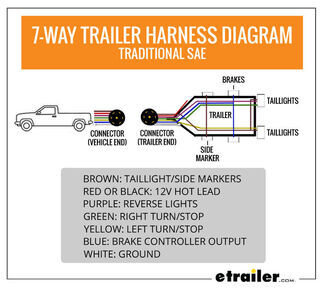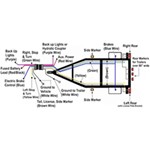Troubleshooting Installation of Hopkins Impulse Trailer Brake Controller in 2006 Ford F-250 SD
Question:
I need some advise from experts which I see from your advertising. I have a 2006 ford f250 super duty and I purchased a Hopkins impulse #47235 brake controller from a retailer here where I live and hooked it all up like the directions said and when I hook up the trailer there is suppose to be a red dot lite up on the controller indicating the trailer is hooked up...it dont !! but all the lights on the trailer work but no power to the brakes, checked all wiring to the brakes and wiring is good, the controller has power when you push the red button to set the controller for the brakes, but when you push down on the brake pedal in the truck there is nothing that reads out what the brakes are set at. I am stumped !!! can you give me some advise on this issue ? Thank you
asked by: Michael C
Expert Reply:
If your Hopkins Impulse Time-Delayed Trailer Brake Controller # 47235 was installed using a quick-connect harness rather than being hardwired, then I would start the troubleshooting process by applying a circuit tester like # PTW2993 to each pin on your F-250's 7-way.
Disconnect your trailer and have a helper on hand activate the brake controller while you apply the tester to the 7-way on your truck. By disconnecting the trailer, you will first confirm that the unit is functioning independent of any problems in the trailer wiring.
Apply the tester's ground to the 7-way pin at the 7-o-clock position and the tester probe to the pin at the 5-o-clock position (please refer to the linked photo). Have your helper press the manual override on the Impulse. You should detect a signal at the 7-way. If you do the issue is likely to be in your trailer's connector or wiring.
If no signal is present move to the passenger compartment and apply the tester to the blue wire with the manual override engaged. If you do not detect an output signal on the blue wire with the override pressed, then the unit is damaged. If you do, then there is a problem in the vehicle wiring between the controller and the 7-way connector; carefully inspect and repair the wiring as needed or run a new 10-gauge wire like # 10-1-1 directly from the controller's blue wire to the 7-way pin. This will bypass any bad vehicle wiring.
You can also test the red wire to the controller to see if it carries the appropriate input signal from the brake light switch (above the brake pedal). If you have output with the override pressed but not when the pedal is pressed, then there is a problem with the connection to the brake light switch. This red wire should connect to the cold side of the switch, the one that carries a signal only when the pedal is pressed.
You can also check your third brake light's fuse to be sure it's not blown.
If everything checks out on the vehicle side, then start your trailer inspection at the connector. Look for any signs of even slight greenish or whitish discoloration on the contact surfaces; clean or replace as necessary. Check the trailer wire for the brake circuit for any signs of worn or cracked insulation, especially around points where it bends, contacts the trailer frame or runs near suspension components.
You can test the trailer brakes themselves for proper function by directly applying 12V power to the trailer-side connector. You can use a spare battery (or the one in your truck) to deliver ground and +12V directly to the ground and brake circuit pins on your trailer connector. If direct application of power to the trailer engages the brakes, then you know the issue is in the wiring between the controller unit and the
trailer.
I have linked an article on troubleshooting brake controller installations that may also help you.

Products Referenced in This Question
Product Page this Question was Asked From
Hopkins Plug-In Simple Brake-Control Wiring Adapter - Ford
- Accessories and Parts
- Trailer Brake Controller
- Wiring Adapter
- Plugs into Brake Controller
- Vehicle Specific
- Hopkins
more information >
Featured Help Information
Miscellaneous Media

Continue Researching
- Shop: Longview Custom Towing Mirrors - Slip On - Driver and Passenger Side
- Shop: Towing Mirrors
- Q&A: Troubleshooting Hopkins Impulse Trailer Brake Controller Error Message OE
- Shop: Replacement Mirrors
- Article: Installing an Electric Brake Controller on 2007-2013 GM Full-Size Truck or 2007-Present GM SUV
- Video: Feature Review CIPA Custom Towing Mirrors
- Video: Install: Longview Custom Towing Mirrors on a 2005 Toyota Sequoia
- Video: All You Need to Know About the Longview Custom Towing Mirrors
- Q&A: Troubleshooting Hopkins Impulse Brake Controller Not Operating Trailer Brakes w/ Brake Pedal
- Shop: Brake Controller
- Shop: Trailer Hitch
- Shop: etrailer Trailer Hitch Receiver - Custom Fit - Matte Black Finish - Class III - 2"
- Shop: Jensen Mechless RV Stereo - Single/Double DIN - Bluetooth, HDMI, USB - 24W - 2 Zones - 12V
- Article: Troubleshooting Brake Controller Installations
- Article: Aftermarket Brake Control Wiring for 07-13 GM Full-Size Truck with Factory-Integrated Brake Control
- Q&A: How to Install a Brake Controller on a 2012 Chevrolet Colorado
- Q&A: Troubleshooting Hopkins Trailer Brake Controller That Does Not Show Connection to Vehicle
- Shop: RV Antenna and Radio
- Shop: Jensen In-Wall Antenna - AM/FM - 6' Long
- Article: My Trailer Hitch Doesn't Fit
- Article: Brake Controller Installation for 2007 (New Body Style) - 2013 GMC Sierra and Chevy Silverado
- Article: Wiring Trailer Lights with a 7-Way Plug (It's Easier Than You Think)
- Article: Trailer Wiring Diagrams
- Video: Towing Mirror Options - Custom Fit VS Universal Fit
- Shop: Longview Custom Towing Mirrors - Slip On - Driver and Passenger Side
- Q&A: Lug Nut Torque Chart for Trailer Wheels
- Search Results: towing mirrors
- Video: In-Depth Review of the K-Source Snap & Zap Custom Towing Mirrors-KS48NQ
- Q&A: What is the Difference Between a Class II and a Class III Hitch?
- Shop: CIPA Custom Towing Mirror - Slip On - Driver Side