Jensen RV Stereo w/ DVD Player - Double DIN - App Control, Bluetooth, USB - 48W - 3 Zones - 12V
- All Info
- Reviews (362)
- Q & A (0)
- Photos
Jensen RV Stereos - JWM60A
- Multimedia System
- AM/FM
- Antenna Input
- AUX
- CD/DVD Player
- Smartphone App
- USB
- In-Wall Stereo
- Double DIN
- 9W x 6T x 5-1/2D Inch
- Jensen
- 12V
- Bluetooth Compatible
- 48 Watts
Connect your smartphone to this stereo via Bluetooth so you can jam out to some rock music or use the built-in DVD player for family movie night. Free phone app lets you play some tunes in 3 separate areas inside or outside your RV at the same time.
Features:
- Stereo has a built-in DVD player so you can stream music and movies from one unit
- Gives you electronic skip protection to prevent the DVD player from skipping
- 3-Zone output connects up to 8 speakers (sold separately) in 3 different areas in your RV
- Free jControl smartphone app lets you change the settings from afar
- Remote control with a CR2025 battery is included as a backup
- Bluetooth lets you wirelessly stream audio from your smartphone
- Multiple connection points allow you to hook up external devices to the stereo
- Digital AM/FM tuner automatically stores and scans through up to 30 of the strongest station signals
- LCD screen with white LED backlighting and backlit buttons are easy to see at nighttime
- Durable, lightweight plastic provides more protection during travel than residential stereos
- Recessed, bolt-on installation into an interior RV wall with included wiring harness
- Mounting hardware not included
Specs:
- Overall dimensions: 10-7/16" wide x 7" tall x 6-1/2" long
- Cutout dimensions: 9" wide x 6" tall x 5-1/2" long
- Operating voltage: 12V DC
- Maximum power: 48 watts
- 6W x 8
- Current drain: 10 amps
- Impedance: 4-8 ohms
- Frequency response: 20 Hz - 20 kHz
- Frequency range:
- FM radio: 87.5 MHz - 107.9 MHz
- AM radio: 530 kHz - 1710 kHz
- Signal-to-noise ratio: 65 dB
- Weight: 3.5 lbs
- 1-Year warranty
Connection Points:
- 1 Front USB port
- 1 Front 1/8" auxiliary port
- 1 Rear audio RCA input
- 2 Rear audio RCA outputs
- Wiring harness connector
- 1 Antenna socket

Note: The CD and DVD player does not support Blu-Ray discs.

Enjoy crystal-clear audio in and around your RV or camper whether you're streaming music from your smartphone, listening to your favorite radio station, or using the built-in DVD player for family movie night.
3 Zones Use Bluetooth to Stream Audio
You can connect up to 8 speakers (sold separately) to the 3-zone stereo. The means that you are able to simultaneously play your rock tunes in 3 different areas inside and outside of your RV when you're hosting a summer barbecue. Just pick your preferred radio stations or connect your smartphone or other Bluetooth-enabled device to stream all your favorite songs on the fly.
Recessed Installation into an Interior RV Wall

The double-DIN stereo bolts to a wall in your RV or camper (mounting hardware not included) for a clean, recessed installation. If you're not directly replacing a stereo, you'll have to cut a hole that measures 9" wide x 6" tall x 5-1/2" long. Avoid mounting the stereo near heat radiating appliances such as electric heaters or anywhere that's poorly ventilated, humid, or dusty. Then use the included wiring harness to hook the stereo up to power and ground, as well as any speakers you have in your RV.
JWM62A Jensen Recessed RV Stereo with CD/DVD Player - 3 Zones - Smartphone App Control - Bluetooth - USB
Replaces JWM60A
Installation DetailsCalifornia residents: click here
Customer Satisfaction Score:
93% were satisfied with this product
7% of customers were not satisfied
- etrailer mistake
- Product did not meet expectations
- Wrong item was ordered
Ratings & Reviews
4.5
362 reviews
See what our Experts say about this Jensen RV Stereos
- Replacement RV Stereo Recommendation for a Genesis GT/ 2.0I recommend replacing your Genesis GT/ 2.0 with the Jensen RV Stereo # JWM60A as it's the closest match we have. The Jensen has the AM/FM/CD/DVD/MP3 and Bluetooth connections plus this is a 3-Zone system like what you currently have. The only difference is the dimensions of both unit. From what I could find it looks like your unit measures 7-5/8" W x 7-9/16" H x 5" D and here is what the Jensen measures: Overall dimensions: 10-7/16" wide x 7" tall x 6-1/2" deep Mounting dimensions: 9"...
view full answer... - Replacing Drive EEDV06 Stereo with Jensen RV Stereo # JWM60A The Jensen RV Stereo # JWM60A that you referenced is actually a very popular option with our customers to replace the Drive EEDV06. This will definitely provide you with an upgraded system both in function and reliability and because it features a similar size to the Drive model it is a perfect choice to take its place. With that being said because the stereos are from different manufacturers the wiring harness for the Jensen Stereo will not match what you currently have for a plug-and-play...
view full answer... - Recommendation to Replace Jensen RV Stereo AWM975I reached out to my contact at Jensen and he did say that your AWM975 model stereo has been out of production for a while. To replace the unit he said the best option is with the Jensen RV Stereo # JWM60A, which features the same cutout size and overall dimensions of what you currently have. He did say though that the wiring harness is different so you will need to make hardwire connections when installing it. There is not a stereo available that would allow for a plug-and-play install...
view full answer... - Recommended Replacement for Old Jensen JWM6A RV StereoBoth the Jensen JWM6A and the current model, part # JWM62A are classified as double-DIN head units, which will both use the same sized rough openings in a vehicle dash. The old # JWM6A and the current model # JWM62A both use the same pigtail, as you can see in the provided photo that shows the pigtail pinout for both models side by side. The # JWM60A and the # JWM62A are the same unit, they're just manufactured in different countries. Because there isn't any discernable difference between...
view full answer... - Replacement for iRV64FR Stereo SystemIt looks like the iRV34 had a bit larger cutout for the mounting hole than the iRV64FR uses, but I do know that iRV uses the same adapter plug in for the back of their stereos and both are 3 zone units- so it will be a good replacement in regards to the ease of installation and the functionality that it will retain in use with your travel trailer. The other unit you may want to have a look at if you're looking for more of an upgrade to a premium unit, is the Jensen # JWM60A . This is...
view full answer... - Recommended Replacement For A Jensen AWM970 RV Stereo System The Jensen RV Stereo - Double DIN - AUX/USB, Bluetooth, jControl - 12V Item # JWM60A is the recommended replacement for the Jensen AWM970. The wiring harness is a little different so I have a attached the wiring guide for both stereos to help you wire the # JWM60A to your current wiring.
view full answer... - How To Replace iRV32 Stereo with a Jensen JWM62A StereoThe Jensen RV Stereo part # JWM60A (JWM62A) is a great option to replace an iRV32 Stereo. In regards to the wiring, it seems like a difficult task but it's actually super easy. The only thing you need to be careful of is that you match the wires by function, not color and you won't have any issues. I have attached both diagrams for you below which is what you need to make the swap. I would also pick up the Butt Connectors part # DW05744-10 (2).
view full answer... - Recommended Replacement Stereo for Jensen AWM970For your replacement stereo, I recommend the Jensen Stereo -AM/FM - CD/DVD - USB - Bluetooth # JWM60A. It as rough opening dimensions of 9 inches by 6 inches by 5-1/2 inches and is the best option for a replacement in my opinion. It will be a nice upgrade. Another option is the Drive RV Stereo with Remote # 324-000004. It has rough opening with the dimensions of 9-3/8 inches wide by 6-1/8 inches tall by 5-1/2 inches deep with the overall unit measurements of 10-1/4" wide x 7" tall x...
view full answer... - Replacement for Jensen VR185 Radio in Fleetwood Motorhome I spoke with my contact at Jensen regarding your VR185 stereo that you have installed in your Fleetwood Motorhome. She stated that they do not currently have a replacement stereo available that requires the same 3.7 inch tall x 7.2 inch wide cutout that the VR185 uses. The closest option available is the Jensen Stereo # JWM60A, which has mounting dimensions of 9 inches wide, 6 inches tall, and 5-1/2 inches deep.
view full answer... - RV In-Wall Stereo System to Replace Memorex CDR-1000MH UnitYes, the Jensen # JWM60A would be a good choice to replace your Memorex unit. It is surprising that the Memorex was 120V-AC powered. Sine the Jensen is 12V-DC you will need a transformer which you can purchase from an electronics store.
view full answer... - Recommended Jensen Stereo to Replace Memorex CDR-1000 RV SystemThe Jensen Stereo # JWM60A will replace a Memorex CDR-1000 in your RV. The cutout for the Memorex from my research is 5" X 8 1/2" and the Jensen is 6" x 9" so you may need to increase the size of your cutout. The Jensen system is really nice and definitely worth the upgrade with the ability to use CD/DVD, USB, and Bluetooth. It has 2 video outputs for your DVDs.
view full answer... - Best Replacement for Linear Series RV5090 RV StereoThe best replacement option we offer for the Linear Series RV5090 RV Stereo is the Jensen RV Stereo part # JWM60A. These units both have about the same size cutout so there should be no additional trimming needed to install and there should be no gap left over once done. The specs of either unit are both also very similar, the main difference being the wattage as you pointed out. That said, you really don't need the higher wattage and your speakers will run just fine off the lower rated stereo.
view full answer... - Recommended Replacement For An Estone RX8500 RV Stereo I have the perfect fit for your with the Jensen RV Stereo w DVD Player # JWM60A. This stereo requires a 9" wide x 6" tall x 5-1/2" deep cutout hole to mount, making it a seamless replacement since you won't have to fabricate a cover plate. This stereo can play CD's and DVD's, MP3 or WMA files via USB, and also through your smartphone using Bluetooth. I've attached a short video below where Ryan will run then through the rest of the features and give you a better look at it once installed.
view full answer... - Replacement for Elite EEDV03 StereoThe iRV RV Stereo, # IRV64FR is a Double DIN with HDMI, AUX, Bluetooth and App Control. This requires a cut out of 6-11/16" wide x 3-15/16" tall x 6-11/16" deep. This replacement stereo option will be closest to an exact fit for the cut out dimensions you provided. My suggestion is to consider modifying your cutout location to accept the Jensen RV Stereo, # JWM60A. This requires a cut out of 9" wide x 6" tall x 5-1/2" deep. With an overall dimension of 10-7/16" wide x 7" tall x 6-1/2"...
view full answer... - Connecting an HDMI to a Jensen RV Stereo JWM60A/JWM62AYour Jensen RV Stereo, # JWM60A and JWM62A has multiple connection points that let you link other devices. There is 1 front auxiliary audio input, 1 USB, 1 rear audio RCA input, 1 rear audio RCA output, 1 rear video output, as well as the AM/FM antenna socket. If you need an HDMI connection, I suggest using an RCA to HDMI converter adapter.
view full answer... - Wiring instructions To Replace A Jensen AWM960 With A Jensen JWM60A The wiring harnesses are different between your Jensen AWM960 and the Jensen # JWM60A so you will have to splice the wires in to install this stereo. I've attached the wiring guides for both systems to help you during this installation.
view full answer... - Recommended RV Stereo For Great Sound Quality The stereo in my video was the Jensen JWM30 or # JEN25RR if you look it up by our product numbers. It's a great option if you're just wanting to listen to music and don't need a DVD player. It has an HDMI input on both the front and back to allow you to easily hook in or hide your wires in the cabinet. When it comes to RV stereos I'm going to have to stick with Jensen since they seem to have the fewest issues. I typically deal with a lot of troubleshooting with other brands of stereos,...
view full answer... - Will Jenson RV Stereo # JWM60A Plug In in Place of Memorex CD-1000 StereoIn all likelihood the Jenson stereo # JWM60A will have a different connector than your Memorex CD-1000. To my knowledge those components have not been tested together. But it is likely that the wiring for your Memorex is labeled and the wiring for the Jenson is also labeled. So it would just be a matter of splicing the correct wires together. If push comes to shove a place that installs stereos could perform the installation for you.
view full answer... - How To Install the Jensen RV Stereo JWM60AI have attached the wiring diagram of the Jensen RV Stereo part # JWM60A for you. This is what you will need to replace the Jensen RV Stereo AWM970 that you have now. The plug that came on the AWM970 will need to be cut off and then the one from the JWM60A will need to be wired in using the wiring diagram and butt connectors part # DW05744-10 (2). If the functions of the wires on the Jensen RV Stereo AWM970 that you have now aren't labeled then you can use the second wiring diagram I have...
view full answer... - Wiring Instructions For The Jensen JWM62A RV Stereo The "Amp Remote" blue wire coming from the harness for your Jensen RV Stereo # JWM60A is only used if you are needing to power an external amp. If you have an external amp you would would run this wire to it, which basically tells the amp turn on when the stereo is powered on. It is simply used as a trigger wire for the amp. If you don't have an external amp then you can just cap off this wire. I've attached the wiring diagram below for you as well.
view full answer... - Replacement Stereo Recommendation for RV with Audiovox AM930The Jensen RV Stereo part # JWM60A would work well in the opening size you mentioned. I attached a picture of it's dimensions so that you can tell it was made to fit same size opening. This also can play CDs, DVDs, USB drives, and has Bluetooth connectivity.
view full answer... - Replacing A Voyager AWM900S With A Jensen JWM62A RV Stereo System Hey Debbie, Stereo manufacturers use different wire harnesses for every stereo for some reason so you'll want to get the wiring diagram for your AWM900S and the # JWM60A and then you can just swap wire over by function so that everything is wired correctly. I've attached the wiring diagrams for both below.
view full answer... - Troubleshooting Jensen RV Stereo/DVD player # JWM60AThe Jensen Stereo # JWM60A most likely needs to be reset. The connections you mentioned are most likely causing issue if I understand correctly because you will only be able to use one input signal at any given time. If you are using the USB input, then the disc input won't be able to work and vice versa because they are different sources. I've attached the owners manual for you to check out and determine playback function as well as the reset information.
view full answer... - Troubleshooting No Sound or Display on Jensen AWM910 Stereo If the volume and display suddenly stopped working on your Jensen model AWM910 Stereo then most likely it experienced a small electrical surge that caused the system to lock up. In this case a simple resetting of the unit should resolve the issue and allow it to continue normal operation. To do this on your Jensen model take a look at the front panel of the stereo. There should be a small reset pin hole to the left of the AUD button. Use a ball point pen or pencil to hold this button...
view full answer...
Do you have a question about this RV Stereo?
Info for this part was:















At etrailer.com we provide the best information available about the products we sell. We take the quality of our information seriously so that you can get the right part the first time. Let us know if anything is missing or if you have any questions.




































































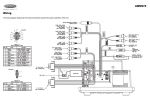
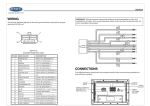







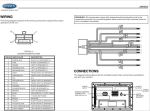



Thank you! Your comment has been submitted successfully. You should be able to view your question/comment here within a few days.
Error submitting comment. Please try again momentarily.