
How to Change Camera Location on Furrion RV Observation System
Question:
When I received the camera package, the camera was already paired with camera # 1 door and I need to know how to pair it as camera # 4 back..Can it be unpaired and paired again for another location?
asked by: Ira F
Expert Reply:
Yes, to pair the included camera for your Furrion RV Observation System # FOS05TASF to a different location name on the monitor you will first need to select "PAIRING" under the menu options. Once selected you will select the desired camera on the monitor, which in your case will be "4 REAR/BACK CAM". Then press the "MONITOR PAIRING" button on the bottom of the camera itself for 3 seconds.
This will pair the camera and sync it with the desired location on the monitor.


Chris C.
4/26/2020
Hello,Is there a way to set the default view to show all screens at once versus one ed?I have the rear and both side cameras so three views total I would like to have in one view all together.Thank you!




Steve D.
1/11/2021
Now they’re telling me that I have to have the rear camera the observation lines on the measuring Lyons have to be off now I’ll try that
Product Page this Question was Asked From
Furrion Vision S Wireless RV Backup Camera System w/ Night Vision - Rear Mount - 5" Screen
- RV Camera System
- Backup Camera
- Observation Camera
- Built-In Microphone
- Touch Screen
- Anti-Glare
- Mirrored Image
- Night Vision
- Motion Detecting
- Waterproof
- Wireless Signal
- 120 Degrees
- Dashboard Pedestal Mount
- Suction Cup Mount
- Below Rear Clearance
- Side Marker Lights
- 5 Inch Display
- 1 Camera
- Furrion
more information >
Featured Help Information
Instructions

Continue Researching
- Shop: LED Marker Light RV Side Cameras w/ Night Vision for Furrion Vision S Systems - Qty 2
- Q&A: Side Marker Cameras For Furrion Vision S Camera System With 7" "Monitor
- Shop: Replacement 7" Monitor for Furrion Vision S Wireless RV Camera System
- Shop: 5th-Wheel-to-Gooseneck Coupler Adapter Mounting Plate for MORryde Pin Boxes
- Video: Review of MORryde Fifth Wheel King Pin Adaptor - MR37ZR
- Video: Furrion Vision S LED Marker Light RV Side Cameras Installation - 2022 Jayco Eagle HT Fifth Wheel
- Video: Review of Furrion RV Side Marker Light and Camera System - FCE48TASL
- Search Results: rv interior lights
- Q&A: Can An Additional Camera Be Added to The Furrion Backup Camera System?
- Q&A: Should Camera of Marker Light RV Side Cameras Be Above or Below Clearance Light
- Shop: Replacement RV Side Marker Light Camera w/ Night Vision for Furrion Vision S System - Passenger Side
- Shop: LED Clearance or Side Marker Trailer Light w/ Reflector - 1 Diode - Oval - Amber Lens
- Search Results: rpb77~006
- Shop: Lippert OneControl Insight Camera LCD Display Kit
- Search Results: furrion
- Article: 4 Steps to Choosing Your 5th Wheel Pin Box
- Video: Let’s Check Out the Tire Linc OneControl TPMS w/ Signal Booster for RVs and Trailers
- Video: Furrion RV Camera FRCBRKT-BL Review
- Video: Review of Furrion RV Camera - C-FOS07TAPK-002
- Shop: 7-Way Vehicle Power Adapter for Furrion RV Observation Camera
- Q&A: How To Change From 4 To 3 Camera Views On The Furrion Vision S RV Camera System
- Q&A: How To Determine Which Pin Box I Have and What Replacements Are Available
- Q&A: Furrion Camera Has Power but Won't Pair
- Q&A: Troubleshooting Furrion Vision S Monitor and Camera Not Pairing
- Video: The Low-Down on the Tire Linc OneControl TPMS w/ Signal Booster for RVs and Trailers
- Article: Trailer Wiring Diagrams
- Search Results: trailer hitch
- Search Results: fifth wheel hitch
- Article: How to Measure for Trailer Hitch Drop
- Search Results: gooseneck hitch





















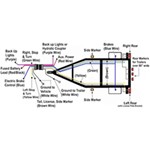


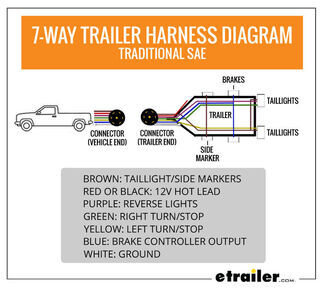







Rick E.
4/24/2020
Follow up question to the above: If my rear view observation camera is set to the #1 position door security instead of #4 position rear view/observation, does it really matter as long as I know this? Next time I get the ladder out and climb up for any reason, I can change it, but for now, can I just leave as is? I had a problem at first figuring out how to “flip” the view! It made it appear as though we were driving in England on the wrong side of the road. But finally got that changed, for now anyway. Thanks guys!