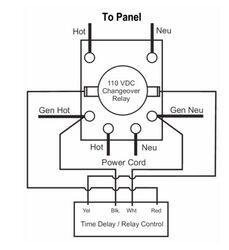Wiring In The Progressive Dynamics Automatic Transfer switch # PD5110010Q
Published 12/13/2021
Question:
I need to replace my Progressive Dynamics Automatic Transfer Switch PD5110610V. This one has the white panel on top to push wires into. The new replacement model PD5110010Q only has the quick connect wire clips. How does this work? Thank you
asked by: Carl H
0
Expert Reply:
You'll simply slide the bare end of the wire into the quick connect and flip the orange lever down to lock the wire in place. The wiring diagram for the Progressive Dynamics Transfer Switch with Quick Flip Connectors - Plastic Case - 30 Amp - 120V # PD5110010Q can be seen below.
expert reply by:
Kevin C

0

Product Page this Question was Asked From
Transfer Switch w/ Quick Flip Connectors - 30A - 120V AC
- RV Transfer Switch
- 30 Amp
- 120V
- Shore Power to Generator
- Shore Power to Inverter
- Progressive Dynamics
more information >
Featured Help Information
Instructions
Miscellaneous Media

Continue Researching
- Search Results: automatic transfer switch
- Search Results: hitch extender
- Search Results: hitch receiver tube
- Search Results: hitch anti~rattle
- Video: Review of Trimax Locks Hitch Anti-Rattle - Universal Anti Rattle Clamp 2-1/2 Inch Hitch - TMX66SR
- Search Results: rv transfer switch
- Video: B&W Anti-Rattle Clamp Review - Quieter, Smoother Towing
- Video: Curt Trailer Hitch Extension and Reducer Feature Review
- Search Results: propane tank mount
- Shop: Go Power Automatic Transfer Switch - Plastic Case - 30 Amp - 120V
- Shop: Trimax Universal Anti-Rattle Clamp for Class V Trailer Hitches
- Video: Let’s Check Out the 18" Combo Bar with 2-1/2" Trailer Hitch Receiver
- Search Results: sewer hose storage
- Shop: 18" Combo Bar with 2-1/2" Trailer Hitch Receiver - Unpainted
- Shop: XL Anti-Rattle Trailer Hitch Receiver Lock for 2-1/2" Hitches - 3-1/2" Span
- Shop: Curt Hitch Extension and Reducer for 2-1/2" Trailer Hitches - 24" to 34" Long
- Shop: Curt Cam Buckle Stabilizing Strap for Hitch-Mounted Accessories - 61" x 1" - Qty 1
- Shop: B&W Anti-Rattle Clamp for 2-1/2" Hitch Receivers
- Shop: Trailer Wiring
- Video: Complete Breakdown of the Replacement Cap Kit for HappiJac Manual Truck Camper Jacks
- Q&A: How Do you Mount the Complete Propane Tank Holder Mounting Kit to the Trailer Tongue
- Q&A: Mounting Stromberg Carlson # 2020-JR Propane Tank Rack
- Video: TorkLift RV Locks - Propane Tank Lock - TLA7771 Review
- Video: Ultimate Overview of the Front Runner Propane Tank Holder
- Q&A: Troubleshooting Blue Ox EZ Light Wiring Harness With No Power To Rear Lights
- Q&A: Recommended Mounting Locations For Valterra RV Sewer Hose Carrier
- Q&A: Determining The Correct Replacement Power Center/Converter For A 2000 Fleetwood Pace Arrow Vision
- Q&A: Transfer Switch to Use an Inverter w/ a RV Power Control Center
- Q&A: Can Dometic WH-6GEA Replace Atwood GC6AA-9E Water Heater
- Article: How to Measure for Motorhome Steps