Curt Spectrum Brake Controller w/ Custom Harness - Dash Mounted Knob - Up to 4 Axles - Proportional
with factory Tow Package
Will this fit?
To see if this custom-fit item will work for you please tell us what vehicle you'll use it with.
- All Info
- Reviews (409)
- Q & A (0)
- Videos (3)
- Photos
CURT Trailer Brake Controller - C76MV
- Electric
- Electric over Hydraulic
- Proportional Controller
- Up to 4 Axles
- CURT
- Behind-Dash
- Plug-In
- Dash-Mounted Knob
- Multiple Trailers
- Indicator Lights
You can stick the control knob to the dashboard, plug in the module, and your brake controller installation is done with no drilling and no hardwiring. The knob is large and easy to use, while the main unit is out of sight behind the dash.
Features:
- Proportional braking - Smooth, safe, and good for your brakes long-term
- Fingertip control
- Adjust braking output and sensitivity by turning the dial
- Push the button to activate manual override
- Troubleshoot with colored LED indicators
- No-drill installation - Knob adheres to dash, main unit installs behind it
- Plug-and-play - Custom-fit wiring harness
- Assembled in the USA
Specs:
- Application: trailers with 1 to 4 axles (8 brake assemblies)
- Compatible with electric or electric-over-hydraulic trailer brakes
- Compatible with ABS brakes, cruise control, low-voltage wiring, multiplex wiring, and PWM systems
- Main unit dimensions: 3" long x 3-1/2" wide x 7/8" tall
- Control knob dimensions:
- Extension: 1-1/2"
- Diameter: 1-3/4"
- Cable length: 4'
- Warranty:
- Limited lifetime on brake controller
- Limited 1-year on wiring harness
How Does the Curt Spectrum Work?
The Spectrum puts control of your trailer's brakes at your fingertips and, with bright LED indicators, you know what your brake controller is doing at a glance.

You can adjust all of your settings using the control knob. To switch between modes, press the control button in the center of the knob. Each mode has its own distinct LED display with several different colors and patterns to eliminate any guesswork as you cycle through.
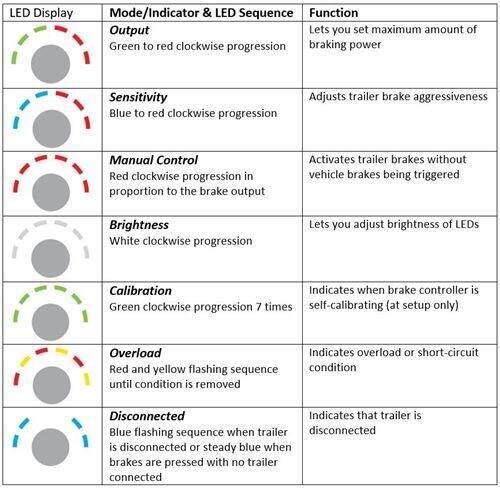
Output: Braking output is the maximum amount of power that will be applied to your trailer's brakes. How much braking output you need is determined by the weight of your trailer; a heavier trailer will need more power to bring it to a stop. You want to go as high as you can without the trailer brakes locking up.
Sensitivity: This controls the aggressiveness of your trailer's braking, meaning how quickly the brakes reach the set output level. This is a great adjustment to make when you're towing a heavy load and the trailer will need more umph to bring it to a stop so it doesn't push your vehicle forward. If your vehicle takes too long to come to a stop, increase the setting. If it stops too abruptly, lower the setting. You may also need to adjust the sensitivity based on your own preferences, or when the trailer load or road conditions change.
Manual Override: The manual override activates just the brakes of your trailer, great for stopping sway or controlling its momentum in an emergency. To engage the manual override, press and hold the button on the control knob.
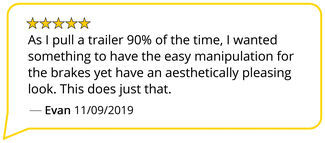
No-Drill Installation
The Curt Spectrum comes in 2 pieces: the main unit and the control knob. Because the only part that you need to be able to access is the control knob, the main unit can be mounted out of sight and out of the way. You don't have to worry about banging your knee on a bulky brake controller or interfering with your vehicle's lower airbags.

The dash-mounted control knob can be installed in any convenient spot that's easy for you to see and reach. This can be a blank switch panel, an open spot on your center console, or wherever there's space on your dashboard. The knob sits flush against the dash, so you don't have to worry about finding enough clearance behind the dash. You can use either the included screw to mount the knob, or the adhesive pad for a drill-free installation.
Once you've decided where you want to put the control knob, you'll need to find a good place to install the main unit. Your only restriction is the 4' plug-in cable that has to be able to reach between the main unit and the control knob. Thanks to the 3-axis accelerometer, the main unit can be positioned at any angle or position. No matter how you install it, the unit will sense the direction of travel and its orientation.
The included custom-fit adapter plugs into the port on your vehicle's built-in brake control wiring harness, which you'll find in the wiring panel underneath your dash, to the left of the steering column, near the emergency brake pedal. Once you're plugged into your factory port, just plug the other end of the adapter into the main unit. No hardwiring needed!
Note: If you don't already have a 7-way plug at the back of your vehicle, take a look at our exclusive 7- and 4-way brake controller installation kit (ETBC7 - sold separately).
What is Proportional Braking?
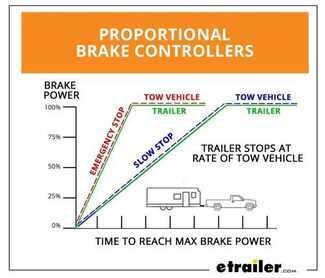
Proportional braking means that your trailer brakes mimic your tow vehicle's brakes. If you slam on the brakes in your vehicle, your trailer brakes will activate with the same intensity; if you brake lightly, your trailer brakes lightly too. The trailer's braking is in proportion to your vehicle's braking. This saves wear and tear on the tires and the brakes on both your vehicle and trailer.
The Spectrum uses an internal 3-axis accelerometer to sense how your vehicle is braking so it can send the right amount of braking power to your trailer. It measures the inertia of your tow vehicle and activates the trailer's brakes to ensure that your trailer slows at the same rate. The result is uniform braking across your towing setup. No push-pull action - just smooth, proportional braking every time.
51170 Curt Spectrum Trailer Brake Controller - Dash Mounted Knob - Proportional - 1 to 4 Axles
51523 Curt Quick Plug Brake Control Adaptor Harness
Installation DetailsCalifornia residents: click here


Videos are provided as a guide only. Refer to manufacturer installation instructions and specs for complete information.
Video Transcript for Set up: Curt Spectrum Brake Controller w/ Custom Harness on a 2016 Acura MDX
Speaker 1: Today on our 2016 Acura MDX, we're going to be installing Curt's Spectrum trailer brake controller, part number C51170. To help us to complete this installation, we're going to be using Curt's universal wiring adapter for Curt trailer brake controllers, part number C51515. This is what it's going to look like when your brake controller's installed. You're only going to be able to see the control knob and its indicator LEDs. The control module and all the wiring is going to be hidden away inside your vehicle.What's really great about this brake controller compared to others on the market is its remote mounted control knob, because many brake controllers, you're limited to the location where you can mount it because of its large size. They also have many orientations in which they need to be mounted.
Since the control knob is so much smaller, and it can be remotely mounted anywhere, it really opens up the options for you. And, since it's just the control knob with the LEDs, it's much more pleasing to the eye, so it'll look great installed in your vehicle as well.With this brake controller, you can pull a trailer that has up to four axles. It offers highly responsive smooth stops using a triple axis motion sensing accelerometer. It's compatible with both low voltage and pulse width modulated systems. It's also compatible with ABS and cruise control.
There are several modes for customizing its operation to your specific vehicle and trailer. Here, we're on our brightness mode, which allows you to adjust how bright the knob is. If you have it mounted in a higher location, where it's kind of hitting you in the eye, you can turn that down so it's not so bright at night. Or you can brighten it up during the day if it's in a dim location and you're having a hard time to see.To switch modes, you'll simply press on the button. We're now in our output mode, with green being the lowest output, red being the highest.
The higher the output, the more voltage is sent back to your trailer to apply the brakes harder. We'll press the mode again, and now we're in our sensitivity mode. This mode affects how sensitive the proportional accelerometer is going to be when applying the brakes on your trailer. And lastly, we have manual mode. This mode is accessed by holding down the knob and rotating it.
Here, you can manually apply the brakes on the trailer. Just press the button, and that'll apply the brakes. Twisting the knob will allow you to adjust how much.When your trailer becomes disconnected, it will flash blue on each side of the knob, and when you connect your trailer, it flashes green, indicating its initial setup and calibration so it's ready to go. The wiring harness between the remote mounted control knob and the control module measures 48 inches, so it'll give you a wide variety of locations where you can mount your control knob quite a distance away from its control box. And when comparing this to other remote mounted control braking systems, such as ones from Redarc, this one can be completely drill-free, as it's attached with adhesive pads, and the wiring can be just just away down the seam. No drilling is required, so you don't have to worry about affecting any of the panels inside your vehicle.Now, before you decide to install a trailer brake controller on your vehicle, you do want to make sure that you've got yourself a seven pole connector. This vehicle's already got one installed. If you don't have a seven pole connector on your vehicle, you can install one with part number ETBC7. This will come with all the wiring and the seven pole connector to get it installed on your vehicle.Here, we have everything that comes included with our kit. We'll have our brake controller module, our remote mounted module control knob. On our control knob, we already have the sticky pad mounting bracket. Also included is a screw mount bracket that can be clicked onto the knob. We have the connector end that we'll place over here. Two different sticky pads; one round with a sticky pad knob, and one square for our module. You'll also receive a bolt and jam nut if you decide to go with the screw-mounted option.We'll start by assembling our connector for our remote-mounted control knob, so we're going to be looking at the back side of the connector here. You can tell it's the back side because this is where you have the little release tab there. We'll start with our white wire. The first hole is going to be empty, and the second hole is going to use the white wire, so we'll slide that in. Make sure it goes all the way in until it clicks. Next to our white wire, we'll be using the green wire, and we'll insert that until it clicks. Give it a little tug to make sure. After that, we'll have our brown wire, then the blue wire, the black wire, and finally the red wire. The last hole will also be empty, so we have an empty hole on both the outer edges.Once you've got all the wires fully inserted, close the connector by snapping it in place. This is the Curt adapter wire. It's already been wired into the vehicle. This wire's going to allow you to quickly plug in your Curt brake controller module. This is wired in using kit ETBC7. There's a total of four wires. The black is power, the white is ground, the blue is your signal that goes back to your seven way connector, and the red is the brake controller signal from your brake pedal. We'll now plug in our module. We're going to leave that just down here for now. We're going to tie it up later, but before we do, we're going to get our other wires run over towards it so we can get everything nice and neat.Now you need to find a suitable location to mount your brake controller remote-mounted control knob. This can be placed anywhere you'd like, as long as the wire's long enough to reach, so some options, you could place it here. Your remote mounted control knob will click right into this bracket. This bracket uses the two holes, the center one to drill out a hole to poke your wires through, and the one towards the outside using a crushable nut and screw to hold it in place. This way, it'll be nice and secure and mounted permanently.You could mount it on the other side. For our vehicle here, we're going to be mounting it down below right here, and this way we can use the sticky pad mounted option and we don't need to drill any holes in the vehicle, and we can just tuck the wires down the seam. Go ahead and peel back one side of the adhesive pad for the round option. Place it on the back side of your remote mounted control knob. Then wherever you're planning on mounting it, you're going to want to clean that off with some alcohol. That'll make sure we have a good adhesion so it'll stay stuck, nice and secure. We'll peel back the adhesive backing on the other side of our round adhesive pad, and we'll stick it right where we had planned on putting it.Now you can hide your wiring. We're just going to run it down the panel. Once you've got your wires hidden and run over to your module, go ahead and plug them in. Next, you need to find a mounting location for your control module. It needs to be mounted to a solid surface. We're going to use the sticky pad provided with our kit. Place that on the back of the module, peel back our adhesive backing. There's the location, we're going to be mounting it behind our dash.We mounted our control module here behind our steering shaft up on the front firewall. We then zip tied up all the excess wiring up out of the way, so it can't be seen, completing our installation. Now that we've got it fully installed, you'll want to park your vehicle and your trailer on level ground and plug in your seven pole connector. The module will automatically calibrate itself, so it's ready to go. All you need to do now is adjust the sensitivity that matches the load of your trailer. And that completes our installation of Curt's Spectrum trailer brake controller on our 2016 Acura MDX.
Ratings & Reviews
4.6
409 reviews

See what our Experts say about this CURT Trailer Brake Controller
- Troubleshooting Installation of Curt Spectrum Brake Controller on 2011 Toyota SiennaThe calibration process of the Curt Spectrum # C51170 should only happen after initial installation and should be run before you plug in the trailer to your tow vehicle. You should have seen the green lights on the knob light up in a clockwise motion 7 times, which indicates the calibration is occurring. If you've gone through this process and the error occurred, then the lights on the knob can tell you a bit about what's potentially going on. If you're seeing all red lights that would...
view full answer... - How Does Brake Controller Unplug from Vehicle to Prevent Battery DrawHey Joe, while I don't know what brake controller you have you should be able to unplug it from the back of the brake controller and that would accomplish what you are wanting. What brake controller do you have?
view full answer... - Troubleshooting Curt Spectrum Brake Controller - No Lights On Control KnobThe Curt Spectrum Brake Controller # C51170 should illuminate, even if the trailer is not connected. If you are getting no lights at all, this likely means the control unit is mis wired, or there is contamination in the trailer plug socket. We recommend double checking your wiring and making sure everything is done correctly. Also clean and dry your trailer plug. I have included Curts troubleshooting guide below.
view full answer... - What Lights On Curt Spectrum Are Supposed to Activate When Pressing Brake Pedal and No Trailer? I have added a link near the bottom of this page with the instructions for the Curt Spectrum Trailer Brake Controller # C51170. When not connected to a trailer and pressing on the brakes you should see 2 blue lights flash on each side of the control knob. If you can tell me what you are seeing I can help you to determine what fault you may be having.
view full answer... - Troubleshooting No Power To A Curt Spectrum Brake Controller In A 2022 Chevy Silverado 1500Hi Adam, Since you used the Curt Custom Wiring Adapter for Trailer Brake Controllers # C51525 to install the Curt Spectrum Trailer Brake Controller # C51170 you likely have either a blown trailer brake fuse or they just never installed one to begin with. The trailer brake fuse should be number 84 in the engine compartment fuse block. I recommend checking it and seeing if you're getting power or if you just need to add in a fuse to get power to the brake controller.
view full answer... - What Colors Will Curt Spectrum Brake Controller Light Up with Brake Pedal PressedThe Curt Spectrum # C51170 will light up from green to red (with the trailer connected) depending on what power setting you chose. This will be the case whether you are parked or heading down the road. I confirmed this with my contact at Curt. I've also attached a photo showing what the display will look like as well as a review video you can check out.
view full answer... - Troubleshooting a Curt Spectrum That Does not Go Through Calibration Sequence There could be a couple of reasons why your Curt Spectrum # C51170 is not calibrating, but it's likely due to your wiring. Even though you're using a plug in adapter # C51523, there still can be an issue with your vehicle wiring. I recommend physically checking your grounds, to make sure that it's to a clean secure surface. If your grounds are good, then check the white and black wires on the main module and make sure they're not flipped; If they are flip them and check again. I also...
view full answer... - Curt Brake Controller Plug for a 2020 Ford ExplorerYes, the Curt Custom Wiring Adapter for Trailer Brake Controllers part # C51322 will allow you to use a Curt brake controller like the Curt Spectrum Trailer Brake Controller part # C51170 on a 2020 Ford Explorer (All Models). I checked with Curt just to confirm that the Curt Custom Wiring Adapter for Trailer Brake Controllers is indeed correct for a 2020 Ford Explorer so you can be confident this is the correct harness. The plug will be located under the driver dash, near the center console...
view full answer... - Single Red LED Lights Up When Brakes Pressed on Curt Spectrum Trailer Brake ControllerWhat you have is in fact the Curt Spectrum Trailer Brake Controller # C51170. The single red light means it is working properly. More lights will light up as more brake power is asserted. This all depends on the settings of the brake controller. If you haven't changed any settings yet I recommend starting on page 11 of the manual to get it properly setup and adjusted. I have attached the link to the instructions below.
view full answer... - Curt Echo Operation With Panic/Emergency Stop SituationThe Curt Echo Wireless Brake Controller # C51180 works well in a panic stop/emergency situation. The mobile app has an orange button that you press and hold for that feature. I've attached a video to assist. It works as well as any other controller as long as you have that Bluetooth connection. If you want a brake controller that has the physical button, then I recommend the Redarc Tow-Pro Elite Trailer Brake Controller # RED44FR which is a customer favorite because it can be fit...
view full answer... - Recommended Brake Controller for a 2018 Thor Ace MotorhomeFor your 2018 Thor Ace Motorhome, I recommend using the Curt Spectrum Trailer Brake Controller part # C51170. The reason for this is because this unit is composed of two main parts, the control box and the output knob. The control box gets mounted out of site and then the output knob will get installed up on your dash for easy use and a very aesthetically pleasing look. The color output of the knob also helps with ease of use. Since your motorhome is on a Ford F-53 chassis, you can use...
view full answer... - Is Curt Spectrum Compatible With Demco Stay-IN-Play Duo Braking SystemThe Demco Stay-IN-Play Duo Braking System # DM86VR is a standalone system so no brake controller is required. The same is true for our other supplemental braking systems for flat towing. The Stay-IN-Play senses the rate of your RV's deceleration and triggers your towed car's brakes to slow down at the same rate just like a proportional brake controller. The Curt Spectrum # C51170 is only designed to work with trailer brakes.
view full answer... - Troubleshooting Red Light On Curt Spectrum With Trailer Brakes Not Working On a 2014 Toyota TacomaThe first place I would start is with the Curt Custom Wiring Adapter # C51362 that you have connected between the Curt Spectrum Trailer Brake Controller # C51170 and your 2014 Toyota Tacoma. The red light that you are getting when the brakes are pressed indicates that the red wire that connects to the brake switch is either connected to the ground side of the switch or there is a short to ground. I do believe that you have a ground wire issue. The Tekonsha Plug-In Wiring Adapter 3040-P...
view full answer... - Comparing the Curt Spectrum Brake Controller to Redarc Tow-Pro EliteBy all accounts the Curt Spectrum Trailer Brake Controller # C51170 works well and is easy to use and install on most vehicles. It is a brand new item so not a lot of feedback has come in on it. I did learn a few things though after speaking with our install team about this controller. First, compared to the Redarc controller # RED44FR, the Curt Spectrum is easier to install. It can be surface mounted meaning that drilling is not necessarily required (depends on how you run the wiring)....
view full answer... - Where is Brake Controller Adapter Plug Located In 2002 Dodge Ram PickupThe green connector in your truck is not the correct plug. It is normally a blue plug like what I have shown in the photo that plugs into the adapter part # C51332 if you are using a Curt brake controller like part # C51170. There will be a port to plug into if the truck came with a factory 7-way plug just to the right of the emergency brake. If the 7-way plug was installed after-market, you will need to see how far the wires from the plug are extended so you can complete the install...
view full answer... - Recommended Brake Controller for 2018 Nissan Titan With Factory 7-WayFor your 2018 Nissan Titan I very strongly recommend going with the Redarc Tow-Pro Elite item # RED44FR over the Curt Spectrum item # C51170, which does use Wiring Adapter item # C51382 to connect to your 2018 Nissan Titan. The Redarc Tow-Pro item # RED44FR, which you can install in your '18 Titan with Wiring Adapter item # 3050-S, is by far the superior option because it is not only extremely effective and responsive but its manual control knob makes it simple to use; the Tow-Pro can...
view full answer... - Is 3.6V on 2020 Jeep Wrangler Unlimited Trailer Plug AbnormalIf it's just a 4-Way Flat connector like the T-On # 118786 then I would be surprised to see that much power being pulled to the back of your 2020 Jeep Wrangler Unlimited, but if you have a 7-Way like what we find with the Wiring Kit # ETBC7 then 3.6V on the 12V power pin isn't out of the ordinary and you'll be fine. Attached are photos showing the functions per pin on both a 4-Way and a 7-Way connector for you to reference.
view full answer... - Troubleshooting Curt Spectrum Output and Sensitivity AdjustmentIt sounds like the sensitivity needs to be adjusted on your Curt Spectrum # C51170 since it is too aggressive leading to the jumpy stop. To adjust the output and sensitivity you want to follow the instructions. This means you only make adjustments while stopped, with the transmission in park or neutral, parking brake applied, foot off the brake pedal, and no manual control actuation. Adjust the sensitivity by pressing the rotary knob until the brake control is in the sensitivity control...
view full answer... - What Should Display of Curt Spectrum Show When Not Connected to TrailerHey Paul, with the Curt Spectrum part # C51170 you should have blue lights on the sides of the display flashing when a trailer isn't connected and then the same lights go solid when the brakes are applied.
view full answer... - Curt Spectrum - What Do Two Flashing Blue Lights Mean?Hello Trent, thanks for getting in touch. The two blue lights on the Curt Spectrum # C51170 knob mean the trailer is disconnected. The lights should flash blue when the trailer is disconnected or they will be steady blue with the brakes are pressed with no trailer connected. The green lights when towing are also normal. The knob will show green/red depending on your braking power setting. I have included the list of the LED color patterns for the knob below. If there is an issue you are...
view full answer... - Recommended Plug and Play Brake Controller Adapter for a 2022 Nissan Pathfinder No, I am sorry we do not because Tekonsha did not make one for your 2022 Nissan Pathfinder. The Prodigy P3 Brake Controller item # 90195 includes a universal harness you can use but you'll need to cut and splice wires. Curt does have a plug in play adapter but it only works with their brake controllers. It is the Curt Custom Wiring Adapter for Trailer Brake Controllers item # C51382. It will allow you to easily install the Curt Spectrum Trailer Brake Controller item # C51170.
view full answer... - Recommended Curt Brake Controller for a 2023 Jeep GladiatorHey Ed, for your 2023 Jeep Gladiator it looks like you'll just want the Curt Spectrum Trailer Brake Controller # C51170. This is going to include the Spectrum brake controller, plus the wiring harness # C55FR. If there is anything else you need help with, feel free to leave a comment and I'd be happy to help!
view full answer... - Troubleshooting Brake Lights Always on After Installing a Brake Controller Hey Honori, welcome back. The red wire being the wrong one would cause that issue if it was wired incorrectly but it would also leave your trailer brakes activated. I don't think it's that. It sounds to me like you have a short or fault somewhere in your tow wiring. Did you have any issues with your trailer lights before you installed the brake controller? If you don't know do you have another vehicle you can connect your trailer to? Isolating the problem to the trailer or vehicle is...
view full answer... - Troubleshooting Random Lights on Curt Spectrum Brake ControllerHey Riley! Based on what you're describing with the random lights and flashing green it sounds like your Curt Spectrum # C51170 has an internal issue. Green flashing isn't even part of the troubleshooting guide and since you aren't hooked up to a trailer it wouldn't be ramping up green to try to calibrate. Since the brake controller has a limited lifetime warranty I would reach out to Curt to see if you can get a replacement.
view full answer... - Troubleshooting a Curt Spectrum That Does not Go Through Calibration Sequence There could be a couple of reasons why your Curt Spectrum # C51170 is not calibrating, but it's likely due to your wiring. Even though you're using a plug in adapter # C51523, there still can be an issue with your vehicle wiring. I recommend physically checking your grounds, to make sure that it's to a clean secure surface. If your grounds are good, then check the white and black wires on the main module and make sure they're not flipped; If they are flip them and check again. I also...
view full answer...
Do you have a question about this Trailer Brake Controller?
Info for this part was:




At etrailer.com we provide the best information available about the products we sell. We take the quality of our information seriously so that you can get the right part the first time. Let us know if anything is missing or if you have any questions.

























































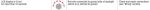









Thank you! Your comment has been submitted successfully. You should be able to view your question/comment here within a few days.
Error submitting comment. Please try again momentarily.