Voyager CRT to LCD Monitor Cable Adapter

- All Info
- Reviews (8)
- Q & A (0)
- Videos (1)
- Photos
Voyager Accessories and Parts - 31100041
- Backup Camera
- Adapters
- Voyager
- Adapts your older Weldex CRT monitor with 5-pin connection for use with a 4-pin LCD Voyager or Jensen multimedia system
- Adapts Jensen RCS60 and RCS70 monitors for use with Voyager LCD monitors - no need to replace your camera cables

31100041 ASA Electronics Weldex CRT Monitor to Voyager LCD Monitor Cable Adapter
California residents: click here


Videos are provided as a guide only. Refer to manufacturer installation instructions and specs for complete information.
Video Transcript for Review of ASA Electronics Backup Cameras Accessories - CRT to LCD Monitor Adapter - 31100041
Ellen: Hey everyone, I'm Ellen here at etrailer.com. Today we're taking a look at the ASA Electronics CRT to LCD Monitor Cable Adapter. This is going to help you out for a couple different situations. If you have an older LCD screen that you want to utilize with your newer Jensen system or maybe you have a Jensen screen that you want to work with your Voyager system, whatever the case might be there, this is going to help you to do that.Let's take a closer look at those connections. It's going to work with the items that I have listed on the screen there. So, some of your Jensen stuff, again, it works with the Weldex 5-pin connector.
On this larger end, that will be our 5-pin. It's going to be a female style connector. Then this is going to be our 4-pin, and that's going to be a male style connector. It should help you out with utilizing your old equipment with your new stuff and allows you to not have to invest in more things than you actually need.As far as just some measurements, to give you an idea of the length, it is just going to be eight and three quarter inches long. The width, that was something I just measured here just to see if you have to pass this through any kind of walls or anything like that.
It'll fit through about a three quarter inch space at most. That's as much space as this is really going to take up. Most of it is going to be smaller than that of course, but again, I just wanted to give you that measurement in case you have to pass this through any kind of openings or any kind of cutouts or anything like that.That's pretty much going to do it for our look at the ASA Electronics CRT to LCD Monitor Cable Adapter. I hope this video has been helpful. If not, please leave us a comment and we'll try to answer that as quickly as possible to make sure that you have the right part to get you back out on the road and enjoying your adventure.
Thanks for watching.
Customer Satisfaction Score:
98% were satisfied with this product
2% of customers were not satisfied
- Product did not meet expectations
Customer Reviews
Voyager CRT to LCD Monitor Cable Adapter - 31100041
Average Customer Rating: 4.6 out of 5 stars (8 Customer Reviews)
This is what I did to replace my Voyager back up camera monitor.
1. Removed radio from motorhomes
Dash.
2. Pull wire harness all the way
Out.
3. Solder spliced power trigger
Wires and encased wires in
Shrink tubeing
4. Discovered that camera no.1
Used a different style
Connector.
5. Ordered appropriate adaptor.
6. Connected all connectors and
Challenged the system.
7. It worked properly except no
Capability no move cameras
Remotely with monitor.
Excellent service by Kimberly R at Etra iler
This made my cameras work like factory install. Thank you for your help.
See what our Experts say about this Voyager Accessories and Parts
- Does Voyager RV LCD Monitor Used To Replace Older Monitor VOM783CT Still Allow Camera To Tilt?When replacing the Voyager Monitor VOM783CT with the Voyager RV LCD 7" Monitor # VO34FR you were looking at you will lose the tilting feature of your camera. To replace your current monitor you will also need to use the ASA Electronics CRT to LCD Monitor Cable Adapter # 31100041. I included a few videos of the products mentioned for you to take a look at.
view full answer... - RV Back Up Camera Recommendation For A Jensen JRV9000R In Dash System To connect the JRV9000R to your old VR187 wiring you'll need the ASA Electronics CRT to LCD Monitor Cable Adapter Item # 31100041. For JRV9000R I recommend the Voyager Rear Camera with LED Low Light Assist - Black Item # VCMS17B and the adapter cable - Voyager DIN to ASA Monitor Cable Adapter Item # VGR54FR to plug it into your existing wiring.
view full answer... - Best Replacement for Voyager Monitor VOM-783CTIn order to replace the Voyager Monitor VOM-783CT you will need both the Voyager RV LCD Observation Monitor part # VO34FR and CRT to LCD Monitor Cable Adapter part # 31100041.
view full answer... - Replacement Monitor for a Voyager VOM-873CT MonitorUnfortunately, I cannot tell you what camera system you have from your RV information. That being said, you likely have the VOM-783CT. I say this because I could not find a VOM-873CT and flipping the number from 873 to 783 provides a monitor that sounds like what you described and is from the right time period. If that is the case, the Voyager RV LCD Observation Monitor # VO34FR will work as a replacement. You will also need the ASA Electronics CRT to LCD Monitor Cable Adapter # 31100041.
view full answer... - How To Connect JRV9000 to RVS-811 Motorized Tilting Backup CameraYou can actually connect the Rear View Safety # RVS-811 directly to the Jensen Touch Screen RV Stereo JRV9000R, so you likely don't need the Voyager # 31100041 cable- but you can still use it. You can use the same installation method on any stereo that has an AV camera input The great thing about the RVS-811 is that it has a motorized tilt function to allow you to adjust the view on the camera as needed with the push of a button.
view full answer... - What Replacement Monitor do I Need for Voyager Model 783CT?Yes! The Voyager RV LCD Observation Monitor - 7" Screen - 3 Video Inputs # VO34FR will work great as a replacement for your Voyager model VOM-783CT. In addition, you also need the ASA Electronics CRT to LCD Monitor Cable Adapter # 31100041.
view full answer... - Parts Needed To Replace AOM7694 and Tilt Camera To Show On VOM719WP Replacement MonitorYou will need the Voyager CRT to LCD Monitor Cable Adapter # 31100041 when you switch to the Voyager RV Backup Camera Monitor # VOM719WP. This will allow your current tilt camera to show up on the new monitor.
view full answer... - Replacement Monitor for a Voyager VOM-873CT and Other Parts That May Be Needed to Switch to ColorI tried looking up the cameras you would have, but I could not find anything definitive to indicate if they would be in color or not. Obviously having to get all new cameras would not be ideal. You could start with the Voyager RV LCD Observation Monitor # VO34FR and the adapter # 31100041. Test it with you current cameras, if they are in color then you are good to go. If they are in black and white, then you would need new cameras. - Voyager Rear Camera # VCMS17B - Voyager RV Side Camera...
view full answer... - Can I Replace a Voyager VOM-784CT Monitor and Maintain the Tilt Function for the Rear Camera?No, there is not and there is not a work around available that allows you to control the camera's tilt feature without the original monitor. We get this question often and I am sorry but upgrading your monitor will cost you that function. To replace your Voyager VOM-784CT monitor you will need the Voyager RV LCD Observation Monitor item # VO34FR you were looking at.
view full answer...
Do you have a question about this Accessories and Part?
Info for this part was:




At etrailer.com we provide the best information available about the products we sell. We take the quality of our information seriously so that you can get the right part the first time. Let us know if anything is missing or if you have any questions.









































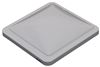









Thank you! Your comment has been submitted successfully. You should be able to view your question/comment here within a few days.
Error submitting comment. Please try again momentarily.