
Procedure To Perform Hard Reset On Furrion Television
Question:
After holding down the power button for one minute do you continue to hold down the power button and plug the tv back in? Or, after the one minute, do you release release the power button, plug in the tv and then press power again?
asked by: Mark
Expert Reply:
To perform a hard reset on your Furrion television you will first unplug the TV. Then you will hold the power button down for one minute. Release the power button and then plug back in the TV. After you plug in the TV you will press the power button once to start the setup process.


Fr M.
4/3/2025
I turned on the Furrion TV and it had lines on the left side of the screen primarily. Is it fixable?

Product Page this Question was Asked From
etrailer Rubber Hitch Cover for 2" Trailer Hitches - Qty 1
- Hitch Covers
- Misc Covers
- Plain
- Rubber
- Fits 2 Inch Hitch
- Standard
- Square
- etrailer
more information >

Continue Researching
- Q&A: How to Reset Furrion RV Television
- Search Results: kitchen faucet
- Shop: Empire Faucets RV Kitchen Faucet w/ Pull-Down Spout - Single Lever Handle - Brushed Nickel
- Video: Replacement Remote for Greystone RV Fireplace Feature Review
- Shop: Replacement 14' Roller Tube for Solera RV Awnings - Black
- Search Results: tires
- Shop: Kenda Karrier ST205/75R15 Trailer Tire with Black Mod Wheel - 5 on 4-1/2
- Q&A: Troubleshooting Furrion TV Remote Not Working
- Shop: High Pointe Built-In RV Microwave - 900 Watts - 1 Cu Ft - Stainless Steel
- Shop: Replacement Foot Pad for Lippert Hydraulic Ground Control Leveling System - Qty 1
- Q&A: Replacement Foot Pad For A Lippert Level Up Hydraulic Leveling System
- Search Results: rv sewer hose support
- Shop: Replacement Ignition Knob for Furrion 2-in-1 Range Oven
- Q&A: Furrion Universal Remote Programming Instructions
- Shop: Replacement Unismart Remote Control for Furrion Indoor TVs, Stereos, and Fireplaces
- Search Results: roadmaster 794 diodes
- Search Results: flat tow wiring kit
- Q&A: Installing A Replacement Foot Pad For Lippert Hydraulic Ground Control Level System
- Search Results: smoke vent cover
- Video: An In-Depth Look at the Roadmaster Diode 7-Wire to 6-Wire Flexo-Coil Wiring Kit
- Shop: Trailer Hitch
- Search Results: trailer hitch
- Article: Trailer Wiring Diagrams
- Q&A: Recommended Complete Flat Towing Setup for a 2024 Jeep Wrangler
- Q&A: Lug Nut Torque Chart for Trailer Wheels
- Article: Brake Controller 7- and 4-Way Installation Kit (ETBC7)
- Video: An In-Depth Look at the Roadmaster Battery Charge Line Kit for Towed Vehicles
- Article: Wiring Trailer Lights with a 7-Way Plug (It's Easier Than You Think)
- Article: How to Measure Your Trailer Wheel Bolt Pattern
- Video: Finding the Right Trailer Wiring Harness

















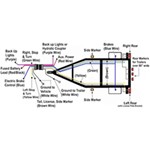

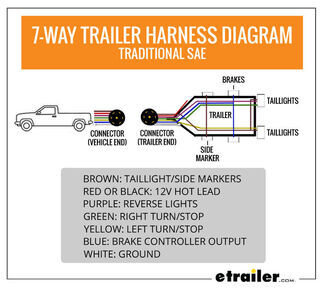









James G.
11/11/2024
I tried that hard reset 3 times and not working. Im getting my tv to get stuck on channel 23.1 It won't channel up or down . If I try source it jumps out of that and back to 23.1 If I hit menu it jumps out of that and backnto 23.1 23.1 is having like a digital skip so it's rolling in and out of displaying the show. Ive locked this channel out before but accidentally got to it today and now I wanna smash the tv