
Troubleshooting Furrion Vision S Monitor and Camera Not Pairing
Updated 08/04/2025 | Published 05/19/2019
Question:
Unit was working then lost ID showed up on screen.
asked by: Betty H
Expert Reply:
A couple of things to check when trying to pair monitor to the camera for the Furrion Vision S # FOS43TASF.
First make sure that the monitor is close enough to the camera. Next make sure that the camera is receiving power (indicated by LED light on camera). If it is then be sure to hold the pairing button on the camera for 2 seconds before pairing with the monitor.
I have attached a clip from the troubleshooting section for the Vision S that you can use to try to get the monitor and camera to pair. If you still can't get it to work let me know and I can help you troubleshoot further.


Chuck S.
7/4/2020
Have the Furrion 7 backup and two side cameras. All connections are good and the system is brand new. I get pictures on and off, just 2-4 second blinks. The trailer is only 24' and my TV is a 2016 Mercedes GLE 350. I have checked my 7pin and I do make certain the lights are set to on. I have the antenna in the right direction. Any ideas?

Chris R.
7/8/2020
Jason C.
9/12/2020

Jon G.
9/15/2020


Chris R.
7/29/2020
Nicole
6/25/2022

Greg G.
11/7/2021
It all has too do with the voltage on the newer models 2021/ 2022 they are putting out round about 10.5 volts not enough it needs the full 12volts + and I used a 5 pin relay, wiring was really easy there is plenty of diagrams for the 5 pin relay, 12 volt from trailor battery to the 30 pin, (make sure to add fuse in between battery and 30 pin ), trigger wire (trailor parking lights wire comeing from the 7 pin trailor harness) to the 86 pin, 85 is neutral or ground and the last pin is 87a and 87 need to check witch one becomes hot after turning on trailor lights that's your wire and just cap the other one off

Joey
6/17/2024
We have recently onstalled the Furrion camera on our 5th wheel. Yesterday it was working fine with the monitor. Today as we are traveling, the monitor shows no connection. I opened the passenger door for something and the monitor came on. I closed the door, the monitor went off! Did it several times- same thing. Back on the road and no signal. Obviously we can’t travel with the door open so do you have any suggestions, please?

Jon G.
6/17/2024
Product Page this Question was Asked From
Furrion Vision S Wireless RV Backup Camera System w/ Night Vision - Rear Mount - 4.3" Screen
- RV Camera System
- Backup Camera
- Observation Camera
- Built-In Microphone
- Touch Screen
- Anti-Glare
- Mirrored Image
- Night Vision
- Motion Detecting
- Waterproof
- Wireless Signal
- 70 Degrees
- Dashboard Mounting Bracket
- Suction Cup Mount
- Below Rear Clearance
- 4.3 Inch Display
- 1 Camera
- Furrion
more information >
Featured Help Information
Instructions

Continue Researching
- Shop: 7-Way Vehicle Power Adapter for Furrion RV Observation Camera
- Shop: Cummins Onan Quiet Series Onboard RV Generator - 3,600 Watts - Propane - CARB Compliant
- Shop: Replacement 7" Monitor for Furrion Vision S Wireless RV Camera System
- Video: In-Depth Review of the 7-Way Vehicle Power Adapter for Furrion RV Observation Camera
- Shop: 12V PWM Filter for RV Backup Camera Systems - Hardwire
- Search Results: furrion rv camera system
- Search Results: tonneau cover
- Shop: BAKFlip MX4 Hard Tonneau Cover - Folding - Aluminum - Matte Finish
- Search Results: furrion camera
- Shop: BAK Revolver X2 Hard Tonneau Cover - Roll Up - Aluminum and Vinyl
- Search Results: f2bc004xxbk
- Search Results: demco 5th wheel hitch
- Search Results: b
- Search Results: bwrvk3300
- Video: Hands-On with the Replacement 7" Monitor for Furrion Vision S Wireless RV Camera System
- Shop: Replacement 4.3" Monitor for Furrion Vision S Wireless RV Camera System
- Q&A: Troubleshooting A Furrion Vision S Monitor That Won't Turn On
- Q&A: No Signal And PWM Fix For Furrion Vision S Camera System Connected To 2022 GMC
- Video: Interaction with the MORryde Slide Out Tray
- Video: Checking Out the MORryde RV Generator Slide Out Tray
- Video: Furrion Vision S Wireless RV Observation Camera System Install - 2020 Grand Design Reflection Fifth
- Video: Setting up the 12V PWM Filter for RV Backup Camera Systems on a 2021 Thor Coleman Motorhome
- Video: Demco Autoslide Locking Plate for MOR/ryde Pin Boxes Review
- Q&A: Can MORryde Pin Box be Used with Demco Hijacker Autoslide Fifth Wheel Hitch
- Q&A: How to Use a MOR/ryde Pin Box with a Demco Hijacker Autoslide 5th Wheel Trailer Hitch
- Article: Brake Controller 7- and 4-Way Installation Kit (ETBC7)
- Article: Determining Trailer Tongue Weight
- Q&A: Troubleshooting Green Light on Brake Controller Stays on Without Braking
- Q&A: Furrion Vision S Camera Issue Fix For A 2022 GMC Sierra 2500
- Q&A: Mounting Options for 7" Monitor for Furrion Vision S Wireless RV Camera System


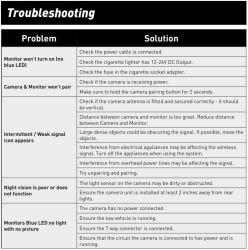











Saralyn
1/17/2020
Just picked up our new 5th Wheel equipped with the Furion Vision S and the F0505TASF. Monitor. Simply cannot get it to pair. Truck is hooked up And running. Camera on rear has power. “No signal”And pairing failed each time we try. What the heck are we doing wrong? Thanks for any help!
Jason S.
1/20/2020
John C.
2/26/2021
Jon G.
2/26/2021