
Curt Venturer NEXT Trailer Brake Controller - 1-3 Axles - Time Delayed

- All Info
- Reviews (12)
- Q & A (0)
- Photos
CURT Trailer Brake Controller
- Electric
- Electric over Hydraulic
- Time Delayed Controller
- Up to 3 Axles
- CURT
- LCD Display
- Dash Mount
- Under-Dash Box
- Automatic Leveling
- Up to 360 Degrees
A simple LED display and a pinch-trigger manual override make this time-delayed brake controller easy to read and easy to use. Installation is quick and simple with no mounting restrictions. Activates brakes with a preset intensity.
Features:
- Brake controller activates trailer brakes with preset intensity
- Adjustable power output control lets you select the amount of braking force
- Rocker switches located on left front of module for easy access
- 10 Gain settings and 9 load settings allow you to adapt to various driving conditions
- Select a higher setting for harder braking and lower for more gradual braking
- Pinch-trigger manual override is within easy reach for controlling trailer sway or stopping in emergencies
- Simple LED display shows the amount of power output
- Self-diagnostics monitor trailer connection and check for shorts
- LCD display shows power adjustments in 1.0 increments
- Brightness is adjustable for optimal visibility
- Auto-sleep mode prevents battery drain after 5 minutes of idle time
- Quick and easy installation with no mounting restrictions
- No need to mount level - install anywhere at any angle
- Included mounting bracket and hardware designed to hold brake controller flush against the dash
- Plug-in, vehicle-specific brake control adapter (sold separately) available for select vehicles to reduce installation time
Specs:
- Application: trailers with up to 3 axles (6 brake assemblies)
- Compatible with low-volt, PWM, ABS, cruise control, and electric-over-hydraulic trailer brakes
- Dimensions: 4" long x 3-1/8" wide x 1" thick
- Limited lifetime warranty
Gain Adjustment
Gain control lets you set the maximum amount of power that will be applied to your trailer's brakes, adjusting in increments of 1. How much braking output you need is determined by the weight of your trailer; a heavier trailer will need more power to bring it to a stop. You want to go as high as you can without the trailer brakes locking up. Typically, the gain is only readjusted when you experience changing road conditions or if the weight of your trailer changes. To get more power to your brakes, press the left-hand upper rocker switch. To decrease the gain, press the lower switch. When you make your adjustment, the gain setting will show on the LED screen for 5 seconds as a series of bars and then go into sleep mode to reduce drain on the battery.
Load Control
Once you have the gain set, you can fine-tune your braking by adjusting the load control on a scale of 1 to 9. This controls the aggressiveness of your trailer's braking, meaning how quickly the brakes reach the maximum braking level. Load control can get the braking power to your trailer faster and with more intensity so that it doesn't push your tow vehicle forward. If your vehicle takes too long to come to a stop, increase the setting by pressing the right-hand upper rocker switch. If it stops too abruptly, decrease the setting by pressing the lower switch. You can alter the setting to suit your driving preferences or to improve handling based on changing road conditions or varied trailer loads.
Pinch-Trigger Manual Override
The Venturer comes with a easy-to-reach, pinch-trigger manual override, great for stopping sway or controlling your trailer's momentum in emergencies. To engage the manual override, just push in the trigger. This will activate the trailer's brakes and brake lights without you having to apply the brakes on your tow vehicle, perfect for limiting trailer movement while you're cruising.
LED Display
The LED display on the Venturer is large and easy to read at a glance. It will show you what setting the brake controller is on as well as give you information for troubleshooting. You can adjust the screen brightness or trigger night mode so it won't glare obnoxiously on your dash. Press the control button to cycle through the different modes, shown as a bar - keeping it simple.

Quick Installation
Because inertia plays no role in the functioning of this controller, you do not have to mount the unit at any particular angle. Your mounting options are limitless, so long as you can still easily access the controller and the manual override. The included bracket is designed to mount the brake controller flush to the dash so it takes up almost no space at all.
If your vehicle already has a plug-in brake controller wiring harness, just connect the unit to it. Otherwise, you will need to purchase a vehicle-specific wiring harness (sold separately) to plug into. If a harness is unavailable for your vehicle, hardwiring will be necessary.
Note: If a custom brake control wiring adapter is not available for your vehicle, one of the following will be required:
20-Amp circuit breaker (9506P - sold separately) for 2- to 4-brake applications
30-Amp circuit breaker (38630 - sold separately) for 6- to 8-brake applications
See also etrailer.com's exclusive 7- and 4-way brake control installation kit (ETBC7 - sold separately) if you don't already have a 7-way plug at the back of your vehicle.
Time-Delayed Braking
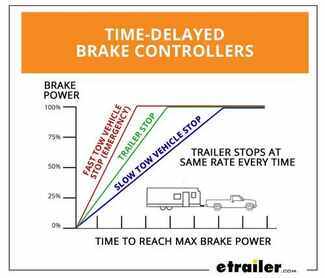
The Curt Venturer NEXT comes equipped with time-delayed braking. Every time you apply the brakes in your vehicle, a signal is sent - via the brake switch - to the Venturer. The controller then sends power out to your trailer brakes to activate them with an intensity set by you, at a rate determined by you. Both the amount of braking power (gain) and rate of application (load) can be adjusted to suit your preference, the road conditions, the type of trailer, and the weight of your load. To determine which levels are best for your application, test your towing setup and choose what feels right.
51116 Curt Venturer NEXT Time Based Trailer Brake Control - 1 to 3 Axles
Replaces Curt 51110
Installation Details
Customer Satisfaction Score:
96% were satisfied with this product
4% of customers were not satisfied
- Defective
- Alternate product found
- Product did not meet expectations
Customer Reviews
Curt Venturer NEXT Trailer Brake Controller - 1-3 Axles - Time Delayed - C74VV
Average Customer Rating: 4.9 out of 5 stars (12 Customer Reviews)
A simple LED display and a pinch-trigger manual override make this time-delayed brake controller easy to read and easy to use. Installation is quick and simple with no mounting restrictions. Activates brakes with a preset intensity.Installed but not used with a trailer yet, easy instruction and appreciate the extra hardware for the installation.
Compact and not intrusive. Decided to use the adhesive tape included and taped under the dashboard L of the steering wheel.
Slimmer than most of the others. Easy install with the additional pigtail.
Delivered early. Was just what I wanted.
Almost plug-n-go.The hardest part was where to put the controller !
See what our Experts say about this CURT Trailer Brake Controller
- Low Brake Output Power on Truck 7-Way with Brake Controller Installed and Engine OffThe dim light on your tester is indicating a small amount of power coming from the brake output pin of your 7-Way. This is completely normal with a trailer brake controller installed like your Curt Venturer # C74VV. Trailer brake controllers will constantly send back small, short pulses of power back to the 7-Way and it's basically the controller's way of checking for a connection with a trailer. The amount of power it uses for this is extremely small so you don't have to worry about it...
view full answer... - Making Under Hood Connections to Power Brake Controller and 7-Way on a 2008 Chevy SilveradoNot all Chevy trucks have the tow package wires completely installed from the factory. This means there could be some connections you will have to make under the hood to power the brake controller and the 12 volt circuit on the 7-Way trailer connector. I have included a link to a how-to article that explains the under hood connections that need to be made. I am not sure which video you watched so I have linked another on a 2008 Silverado and a different brake controller that should also help.
view full answer... - Does Curt Trailer Brake Controller Wiring Harness Require Separate Ground Wire on 2006 Toyota TundraSome of the other brake controllers require a more substantial ground connection than what the factory plug on the 2006 Toyota Tundra has so that is why they have that extra ground wire. The engineers at Curt have determined that their controllers do not require an additional separate ground wire for the controllers to work properly so they did not include one. So all you have to do is mount the controller according to the instructions and plug it all in. After the initial set up you should...
view full answer... - Troubleshooting Curt Venturer Brake Controller with Flashing Red Light on DisplayI checked with Curt and the flashing red light indicates a brake circuit overload, or a solid red light means that no trailer is detected. If the light is flashing that most likely means you have a short somewhere on the brake output circuit, but since there isn't a trailer connected most likely you have a dirty trailer connector at the rear of your vehicle that has a bit of corrosion that is causing a slight amperage draw which is confusing the brake controller. Try cleaning the pins...
view full answer... - Curt Venturer Brake Controller Shows Green Bars then Red Dot, then the Trailer JerksOn the Curt Venturer brake controller # C74VV, if the red dot is solid that indicates that the trailer is not connected, or at least the brake controller is sensing a disconnected condition. This seems like what is going on. When the trailer jerks that is the brakes engaging and then it goes out again. The likely culprit is a dirty or corroded trailer connector, brake wiring, or the magnets themselves. Make sure the vehicle and trailer side connectors are clean and corrosion free inside...
view full answer... - How do Electric Trailer Brakes Work on a Travel Trailer and How Often to Grease BearingsElectric brakes do not use brake fluid. They work by a brake controller sending back voltage to an electro-magnet. When energized the magnet stick to the armature surface of the brake drum. The spinning of the drum pulls out the brake shoes and the pads make contact with the inside of the drum, slowing the trailer. As far as how often to grease the bearings it really depends on how much the trailer is used, how many miles are put on it, the conditions you are driving in, and so on. You...
view full answer... - Curt Venture Brake Controller Solid Red Light TroubleshootingNo need to be concerned about the solid single red light for the Curt Venture # C74VV. The LED light draws such a tiny amount of amperage and would take a very long time to deplete a car battery to the point it wouldn't start the vehicle. The light will turn green when using the brake pedal or manual override as well. I have attached the direction screen shots of the possible displays for your reference.
view full answer... - Where Does a Brake Controller Plug In on a 2008 Ford F-250 XLTOn your 2008 Ford F-250 there is a panel you will need to remove on the middle console, passenger side. If you remove that you will have access to where the brake controller needs to plug in. I have included a picture that should help.
view full answer... - Wiring Curt Brake Controller to Factory Harness on 2012 Toyota TundraThe four wires coming from your Curt Venturer Trailer Brake Controller # C74VV are for the following functions: White - ground Black - 12V power Blue - output to trailer brakes Red - input from brake switch Then, based on my research, the factory brake controller harness for your Toyota Tundra features the following wire functions: Brown - ground Black with red - 12V power Red - output to trailer brakes Green with white - input from brake light switch, The green wire is actually not...
view full answer... - Troubleshooting Truck Signal Lights Not Working Correctly with Curt Brake Controller InstalledIt sounds like you have the Curt Venturer Trailer Brake Controller # C74VV installed on your truck and are having issues with the signal lights. You can certainly disconnect the controller from the vehicle (either by cutting the wires or unplugging it from the factory port depending on how your particular truck is setup) to try and rule out where the problem is coming from. If you disconnect the controller and the truck's lights start to work like normal again then you know the problem...
view full answer... - Trailer Brakes Dont Engage Completely and Brake Controller Not Showing Full PowerIt sounds like there might still be some wiring issues in addition to the one that you found, but I think your best bet to start with this issue is by pulling the pin on the breakaway system on the trailer; this will allow us to figure out if these issues are being caused by the brakes/wiring or if the problem lies somewhere else. If you pull the pin and the brakes don't lock up completely, the issue is going to be on the brakes and/or brake wiring; if the brakes lock up completely, we...
view full answer... - No Trailer Connected Message Shown After Brake Controller InstallationThe no trailer connected error on most brake controllers simple means the controller does not sense resistance on the brake output circuit. This is usually caused by a short or improper wiring. I recommend checking the vehicle side connector to make sure everything is working correctly with the override. If you don't get signal sent to brake output pin then you know the issue is on the vehicle. If you do then move to the trailer. You can probe the blue wire directly behind the controller...
view full answer... - Power Always On Blue Wire on Curt Brake Controller on a 2005 Chevy SilveradoBrake controllers do send back a minimum amount of voltage to check for a connected trailer but it should not be enough to activate the brakes. There are some tests you can perform to determine if the problem is with the controller. First disconnect the trailer from the truck. In the truck cab you will need to sever the blue wire several inches from the back of the controller. Then use your tester to test the end of the blue wire coming out of the controller. It should only have power...
view full answer... - Wiring Diagram/Colors for Installing Curt Venturer Brake ControllerThe Curt Venturer part # C74VV uses the standard brake controller wiring colors of white for ground, red for stoplight switch, blue for brake output to trailer connector, and black to 12 volt power. I also attached a link to the install instructions for this controller for you to check out as well.
view full answer... - Troubleshooting Constant 12V Power on Blue Brake Output Wire with Curt Venturer Brake ControllerIf you are reading a constant 12 volts on the blue brake output wire with the Curt Venturer Brake Controller # C74VV installed, this is indeed an indication that either the controller itself is bad or there's a short somewhere along the brake output wire on your truck (between the controller and 7-Way connector). The first thing I recommend doing is severing the blue wire just a few inches behind the Curt Venturer and testing for power again on this wire. This will isolate the controller...
view full answer... - Can the Curt Venturer Trailer Brake Controller # C74VV be Hardwired for InstallationYou definitely can hardwire in the Curt Venturer Trailer Brake Controller # C74VV. Simply connect the following wires from the Venturer to the corresponding functions on your tow vehicle: Blue - 7-Way Output to Trailer Black - 12V Power White - Ground Red - COLD Side of Stop Light Switch (only gets hot when brake pedal is pressed) The stop light switch wire can typically be found under your dash above and behind your brake pedal. This is a more cost-effective solution, but if you would...
view full answer... - Normal Indication Lights For Curt Venturer Brake ControllerI called Curt to make sure that this is normal when the trailer is not connected. They confirmed that your brake controller is working exactly like it should. There should be a red light when you get in, and then it should change to a green light.
view full answer... - Will Display Light of Curt Venturer Drain Vehicle BatteryThe LED light of the Curt Venturer Trailer Brake Controller # C74VV draws such a miniscule amount of amperage that it would take a very long time to deplete a car battery to the point it wouldn't start the vehicle. Basically the battery would have gone dead due to inactivity before the display light would drain it.
view full answer... - Brake Controller for Trailer with Electric Over Hydraulic Actuator on Motorcycle TrailerFor a brake controller that will work great installed on a motorcycle and is electric over hydraulic compatible you'd want the part # C74VV. It's a time delayed controller which works the best on motorcycles.
view full answer... - Troubleshooting Curt Venturer Electric Brake Controller Doesnt Show Anything with Brake PedalIt sounds like you have a short in the 7-way connector. I would start by cleaning it, if you haven't already, and possibly replacing it. Start by testing for power on the red wire going into the controller. It should only show power when the brake pedal is pressed. If it isn't then it's connected to the wrong wire. If the red wire checks out try testing for power on the blue wire coming from the controller. Since the controller's display isn't showing anything I doubt you'll read...
view full answer... - Adjusting Power Output on a Curt Venturer Time Delay Trailer Brake ControllerCurt controllers will have a couple of ways they can be adjusted. Time delay controllers such as the Venturer # C74VV have a sync lever on the left side and a gain or power output lever on top. The gain is the amount of power sent back but the sync controls how quickly the power ramps up to the predetermined output level set by the gain. Moving it forward makes the power ramp up faster and sliding it back dials back on the aggressiveness. Time delay controllers require a lot of fine tuning...
view full answer... - Troubleshooting Curt Venture Brake Controller that Doesnt Show Trailer ConnectedThe single green light of the Curt Venture part # C74VV indicates that there is no trailer connected but that the controller is ready to be used otherwise. Is there any corrosion on the trailer connectors of both your tow vehicle and your trailer? That is the most common problem for brake controllers that won't show a trailer connection. Try cleaning them first to see if that fixes the problem. I attached a help article for you to check out as well with further troubleshooting tips.
view full answer... - What Does Single Red and Single Green Light on Curt Venturer Brake Controller IndicateA single red light on a Curt Venturer Trailer Brake Controller # C74VV indicates that a trailer is disconnected and is more or less a fault code to let you know that the trailer connection was lost. A single green means the controller is active and ready but a trailer isn't connected. Now controllers can act funny when it comes to when they "wake up" but what really matters is how they act when a trailer is connected. Have you tried towing a trailer yet and does it seem to work fine? If...
view full answer... - Determining Electric Trailer Brake Connection to Travel TrailerWhen you connect your 2009 Keystone Passport to your towing vehicle, if you have a brake controller connected to your 7-way, then there will be a slight draw on the brake output wire letting the controller know the trailer is connected. Depending on your controller, there will be some indication that the trailer is connected. The slight draw on the brake output wire will activate the brake controller so it will function within your determined settings. To test the connection, I recommend...
view full answer...
Do you have a question about this Trailer Brake Controller?
Info for this part was:








At etrailer.com we provide the best information available about the products we sell. We take the quality of our information seriously so that you can get the right part the first time. Let us know if anything is missing or if you have any questions.
















































Thank you! Your comment has been submitted successfully. You should be able to view your question/comment here within a few days.
Error submitting comment. Please try again momentarily.